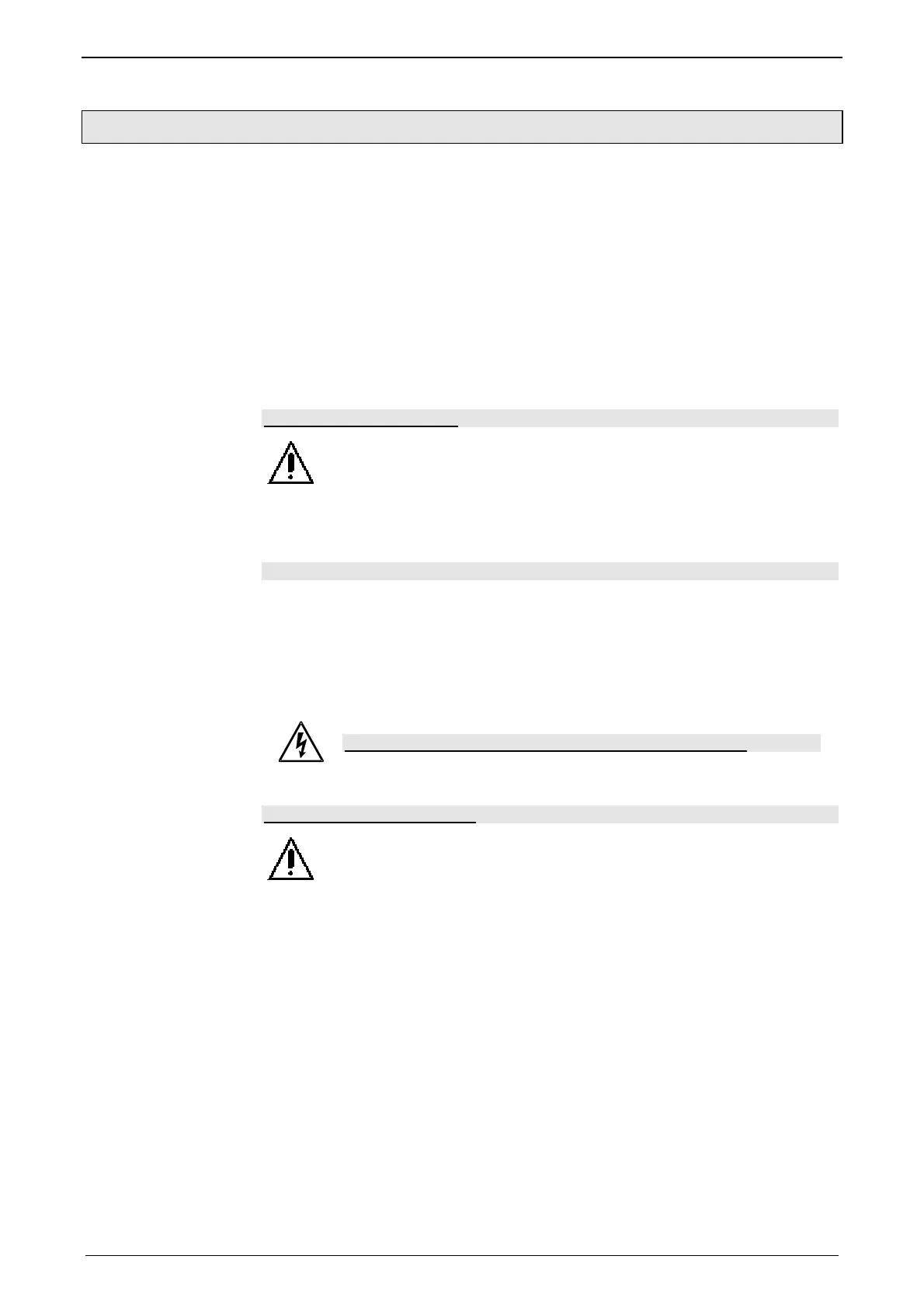Setting up Compax3 C3I22T11
242 192-120114 N5 C3I22T11 June 2008
4.3.6. Setup mode
The setup mode is used for moving an axis independent of the system control
The following functions are possible:
Machine reference run
Jog+ / Jog-
Activation / deactivation of the motor holding brake.
Acknowledging errors
Defining and activating a test movement
Activating the digital outputs.
Automatic determination of the load characteristic value (see page 244)
Setup of the load control
Activating the setup mode
By activating the setup mode, the the device function is deactivated; the
system function of the device is no longer available.
Access via an interface (RS232/RS485, Profibus, CANopen,...) and via
digital inputs is deactivated.
Attention! The safety functions are not always guaranteed during
the setup mode!
In the Commissioning window (left at the bottom) the commissioning mode is
activated.
Then parameterize the desired test movement in the Parameter window.
You can accept changed configuration settings into the current project.
Now energize drive in the commissioning window and start the test movement.
Caution! Safeguard the travel range before energizing!
Deactivating the setup mode
If the setup mode is left, the drive is deactivated and the the device func-
tion is re-activated.
The parameters of the setup window are saved with the project and are loaded
into Compax3 if the setup mode is activated (see below).
Note: