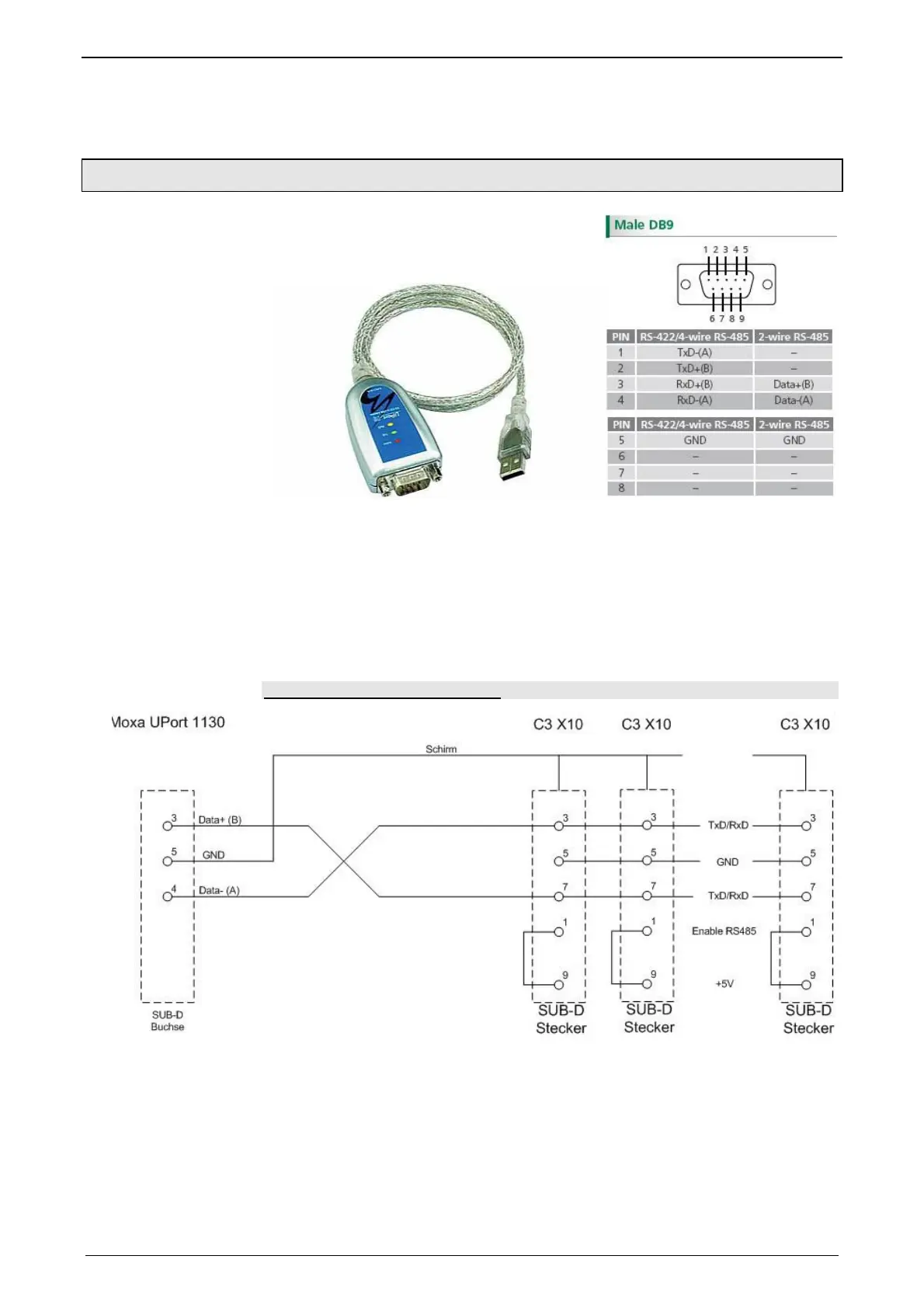Communication
C3I22T11
292 192-120114 N5 C3I22T11 June 2008
5.1.4. USB-RS485 Moxa Uport 1130 adapter
The serial UPort 1130 USB adapter offers a simple and comfortable method of
connecting an RS-422 or RS-485 device to your laptop or PC. The UPort 1130 is
connected to the USB port of your computer and complements your workstation
with a DB9 RS-422/485 serial interface. For simple installation and configuraiton,
Windows drivers are already integrated. The UPort 1130 can be used with new or
legacy serial devices and supports both 2- and 4-wire RS-485. It is especially sui-
ted for mobile, instrumentation and point-of-sale (POS) applications.
Herstellerlink:
http://www.moxa.com/product/UPort_1130.htm
http://www.moxa.com/product/UPort_1130.htm
Connection plan for Compax3S: