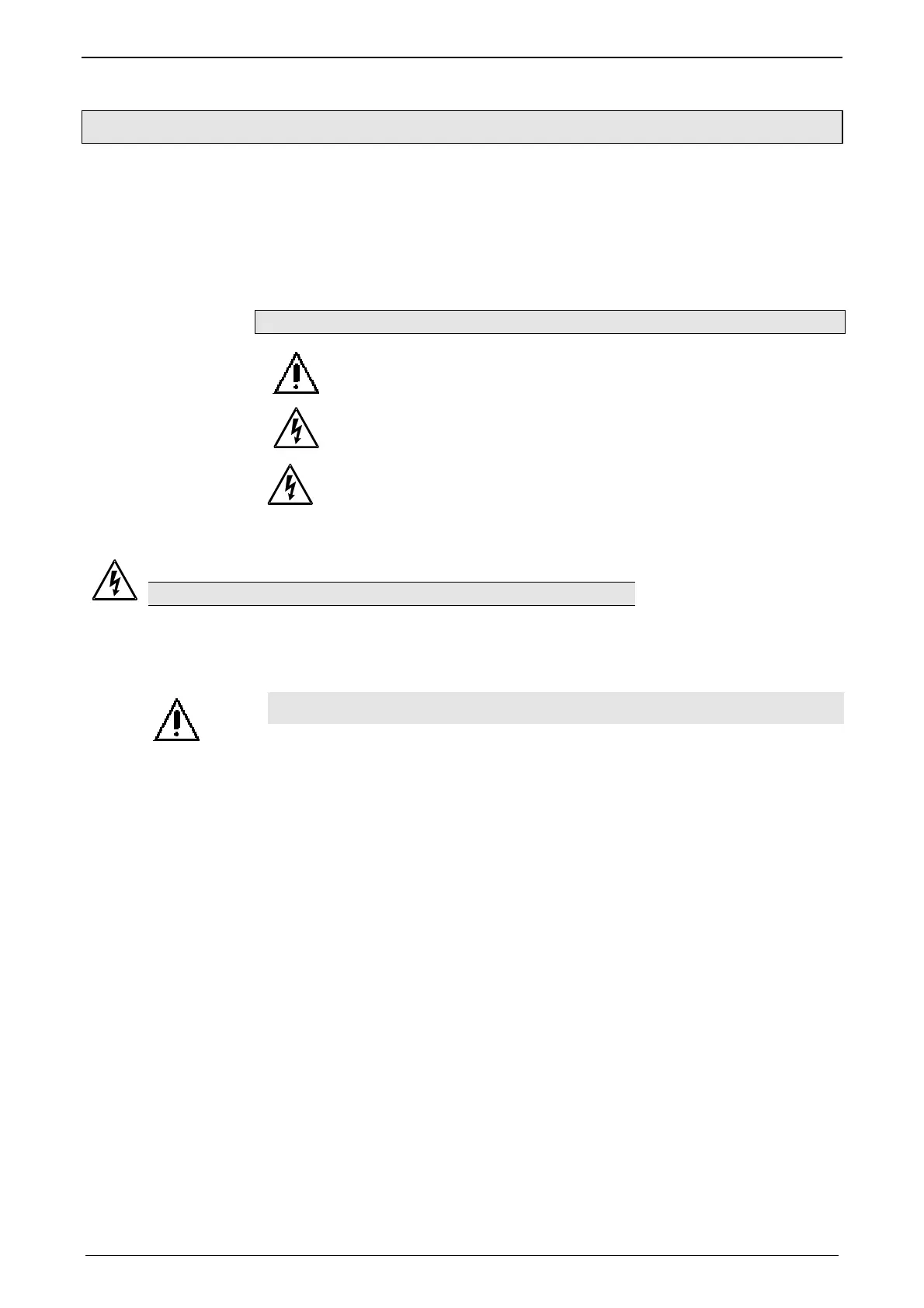Compax3 device description C3I22T11
42 192-120114 N5 C3I22T11 June 2008
3.5.3. Connections of the axis combination
The Compax3M axis controllers are connected to the supply voltages via rails.
Supply voltage 24VDC
DC power voltage supply
The rails are located behind the yellow protective covers. In order to connect the
rails of the devices, you may have to remove the yellow plastic device inserted at
the side.
CAUTION: Risk of Electric Shock
Please respect before opening:
Warning - RISK OF SHOCK - Disconnect Power Before Removing
Cover.
Caution - Risk of Electric Shock! Energy for 5 minutes after "Power
Off"!
Always switch devices off before wiring them!
Dangerous voltages are still present until 5 minutes after switching
off the power supply!
Caution!
When the control voltage is missing there is no indication whether or
not high voltage supply is available.
Protective covers
In order to secure the contact protection against the alive rails, it is absolutely neces-
sary to respect the following:
Insert the yellow plastic device at the left or right of the rails.
Make sure that the yellow plastic device is placed at the left of the first device and
at the right of the last device in the combination and have not been removed.
Setup of the devices only with closed protective covers.