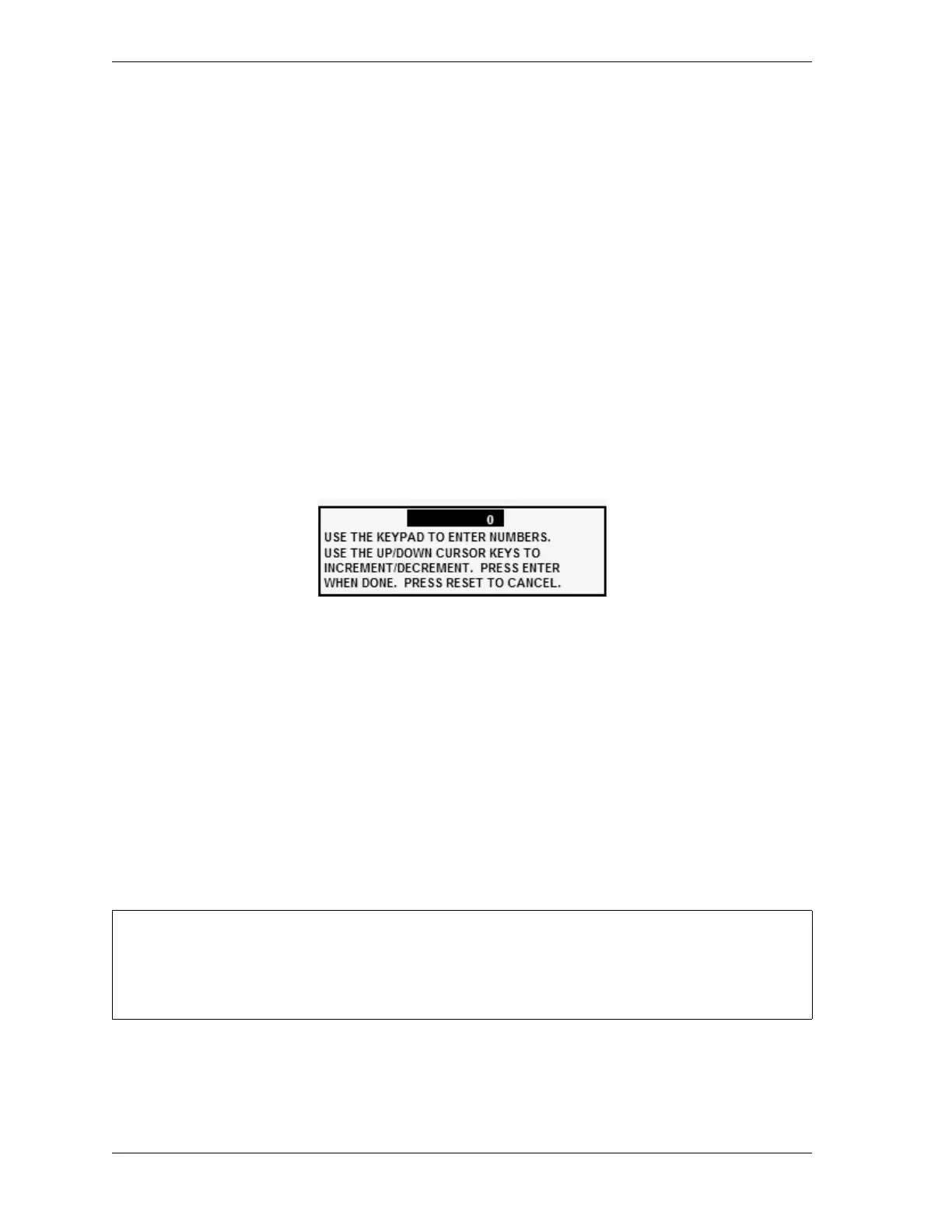1126700 SmartPAC 2 User Manual
4-10 Initialization Mode
Example 1
Your recorded stopping time is 207 mS and your brake is old. Take 10% of 207 (i.e., 0.10 x 207
= 20.7, rounded to 21) and add the result to 207 (i.e., 21 + 207 = 228). Your calculated stop time
limit is 228 mS.
Example 2
Your recorded stopping time is 175 mS and your brake is new. Take 20% of 175 (i.e., 0.20 x
175 = 35) and add the result to 175 (i.e., 35 + 175 = 210). Your calculated stop time limit is 210
mS.
Setting Stop Time and Start Time Limits
To set the stop time and start time limits, do the following:
1. Select BRAKE MONITOR on the Main Initialization Menu. The Brake Monitor screen
displays.
2. Press ENTER with the highlight bar on the STOP TIME LIMIT value. The Numeric
Entry window, shown in Figure 4-7, displays.
3. Key in a value (maximum is 1000 milliseconds), following the directions in the window,
and press ENTER. You are returned to the Brake Monitor screen with the value you
entered displayed.
4. Select the START TIME LIMIT value (maximum is 1000 milliseconds), key in a value in
the Numeric Entry window, and press ENTER.
5. Press RESET to return to the Main Initialization Menu.
SELECT CAM NAMES (Optional)
(INITIALIZATION – SET CAM NAMES)
Figure 4-7. Numeric Entry Window
CAM NAMES ENTERED IN INITIALIZATION APPLY TO ALL TOOLS
The names you assign to cam channels in Initialization apply to all tools. If, for example, you
“custom-name” Channel 1 as “Bypass 3,” then Channel 1 is “Bypass 3” for every tool loaded.