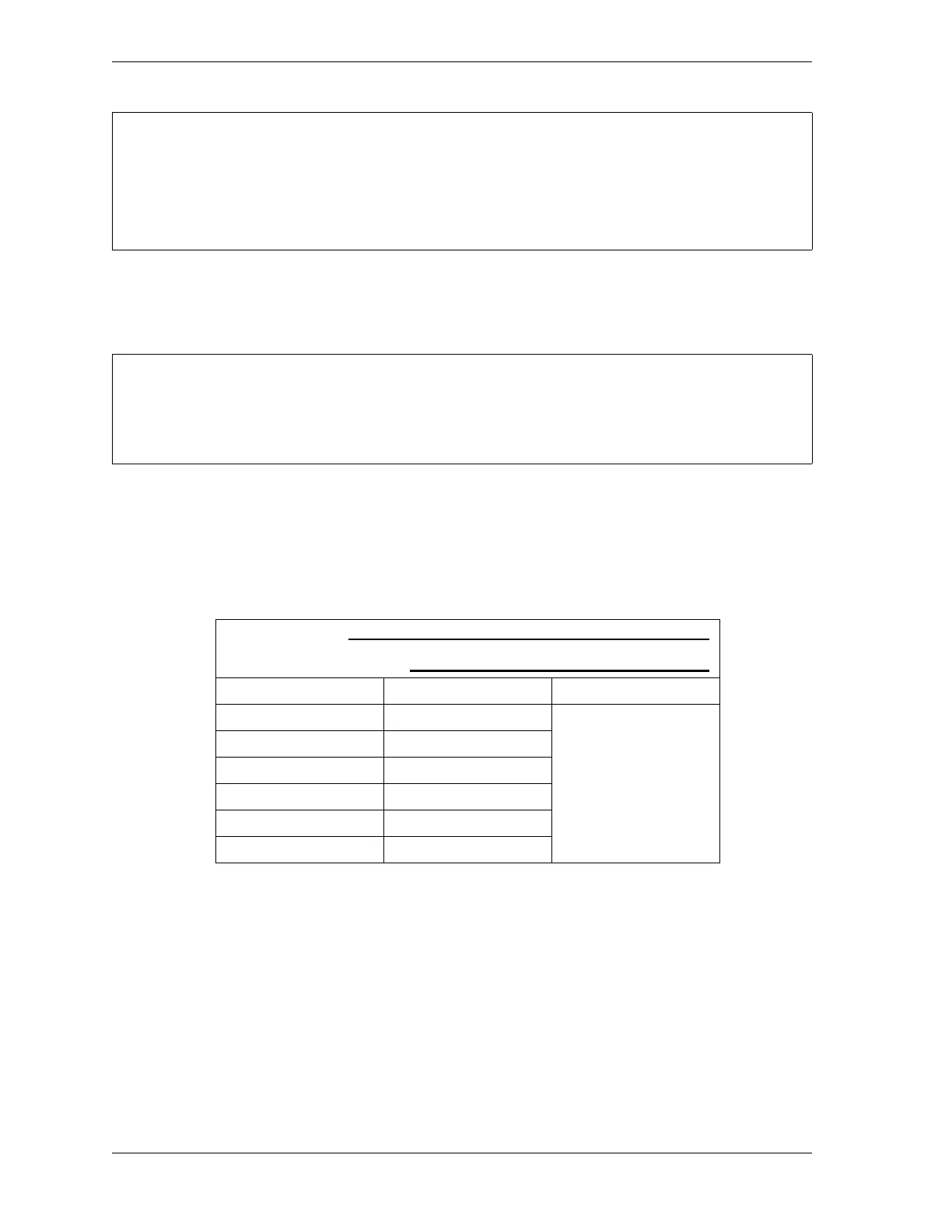1126700 SmartPAC 2 User Manual
B-2 Updating SmartPAC 2 Firmware
Installing Updated Firmware from USB Disk to SmartPAC 2
Follow these steps to load new firmware from a USB disk to your SmartPAC 2.
1. If a tool is loaded and you are currently running a job, you must record the current tool
number, tool name or tool ID, and counter values before installing the new firmware. In
Run mode, select COUNTERS, then enter the displayed counter values in the “COUNT”
column in Table B-1, below.
2. Check the serial number of the new firmware to make sure it matches the serial number of
your SmartPAC 2. The firmware serial number begins with the prefix “SP2” (for
SmartPAC 2) followed by a numeric code (i.e., SP2nnnnnnnn). The numeric code is the
serial number of your SmartPAC 2 unit.
If you elect to download SmartPAC 2 firmware from Wintriss, you must have
• A PC with a USB port and one of the following Windows operating systems: Windows 2000,
Windows XP, and Windows 7
• A USB disk with at least 4 MB of available space
If you downloaded your firmware from Wintriss, go to page B-7 and follow the instructions in
Downloading Updated Firmware from the Wintriss Server to load the firmware onto a USB disk.
Then return to this page and install the firmware on your SmartPAC 2.
Table B-1. Record of Current Counts
Tool Number
Tool Name or Tool ID
COUNTER COUNT PRESET VALUE
Strokes
You do not have to
record Preset Values.
They are saved with the
tool settings.
Good Parts
Batch 1
Batch 2
Batch 3
Total Hits