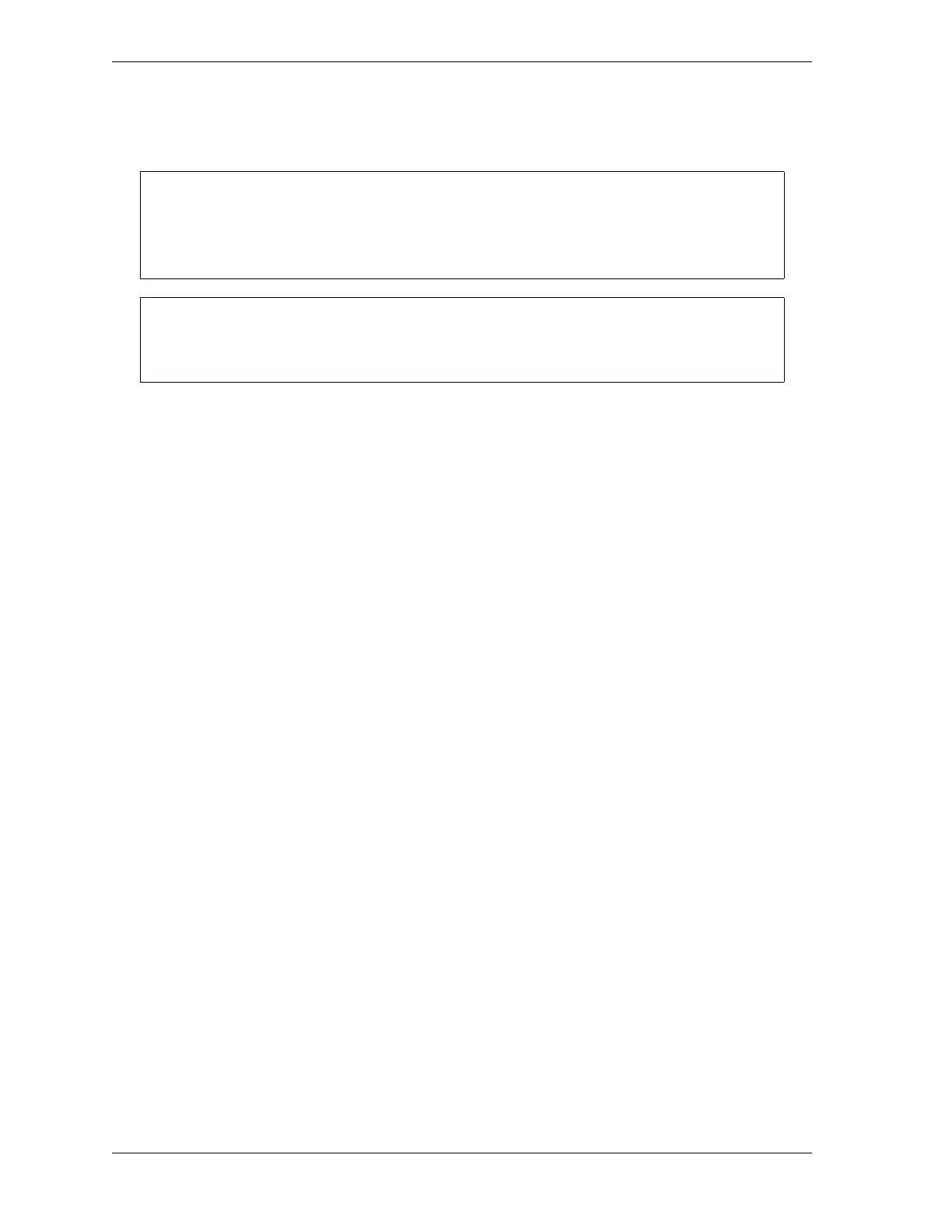1126700 SmartPAC 2 User Manual
6-12 Run Mode
3. Observe the On and Off angles displayed in the Sensor window and the green actuation
arc shown on the crank angle clock.
4. Adjust the sensor’s Ready On and Ready Off angles based on the actual On and Off angle
readings, using the Left () and Right () cursor keys to move the On cursor and the
Up () and Down () cursor keys to move the Off cursor. See Setting the Ready Signal
for a Green Sensor, page 5-27 if you need help manipulating the On and Off cursors.
5. Press RESET to return to the Die Protection Menu.
Adjusting the Stroke Preset for Green Special Sensors
To adjust the green special sensor preset value for press strokes, do the following:
1. On the Die Protection Menu, select the desired sensor. The Green Special Sensor Stroke
Count screen displays. This screen is identical to the Green Special Sensor Stroke Count
screen in Program mode (see Figure 5-29, page 5-29) except that it displays additional
information in the Status box.
2. Increment or decrement the displayed stroke count value, using the Up () or Down ()
cursor key, until the value you want is shown.
3. Press RESET when you are finished to return to the Die Protection Menu.
Viewing the Sensor Summary
(RUN – DIE PROTECTION – F6-VIEW SENSOR SUMMARY)
You can view a summary of your die protection sensors by pressing F6 (View Sensor
Summary). The screen that displays is identical to the Sensor Summary screen accessible in
Program mode (see Viewing the Sensor Summary, page 5-30) except that it displays additional
information in the Status box.
Viewing Sensor Status
(RUN – DIE PROTECTION – F7-SHOW SENSOR STATUS)
You can view the status of your sensors by pressing F7 (Show Sensor Status). When you do
so, the Sensor Status screen, shown in Figure 6-13, page 6-13, displays.
To update the sensor’s On/Off readings, press F5 (Update the Sensor Arc).
To change the reference angle from 0° to 180°, press F4. The reference angle is used to
determine earliest and latest On/Off readings.
When you press F5, dashes ( — — ) will display in the ON and OFF fields in the Sensor
window just before the information updates.