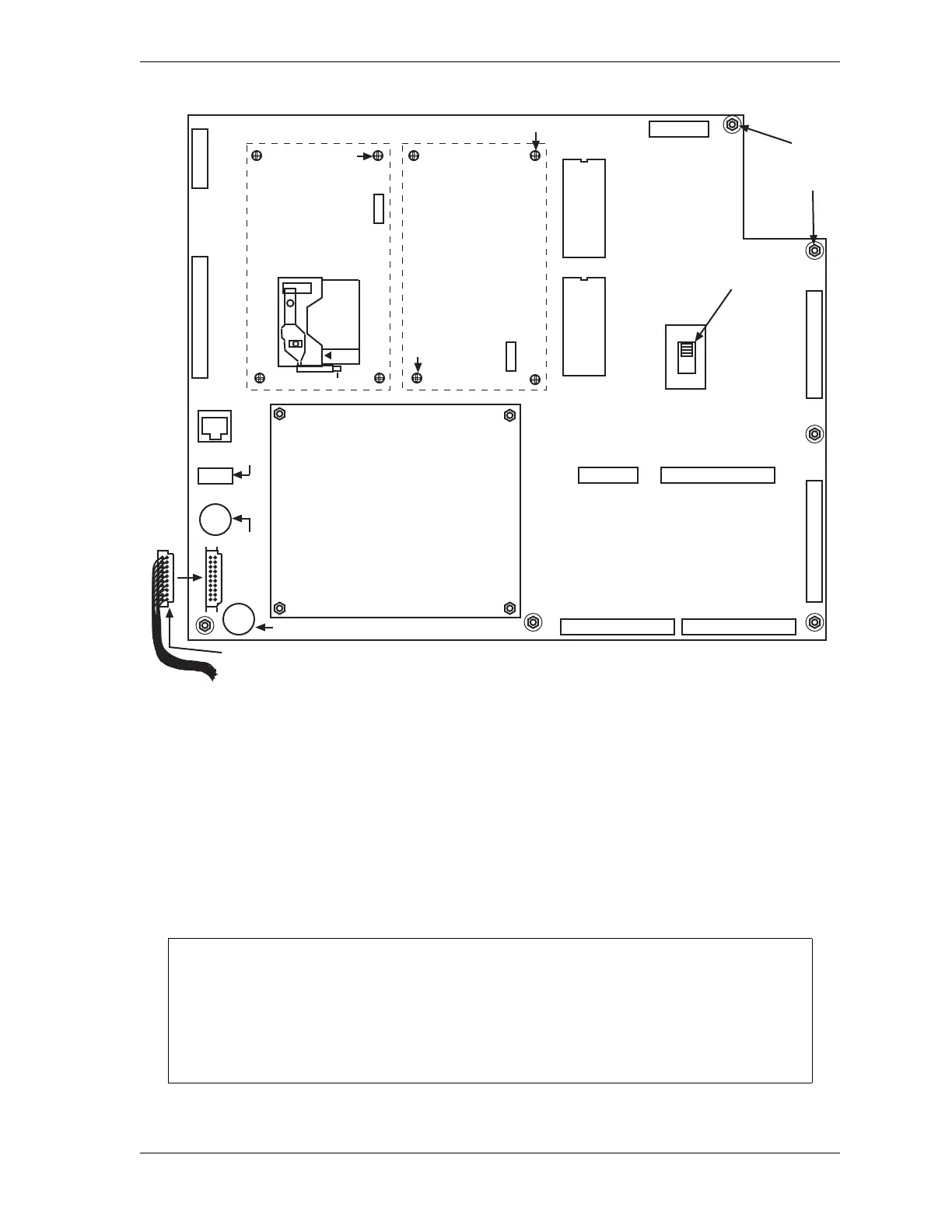SmartPAC 2 User Manual 1126700
Replacing SmartPAC 2 PC Board E-3
6. Using both hands, carefully lift the PC board out of the enclosure, or from the mounting
plate if your unit is a panel mount.
7. Tag or label the board in a conspicuous place to identify it.
8. Place the old board you have just removed and the new replacement board side by side on
a clean, flat, dry surface.
9. Carefully eject and remove the compact flash card from the old board and insert it into the
replacement board in the same location (see Figure E-1).
Figure E-1. SmartPAC 2 PC Board
To eject the compact flash card, push the lever on the bottom of the compact flash
receptacle all the way to the left.
To reinstall the compact flash card, insert the card into the flash receptacle with the
INSERT arrow on the label pointing toward the receptacle, and carefully push the card into
the receptacle until you hear it click into place.
ProCam DiPro
U105
U124
SimpleTech
S101
Input
Check
Switch
60-25012-60
Master
Slave
JP 101
JP 102
Low
High
SOM (Industrial Computer)
PS
2
USB
Ethernet
TB 102
TB 105TB 106
J114 J113
TB 101 TB 107
TB 104 TB 103
Do Not Remove
This Board
Do not remove
this standoff
Do not remove
this standoff
Insert Display Connector
this way
Compact Flash
256MB
HWCF 256H
INSERT
1/4 Nut
(6 places)
Standoff (6 places)
PS
2
Keyboard (Rev. 6 & above)
USB
Mouse
PS 2
Mouse
Lever
Boot Loader
Serial # xxxxxxxx
Battery Backed Up
RAM Device