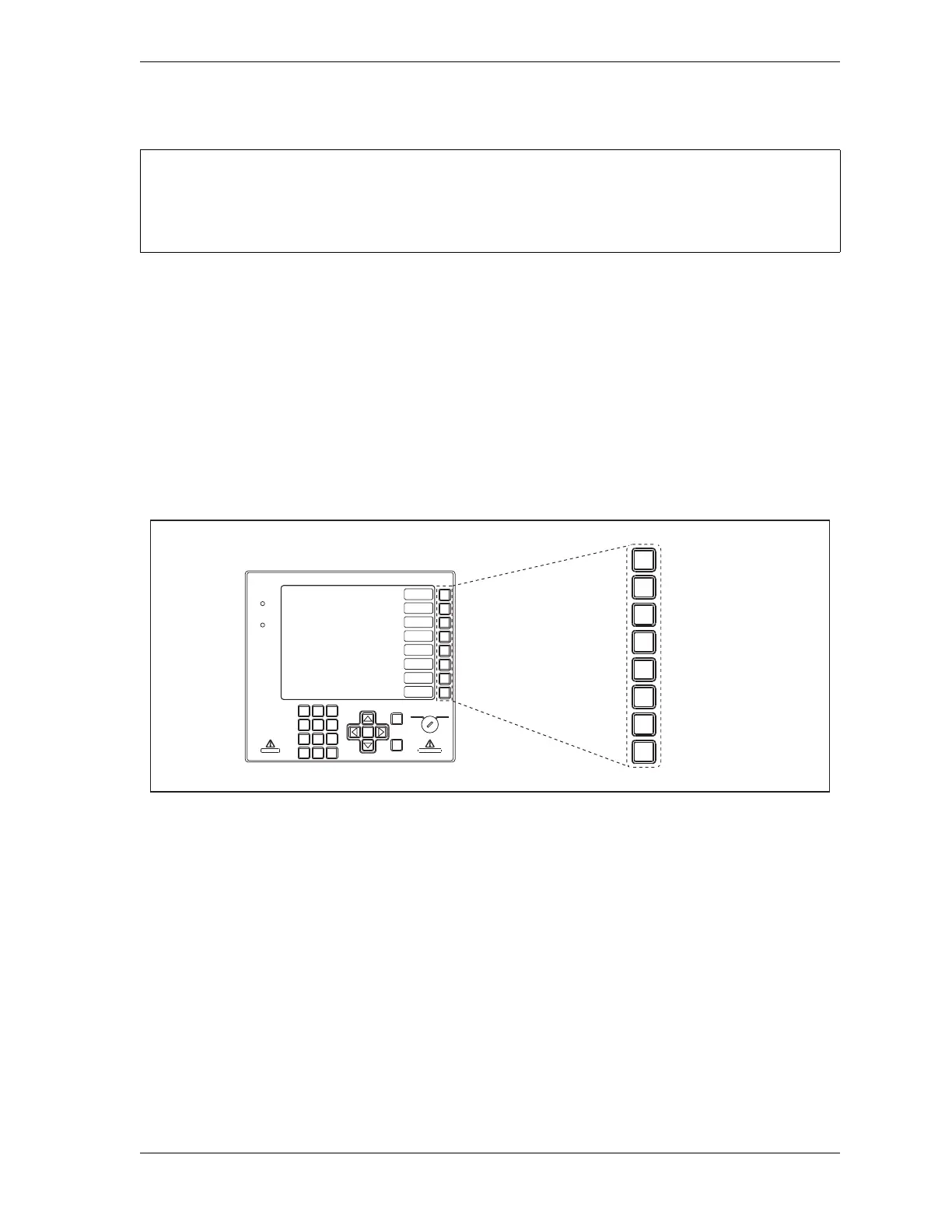SmartPAC 2 User Manual 1126700
Keyboard, Displays, Etc. 3-11
The switch has a removable key so that access to Run mode can be controlled.
Function Keys
The function keys, shown in Figure 3-17, are used to perform specific tasks on SmartPAC 2
screens. Located on the SmartPAC 2 panel along the right edge of the LCD, these eight keys,
F1 through F8, are assigned different functions on each SmartPAC 2 display. Specific
functions are shown in a rectangular label on the LCD just to the left of the function key
number label. When a function key has no label, no function has been assigned to that key on
that screen. Screen messages may instruct you to press specific function keys to perform
certain tasks. In most of the screens in Run mode, the F8 key has been assigned the function
of returning you to the Main Run Menu.
In Run mode, you can program function keys as “Hot” keys to give you quick access to
frequently-used screens. See Hot Keys, next, for more information.
Hot Keys
Hot keys, shown in Figure 3-18, page 3-12, are function keys you program to take you
directly to Run mode screens you use frequently. When a function key is programmed as a
Hot key, a description of the screen to which the key is linked appears in the label to the left of
the function key number on the Main Run Menu. When you press that function key,
SmartPAC 2 goes to that screen. For detailed instructions on how to use Hot keys, see
page 6-3.
SmartPAC 2 changes from Run to Program mode or from Program to Run when the display shows
the Main menu in the mode you are leaving. If you turn the key and nothing happens, press
RESET repeatedly until you see the new mode appear on the display.
Figure 3-17. Function Keys
ENTER
RESET
PROG RUN
POWER
BRAKE
WARNING
HELP
123
456
987
.
0
CLEAR
SmartPAC 2
F1
F2
F3
F4
F5
F6
F7
F8
F1
F2
F3
F4
F5
F6
F7
F8
Function
keys