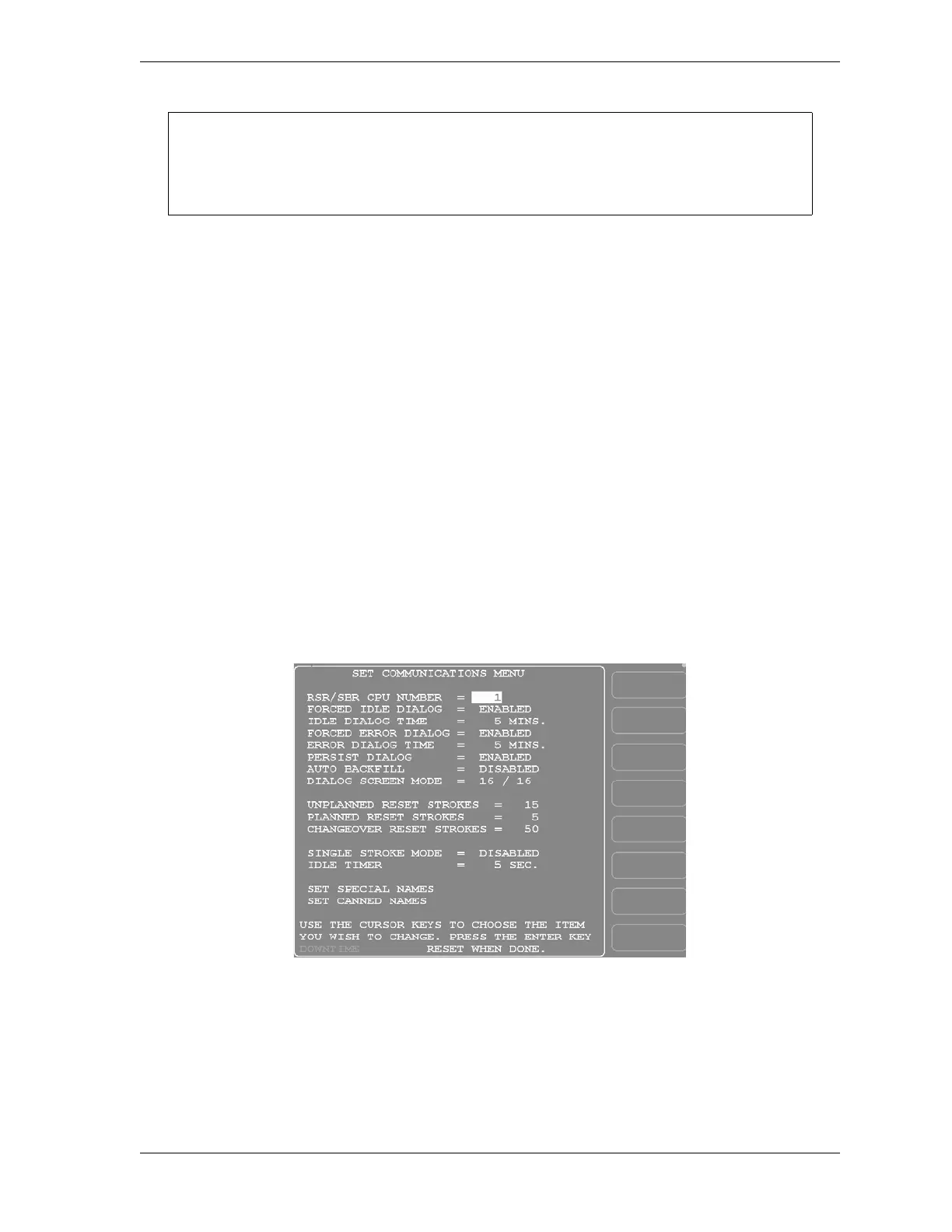SmartPAC 2 User Manual 1126700
Initialization Mode 4-33
2. Press ENTER to continue with the restore.
The same sorts of messages display during the restore process as occurred during backup
(see step 3 of the Backing Up Tools to a USB Disk procedure, page 4-31). When the
restore is complete, the following message displays:
Finished Restore!
Press RESET to return to the Main Initialization Menu.
SETUP DATA COMMS (Optional)
(INITIALIZATION – SETUP DATA COMMS)
The SETUP DATA COMMS item, which appears on the Main Initialization Menu only when
firmware for Wintriss data collection software is installed, allows you to set communications
parameters for a Wintriss data collection software product. Communications settings are
made on the Set Communications Menu, which is shown in Figure 4-25. This screen is fully
documented starting on page F-7 for SmartPAC 2 users with the SFC firmware option. If you
have the LETS firmware option, refer to page G-7 for Set Communications Menu
documentation.
Make sure that you really want to restore the tool settings contained on the USB disk.
During the restore process, current tool programming will be overwritten by the backed-up
settings.
Figure 4-25. Set Communications Menu