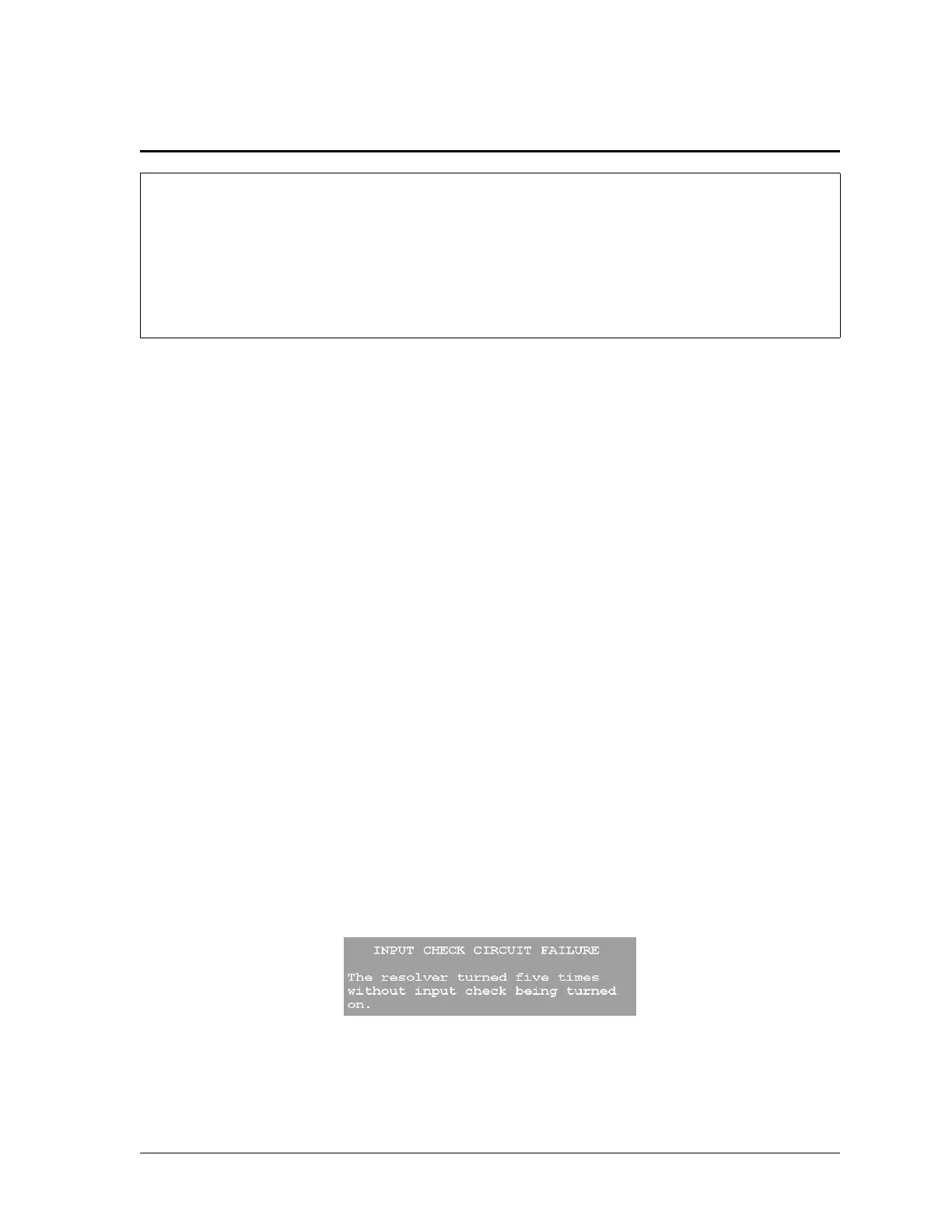Fault Messages 7-1
Chapter 7. SmartPAC 2 Fault Messages
This chapter documents the fault messages that display on the SmartPAC 2 LCD or in the
Error/Event Log, providing a brief explanation of each message and a remedy for correcting
the problem.
Responding to the Brake Warning LED
When the Stopping Time of the press increases to within 10 mS of the Stop-time Limit set in
Initialization (see SET BRAKE MONITOR, page 4-8), the amber Brake Warning LED on the
SmartPAC 2 front panel (see Figure 1-1, page 1-3 for location) will flash. Illumination of this
LED often means that the brake is wearing and/or defective. To respond, do the following:
1. Contact your maintenance crew immediately and have them investigate the condition of
the brake.
2. If the brake checks out, your Stop-time Limit is too tight, not allowing for normal wear.
Set a new Stop-time Limit, following the instructions starting on page 4-10.
3. Power down the SmartPAC 2, then power the unit back up to turn off the Brake Warning
LED.
When the Stopping Time exceeds the Stop-time Limit, the “Stop time exceeded” message will
display (see page 7-6).
Responding to Fault Messages
When an error occurs, a red message window like the one shown in Figure 7-1 displays,
indicating the type of error and providing a brief explanation.
IMPORTANT INFORMATION TO PROVIDE WHEN CALLING WINTRISS TECH. SUPPORT
When you contact Wintriss Controls for technical assistance, be ready to provide the following
information to expedite a resolution to the problem: product name (e.g. SmartPAC 2 standard);
installed options (e.g. DiProPAC, ProCamPAC, etc.); and firmware version number (e.g., Vs. 2.00).
You can determine the last two items by accessing the Installed Options screen in Initialization
mode (see page 4-7).
Figure 7-1. Error Code Window