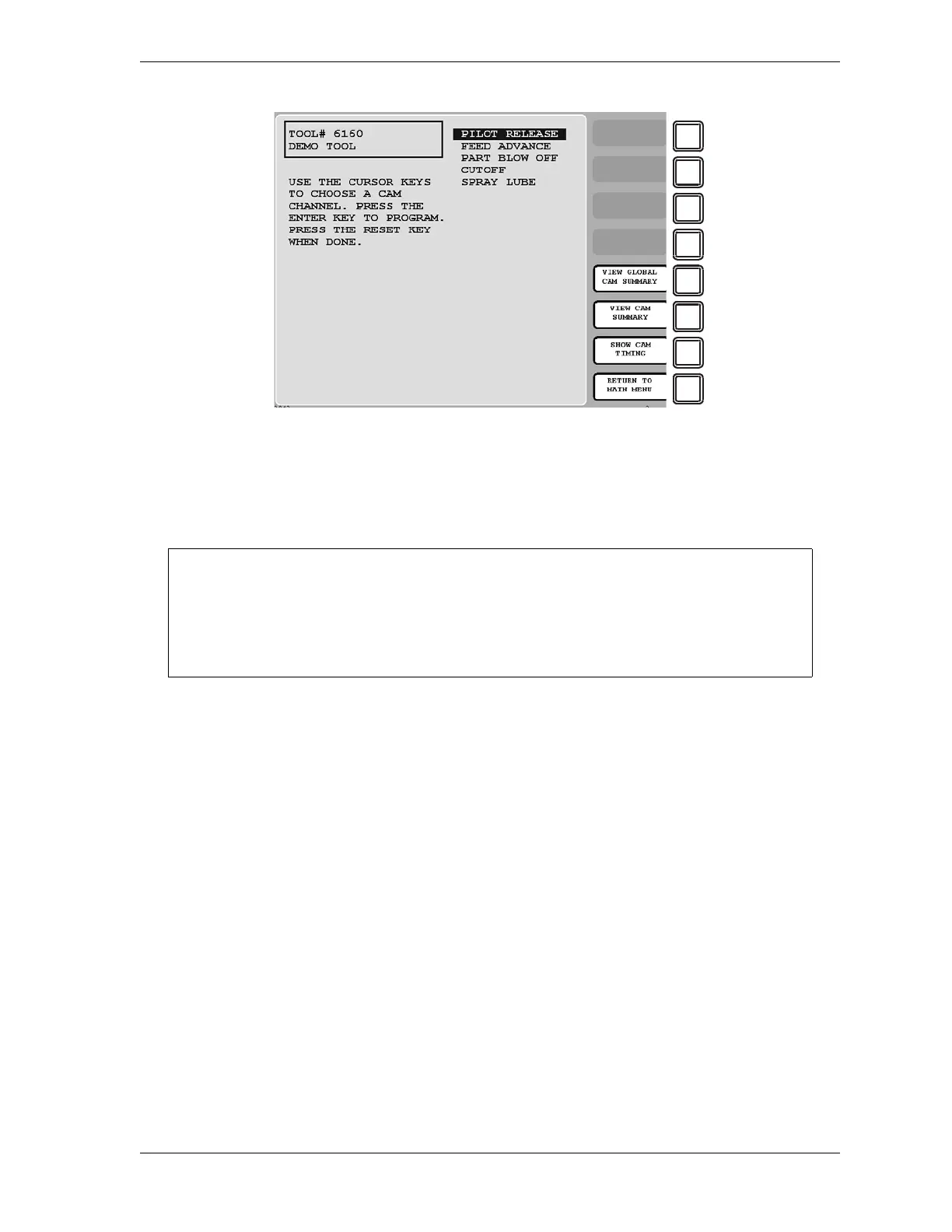SmartPAC 2 User Manual 1126700
Run Mode 6-17
To adjust cam timings for the loaded tool, do the following:
1. On the Cam Switch Menu, select the channel you want to adjust. The Cam Channel
Program screen appropriate to the program type of the selected cam channel displays.
2. Adjust cam timings for the selected channel, following the instructions in the following
sections in Chapter 5:
• Making an ON/OFF Setting, page 5-39
• Setting Multiple ON/OFF Cycles, page 5-40
• Making a Timed Output Setting, page 5-42
• Making an Auto Advance Setting, page 5-44
• Setting DSV ON Channel Timing, page 5-45
3. When you are finished, press RESET to return to the Cam Switch Menu.
Viewing Cam Timing
(RUN – CAM SWITCH – F7-SHOW CAM TIMING)
You can view a real-time graphic display of the timing settings for your cams by pressing the
F7 (Show Cam Timing) function key. The screen that displays when you press F7 is shown in
Figure 6-19, page 6-18.
Figure 6-18. Cam Switch Menu
ARE YOU LOCKED OUT?
Access to items on this screen may be limited to Program mode or may require a
password. The security access settings in Initialization mode determine when changes
can be made. See Table 4-5, page 4-25.