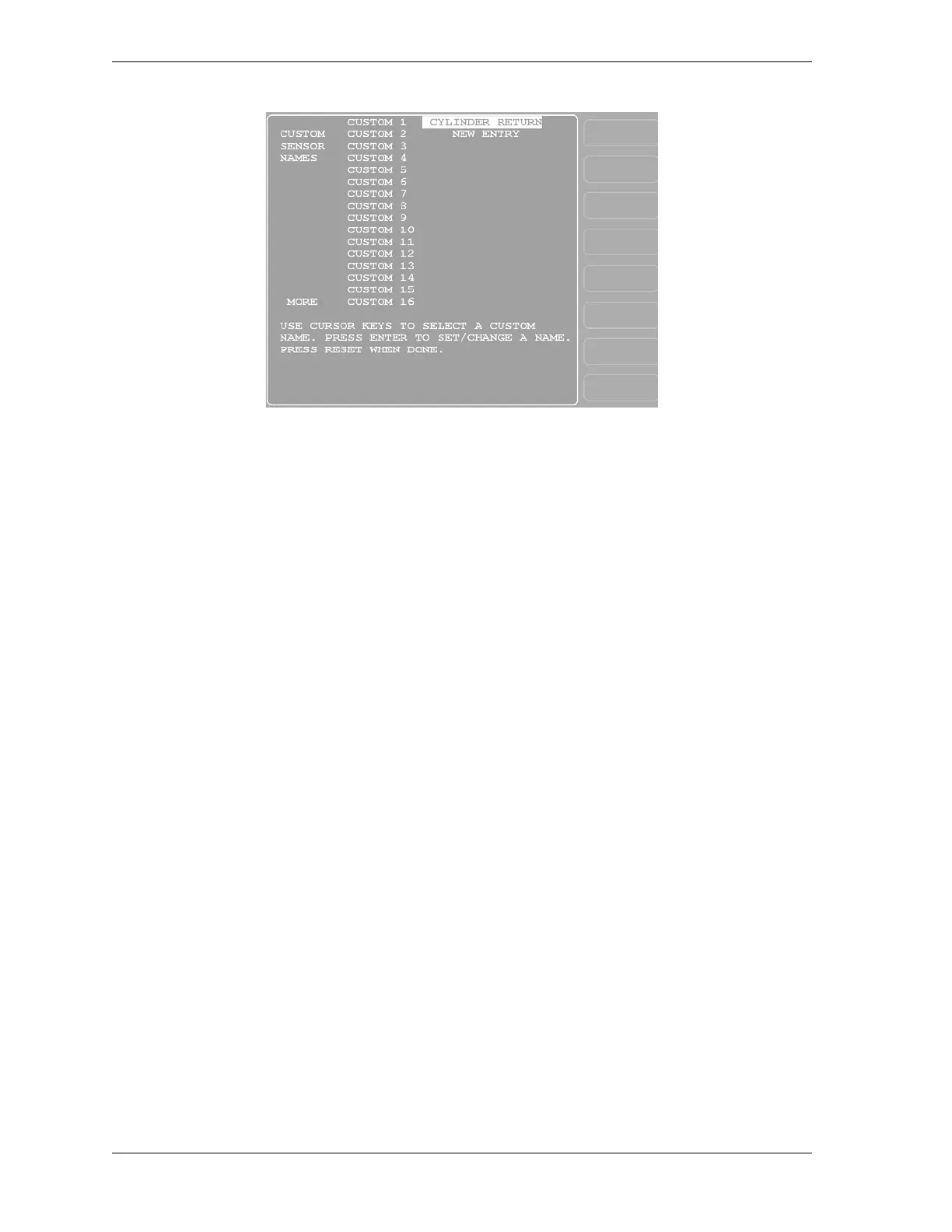1126700 SmartPAC 2 User Manual
4-18 Initialization Mode
To create a custom name, do the following:
1. Select CUSTOM SENSOR NAMES on the Main Initialization Menu. The Custom
Sensor Names screen displays.
2. Select the item for which you want to create a custom name (e.g., CUSTOM 1, CUSTOM
2, etc.). The Alphabetic Entry window (see Figure 4-5, page 4-8) displays.
3. Key in the custom name, following the directions in the Alphabetic Entry window, then
press F6 to accept your entry. You are returned to the Custom Sensor Names screen with
the custom name you created displayed to the right of the selected item number. To cancel
your selection, press RESET.
4. Repeat steps 2 and 3 for each item you want to name. To access CUSTOM 17 through
CUSTOM 32 items, move the highlight bar down past “CUSTOM 16.” Additional
Custom Name entries display sequentially, one at a time.
5. Press RESET when you are done to return to the Main Initialization Menu.
SENSOR ENABLE MODE (Optional)
(INITIALIZATION – SENSOR ENABLE MODE)
The SENSOR ENABLE MODE item, which appears on the Main Initialization Menu only
when DiProPAC is installed, allows you to select the way in which your die protection sensors
are enabled. This item also allows you to enable Setup mode if this feature has been wired
during installation. You make these settings on the Die Protection Mode Selection Menu (see
Figure 4-14, page 4-19).
Figure 4-13. Custom Sensor Names Screen