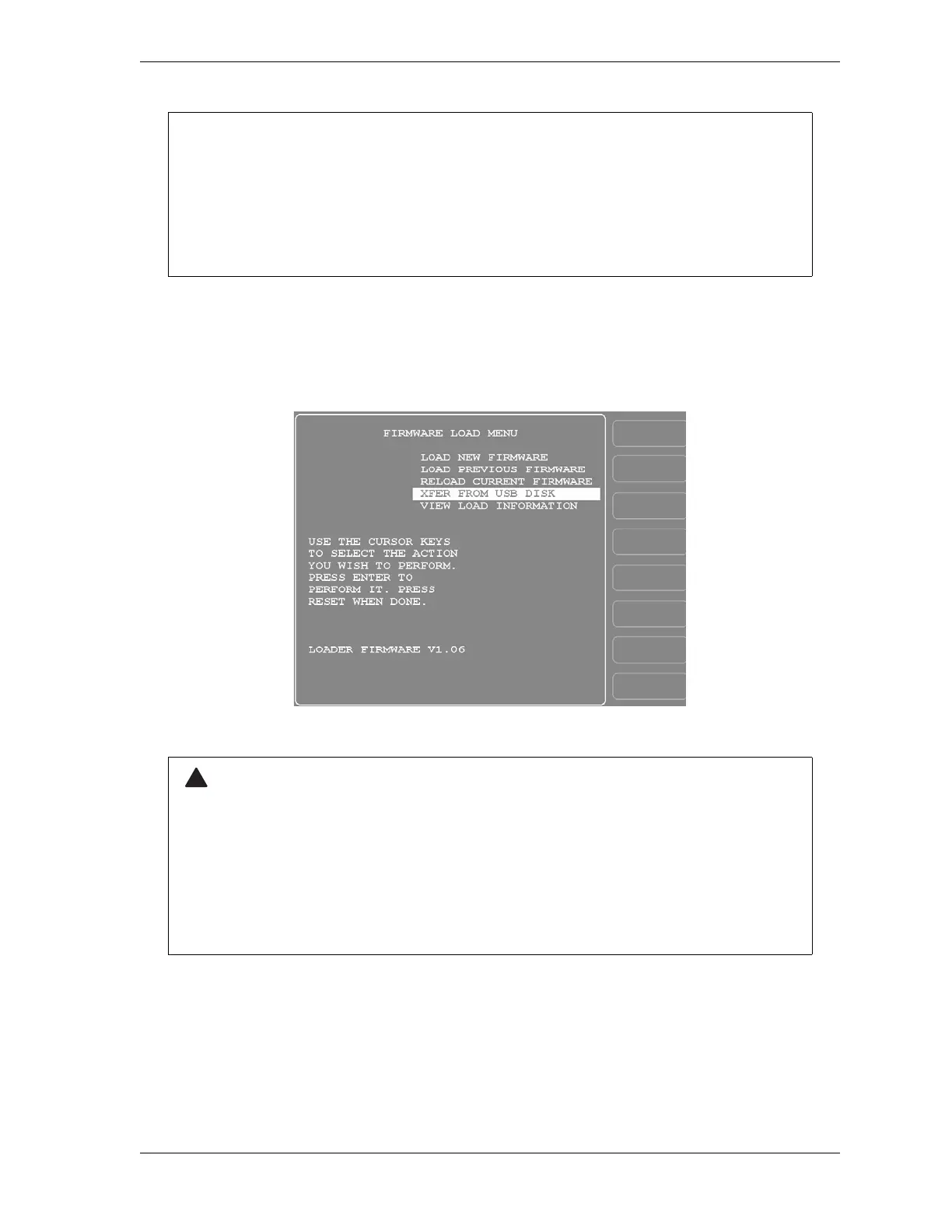SmartPAC 2 User Manual 1126700
Updating SmartPAC 2 Firmware B-3
3. Power down your SmartPAC 2.
4. Press and hold down the F1 function key while powering up the SmartPAC 2, releasing F1
when the red Wintriss SmartPAC 2 screen displays. After about a minute the
FIRMWARE LOAD MENU will appear (see Figure B-1).
5. Open the SmartPAC 2 enclosure or console.
• If you received your firmware on a USB disk, the serial number is the name of the folder
stored on the disk. To verify the serial number, insert the disk into your computer’s USB
port, double-click on My Computer, and open the USB disk (usually identified by the
label “Removable Disk” with a drive letter next to it.)
• If you downloaded your firmware from Wintriss, the serial number is the name of the
compressed file you downloaded.
Figure B-1. Firmware Load Menu with “XFER FROM USB DISK” Highlighted
ELECTRIC SHOCK HAZARD
• Ensure that the power source is off before you replace electronic components in a
control.
• Disconnect power from the machinery it is connected to before replacing electronic
components. This includes disconnecting power to the machine control and motor.
• Ensure that servicing is performed by qualified personnel.
Failure to comply with these instructions could result in death or serious injury.