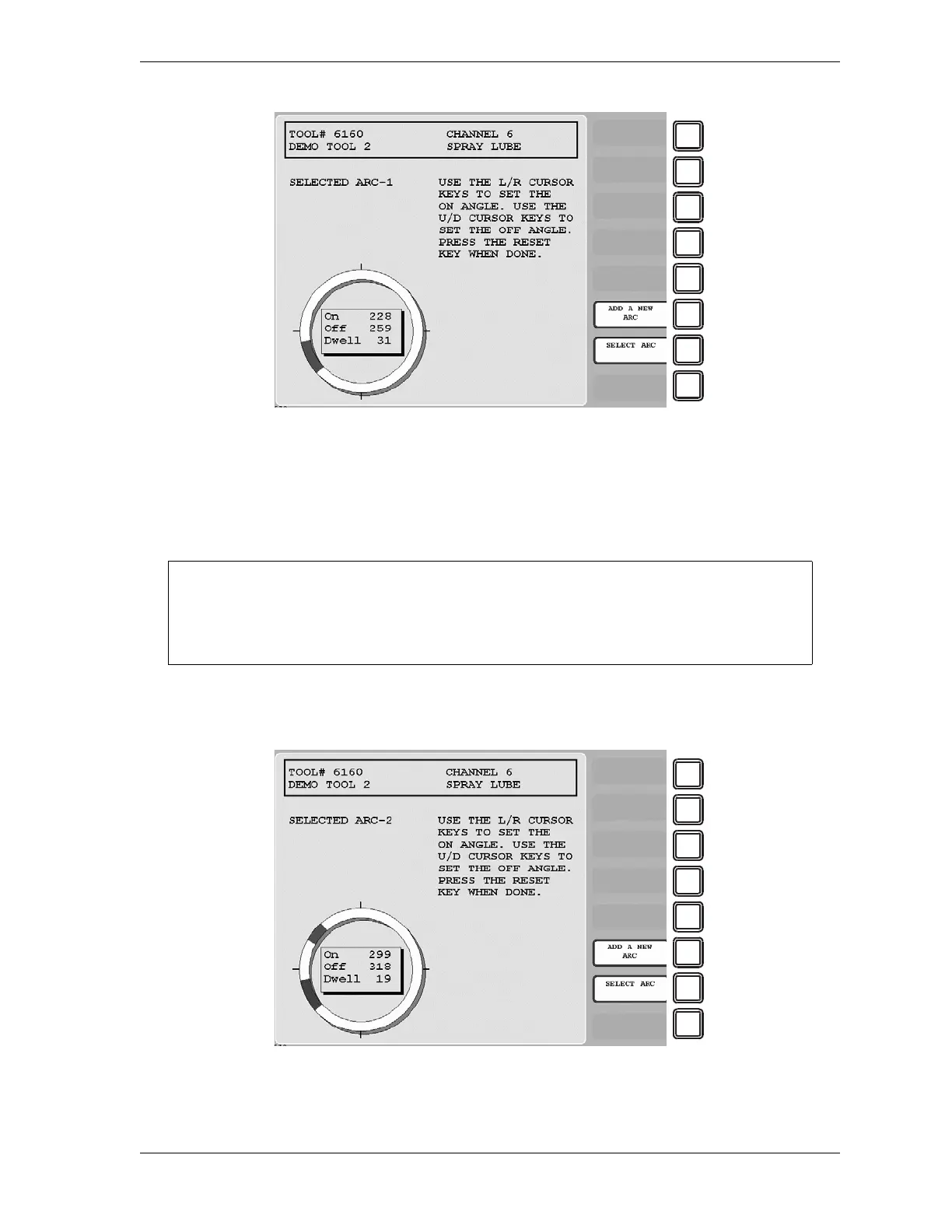SmartPAC 2 User Manual 1126700
Program Mode 5-41
2. Press F6 (Add a New Arc) on the Cam Channel On/Off Program screen to program a
second On/Off cycle. The arc you set in step 1 (i.e., Arc 1) turns dark gray. A new arc
appears as a green line at the zero (0) position, and the caption at the left of the screen
changes to SELECTED ARC–2.
3. Program the second arc. Figure 5-48 shows the Cam Channel On/Off Program screen
with Arc 2 programmed for an On Angle of 299° and an Off angle of 318°.
Figure 5-47. Cam Channel On/Off Program Screen: One On/Off Arc
A new arc always starts at 0°. If one of the arcs you want to program is located near 0°,
program it last. If you find that you have too many arcs at 0°, delete channel settings (see
page 5-46) and start over again.
Figure 5-48. Cam Channel On/Off Program Screen: Two On/Off Arcs