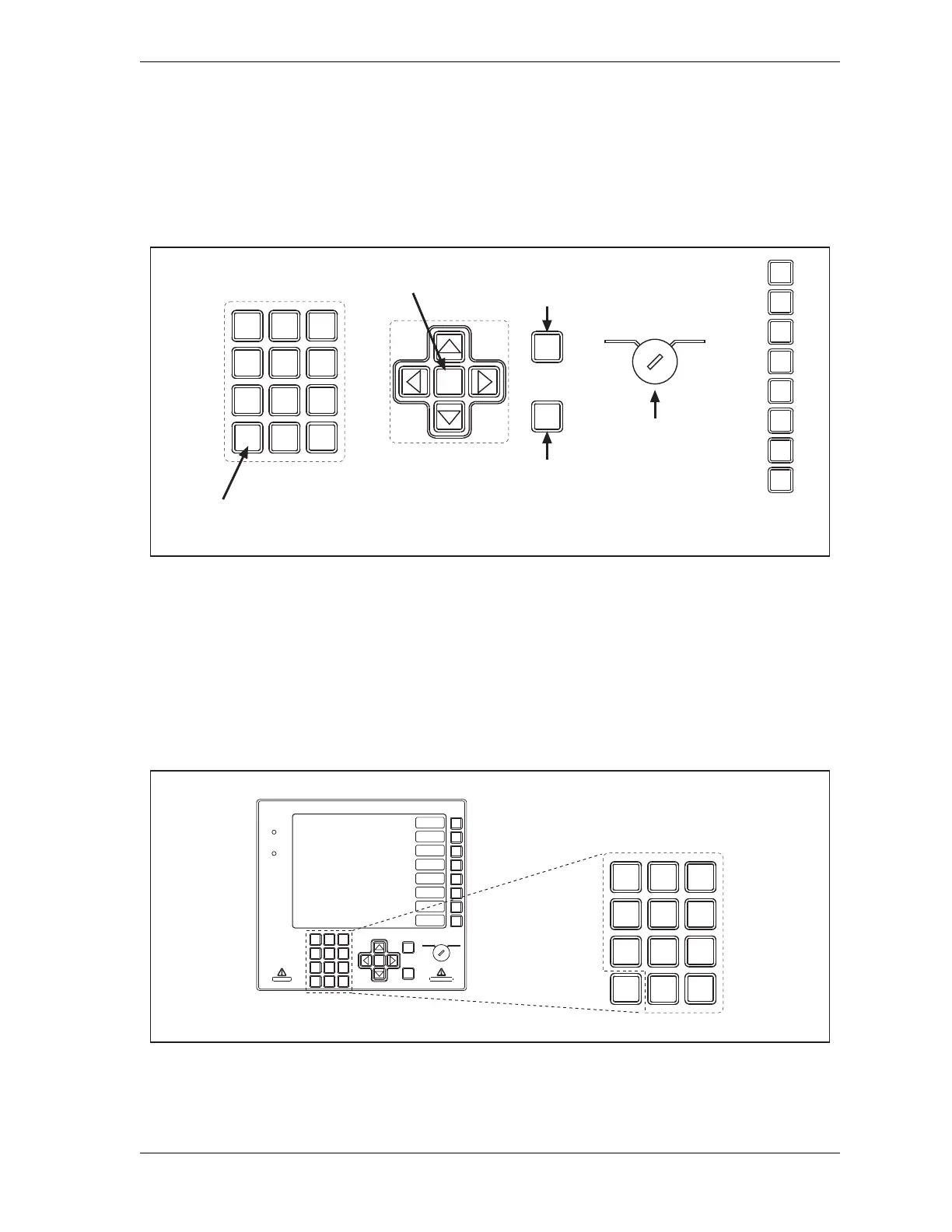SmartPAC 2 User Manual 1126700
Keyboard, Displays, Etc. 3-3
SmartPAC 2 Keyboard
The SmartPAC 2 keyboard, as shown in Figure 3-3, is composed of number keys, cursor keys,
function keys, and HELP, CLEAR, ENTER, and RESET keys. There is also a Program/Run
key switch. Use of the keys and key switch is explained in the following sections.
Number Keys
The number keys, shown in Figure 3-4, are used to input numeric values, such as counter
presets or tool numbers. They are used in conjunction with entry windows–numeric,
alphabetic, and alphanumeric–which display when you select items on SmartPAC 2 screens
(see Figure 3-5 and Figure 3-6, page 3-4)
Figure 3-3. SmartPAC 2 Keyboard
Figure 3-4. Number Keys
123
456
987
.
0
CLEAR
ENTER
key
Number keys
Cursor
keys
HELP key
RESET
key
Program/Run
Key Switch
HELP
RESET
ENTER
PROG RUN
CLEAR
key
F1
F2
F3
F4
F5
F6
F7
F8
Function
keys
(F keys)
ENTER
RESET
PROG RUN
POWER
BRAKE
WARNING
HELP
123
456
987
.
0
CLEAR
SmartPAC 2
F1
F2
F3
F4
F5
F6
F7
F8
CAMBIE
AL ESPANOL
123
456
987
.
0
CLEAR
Number keys