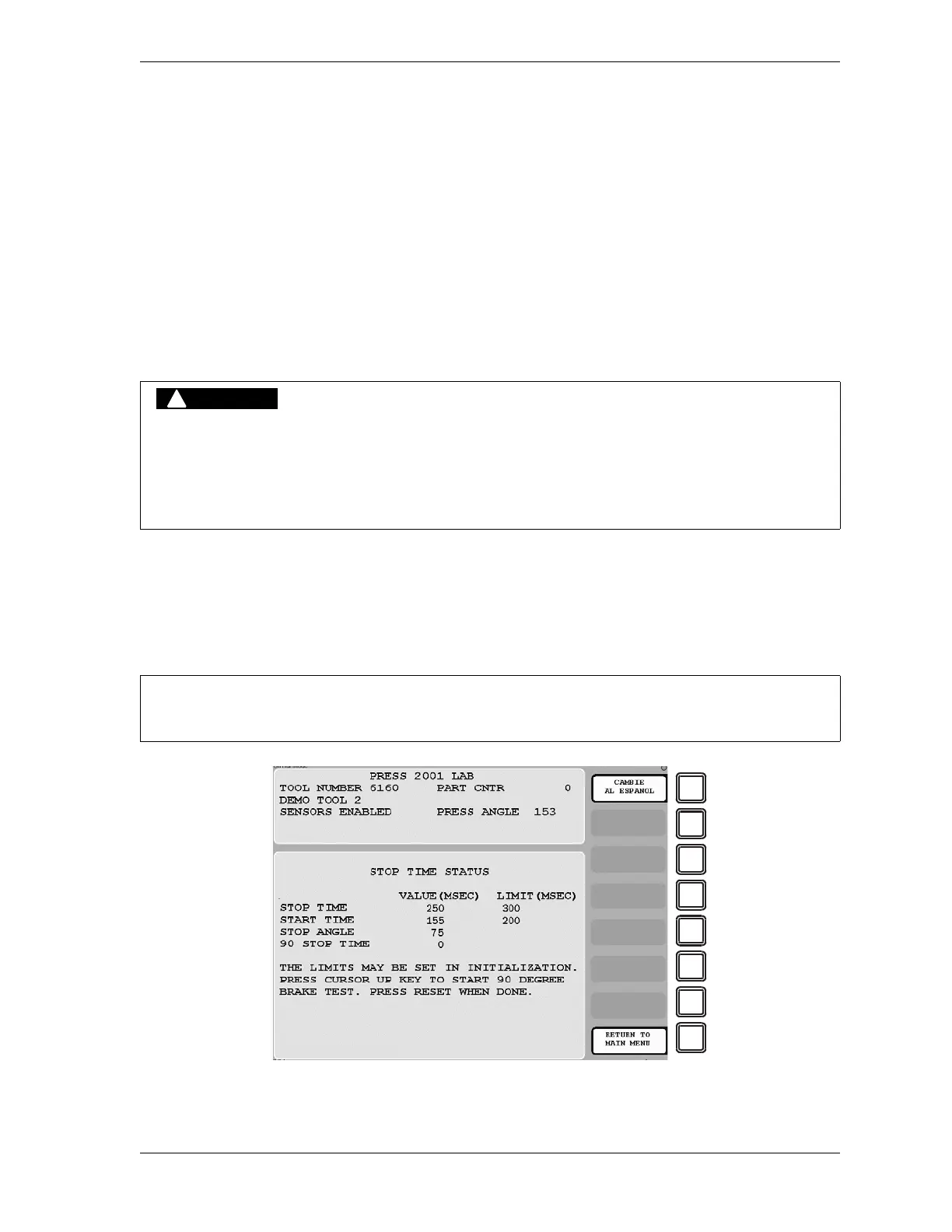SmartPAC 2 User Manual 1126700
Run Mode 6-19
Viewing the Cam Summary
(RUN – CAM SWITCH – F6-VIEW CAM SUMMARY)
You can view a summary of the other cams by pressing F6 (View Cam Summary). The
screen that displays is identical to the Cam Summary screen accessible in Program mode (see
Viewing the Cam Summary, page 5-46) except that it displays additional information in the
Status box.
BRAKE MONITOR
(RUN – BRAKE MONITOR)
This item enables you to view your press’s starting time, stopping time, and stopping angle
and perform the 90° stop-time test to determine the longest stopping time of the press. You
can also view the start time and stop time limits set in Initialization (see SET BRAKE
MONITOR, page 4-8). You view this information and perform this procedure on the Stop
Time Status screen, which is shown in Figure 6-20.
RECALCULATE SAFETY DISTANCE WHEN STOP TIME CHANGES
• Perform a 90° Stop Test any time you change the stop time limit (see page 6-20).
• Recalculate the safety distance based on the new stop time limit and adjust or reinstall
safeguarding devices according to the new safety distance.
Failure to comply with these instructions will result in death or serious injury.
For help with the Stop Time Status screen, press the HELP key when the screen is displayed.
Figure 6-20. Stop Time Status Screen