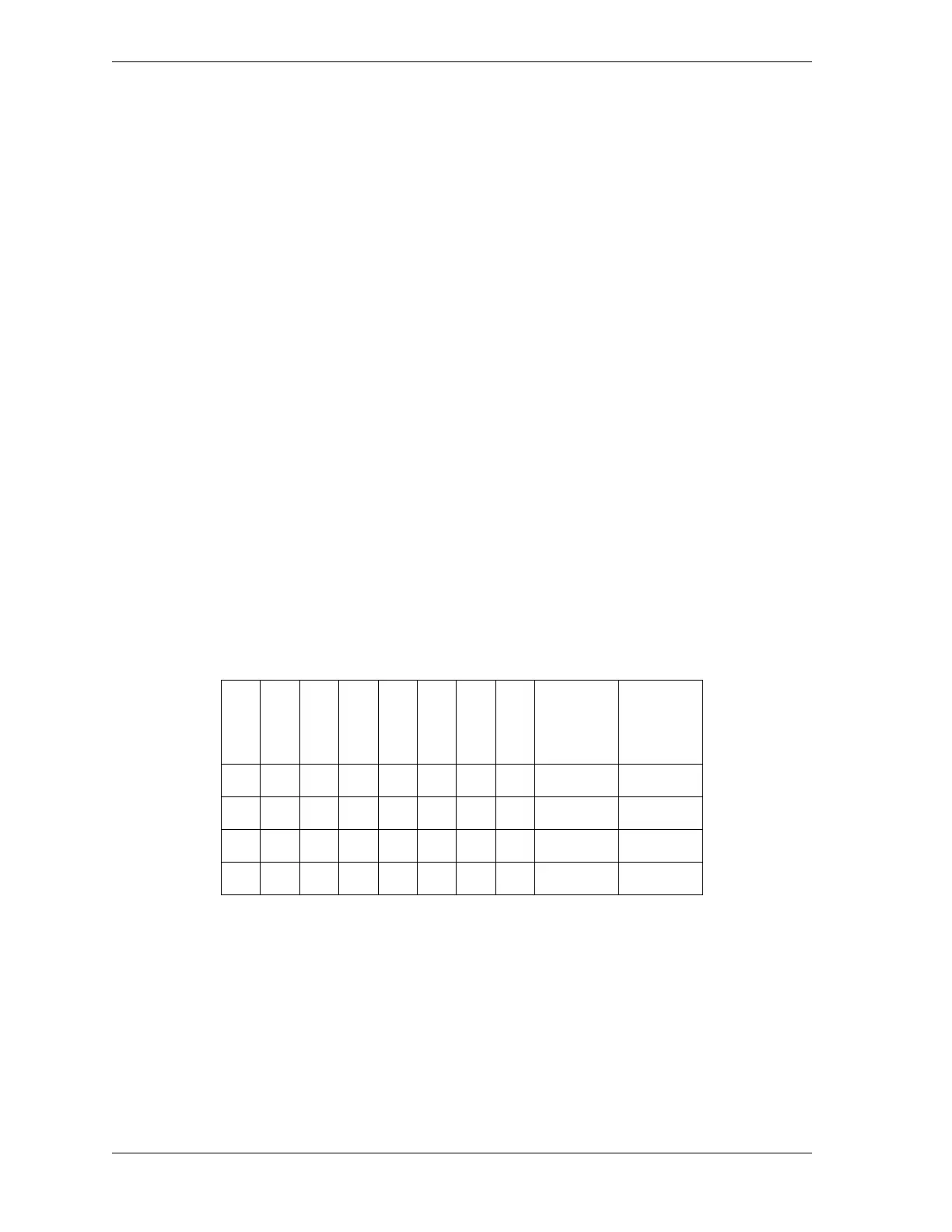1126700 SmartPAC 2 User Manual
5-40 Program Mode
2. Set the On angle on the crank angle clock, using the Left () and Right () cursor keys.
As you press the Left () cursor key, the On cursor moves counterclockwise around the
display, and the On angle value decreases. When you press the Right () cursor key, the
On cursor moves clockwise around the display, and the On angle value increases.
The precise On angle value is displayed in the window inside the clock display.
3. Set the Off angle on the crank angle clock, using the Up () and Down () cursor keys.
As you press the Up () cursor key, the Off cursor moves clockwise around the display,
and the Off angle increases. As you press the Down () cursor key, the Off cursor moves
counterclockwise around the display, and the Off angle decreases.
The precise Off angle value is displayed in the window inside the clock display.
4. Press RESET when you are finished to return to the Cam Channel Program Type Menu.
Setting Multiple ON/OFF Cycles
SmartPAC 2 with ProCamPAC enables you to set more than one On/Off event (or cycle) for
selected cam channels. You can program up to four On/Off events for a single channel and up
to six additional On/Offs for all channels. The six-cycle maximum applies to both 8-channel
and 16-channel ProCamPAC. Additional On/Offs you set for global cam channels (see SET
GLOBAL CAMS (Optional), page 4-15) count toward the six-cycle maximum.
Table 5-2 gives examples of how you might use the extra ON/OFFs on an 8-channel
ProCamPAC.
To set more than one on/off cycle for a cam channel, do the following:
1. Make the first On/Off setting as instructed in Making an ON/OFF Setting, page 5-39.
Figure 5-47, page 5-41 shows the Cam Channel On/Off Program screen set for an On
angle of 228° and an Off angle of 259°. Note the caption at the upper left of the screen
indicating that Arc 1 is selected.
Table 5-2. Additional On/Off Settings, 8-channel ProCamPAC: Examples
Ch
1
Ch
2
Ch
3
Ch
4
Ch
5
Ch
6
Ch
7
Ch
8
Total
ON/
OFFs
Total
Extra
ON/
OFFs
11111111 8 0
12211121 11 3
12222221 14 6
44111111 14 6