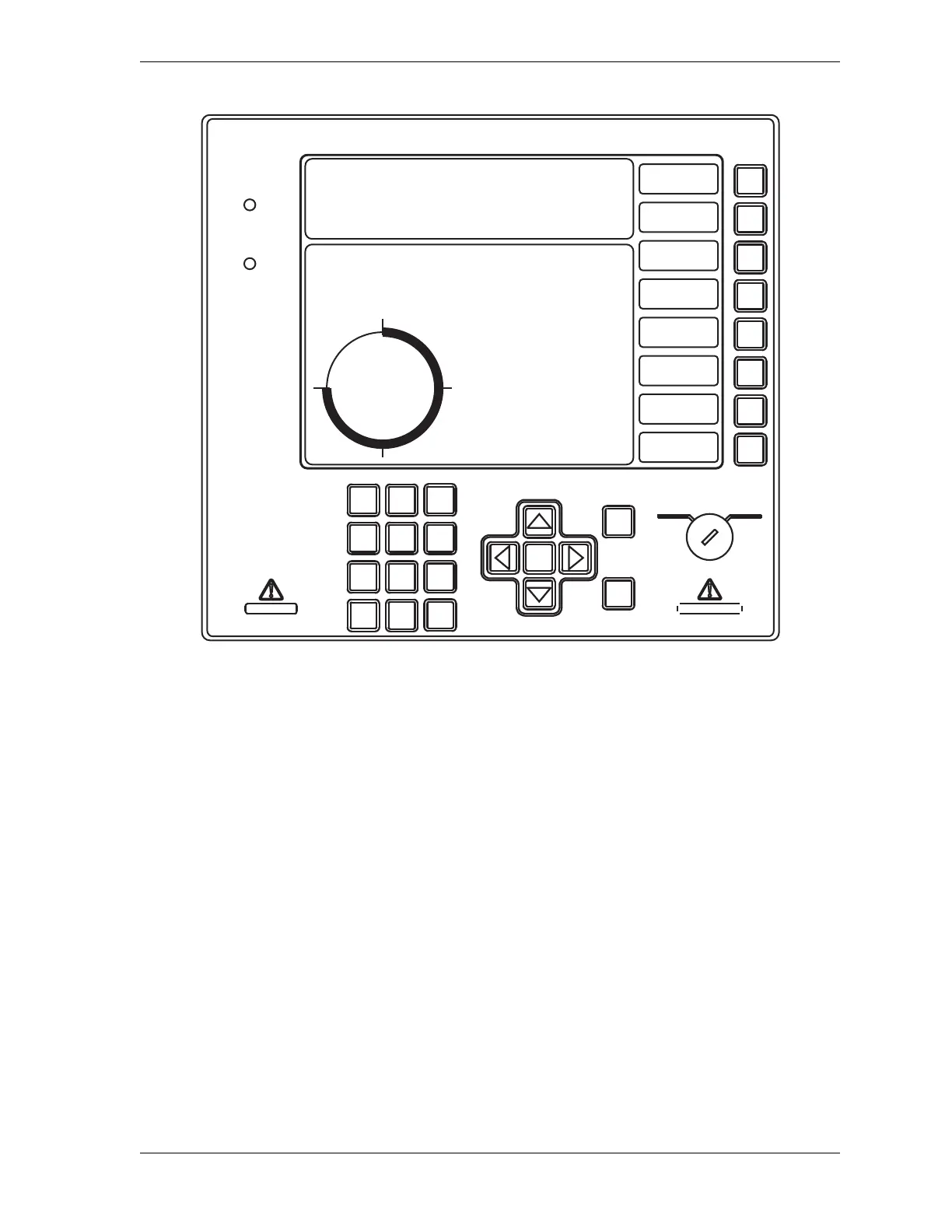SmartPAC 2 User Manual 1126700
Introduction 1-3
Number keys Enable you to input numeric values such as counter presets or
tool numbers
Function keys Eight keys labelled “F1” to “F8” that perform specific tasks.
Functions performed by pressing the key are displayed to the
left of the key label. Function keys can also be programmed as
“Hot keys” that take the user directly to desired screens.
HELP key Enables you to access a help screen that provides information
about the display you are looking at.
ENTER key When you press this key, SmartPAC 2 accepts the menu item
you have selected or the number you have keyed in.
RESET key You press this key when you are done with a programming or
other procedure. Also resets SmartPAC 2 after fault or event
messages appear on the display.
Brake Warning LED An amber LED that flashes when the stopping time of the press
increases to within 10 milliseconds of the preset Stop-time
Limit, alerting the operator that it is time to schedule
maintenance on the brake.
Figure 1-1. SmartPAC 2 Front Panel
ENTER
RESET
PROG RUN
POWER
BRAKE
WARNING
HELP
123
456
987
.
0
CLEAR
SmartPAC 2
F1
F2
F3
F4
F5
F6
F7
F8
PRESS DEMO
TOOL NUMBER 6160 PART CNTR 0
DEMO TOOL TWO HAND S.S.
FLYWHEEL SPM 67
CAMBIE
AL ESPANOL
USE THE CURSOR KEYS ENABLE SENSORS
TO MAKE SELECTIONS. COUNTERS
PRESS ENTER TO CAM SWITCH
ACCESS SELECTION. BRAKE MONITOR
TONNAGE/WAVEFORM
PROCESS MONITOR
FEED CONTROL
PM MONITOR
TOOL INFORMATION
SHUTHGT/CNTRBAL
ERROR LOG
LOAD NEW TOOL
DIALOG MENU
TOGGLE HOT KEYS 1
270