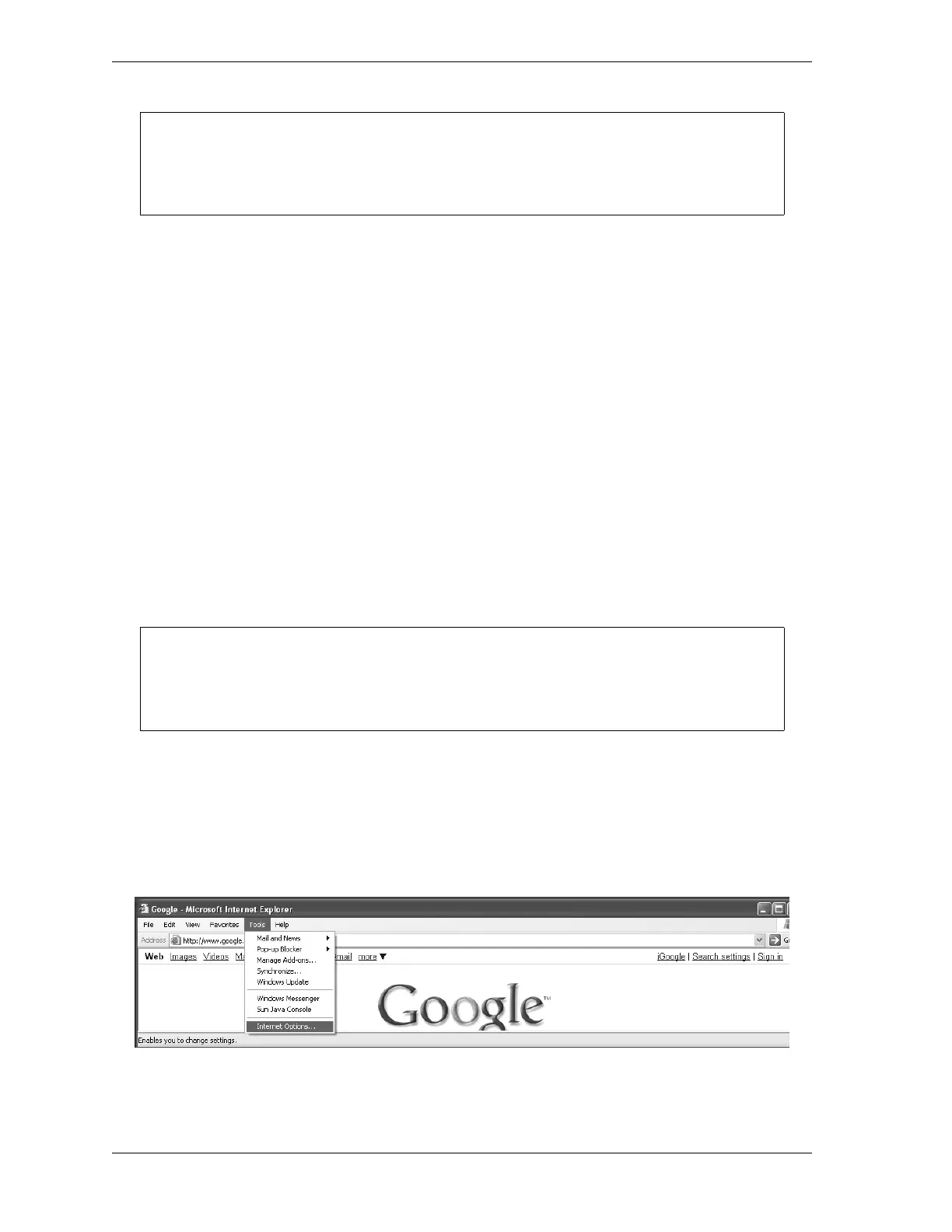1126700 SmartPAC 2 User Manual
C-6 SmartView
8. Close the on-screen keyboard.
9. Single-left-click on the OK button.
10. When you are prompted to restart the computer, click on the OK button.
11. In the System Properties window, click on OK, then click on Yes to restart the computer
and save changes.
12. After SmartPAC 2 reboots, the Main Initialization Menu should display.
Installing SmartView
SmartView can be installed on any desktop or laptop PC that is networked to your company’s
LAN. If you will use SmartView on multiple computers, you must install the software on
each one. In order to install SmartView, your PC must meet the following requirements:
• Microsoft Internet Explorer (version 5.5 or higher)
• Client must have administrative privileges
• If a firewall is used, SmartPAC 2 must be a trusted site
Checking Explorer Settings
1. Open Microsoft Internet Explorer.
2. At the top of the Explorer window, click on the Tools drop-down menu and select Internet
Options (see Figure C-1).
SmartPAC 2 is configured at the factory to be part of a Workgroup. If your IT department
requires that SmartPAC 2 be part of a Domain, you must change this setting. Contact
your IT department for help.
SmartView performance and speed may be affected by older and slower equipment. For
optimal performance it is recommended that the computer used to run SmartView be
reasonably up-to-date.
Figure C-1. Internet Explorer Window with “Internet Options” Selected