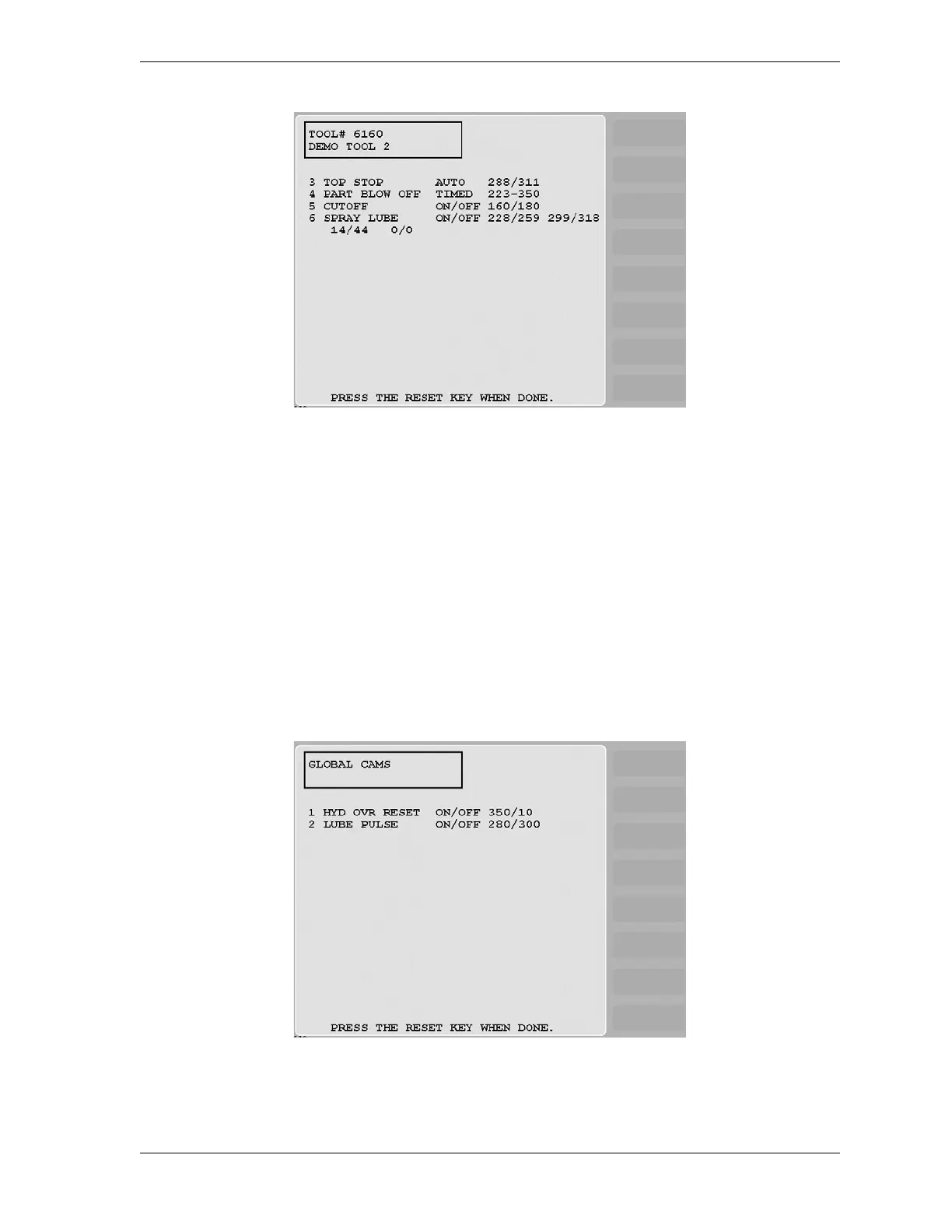SmartPAC 2 User Manual 1126700
Program Mode 5-47
Viewing Global Cams
Global cams, which are programmed in Initialization mode (see SET GLOBAL CAMS
(Optional), page 4-15), are cam channels that can be used with any tool set up on your
SmartPAC 2. Global cams can be programmed for any channel except channels 6, 7 and 8
and, once set, cannot be programmed for individual tools. You cannot change global cam
settings in Program mode, but you can view them as you are programming other cams.
To view global cams, do the following:
1. Press F5 (View Global Cam Summary) on the Cam Channel Menu. The Global Cam
Summary screen (see Figure 5-55) displays with the name, program type, and
programmed settings shown for each channel set as a global cam.
Figure 5-54. Cam Summary Screen
Figure 5-55. Global Cam Summary Screen