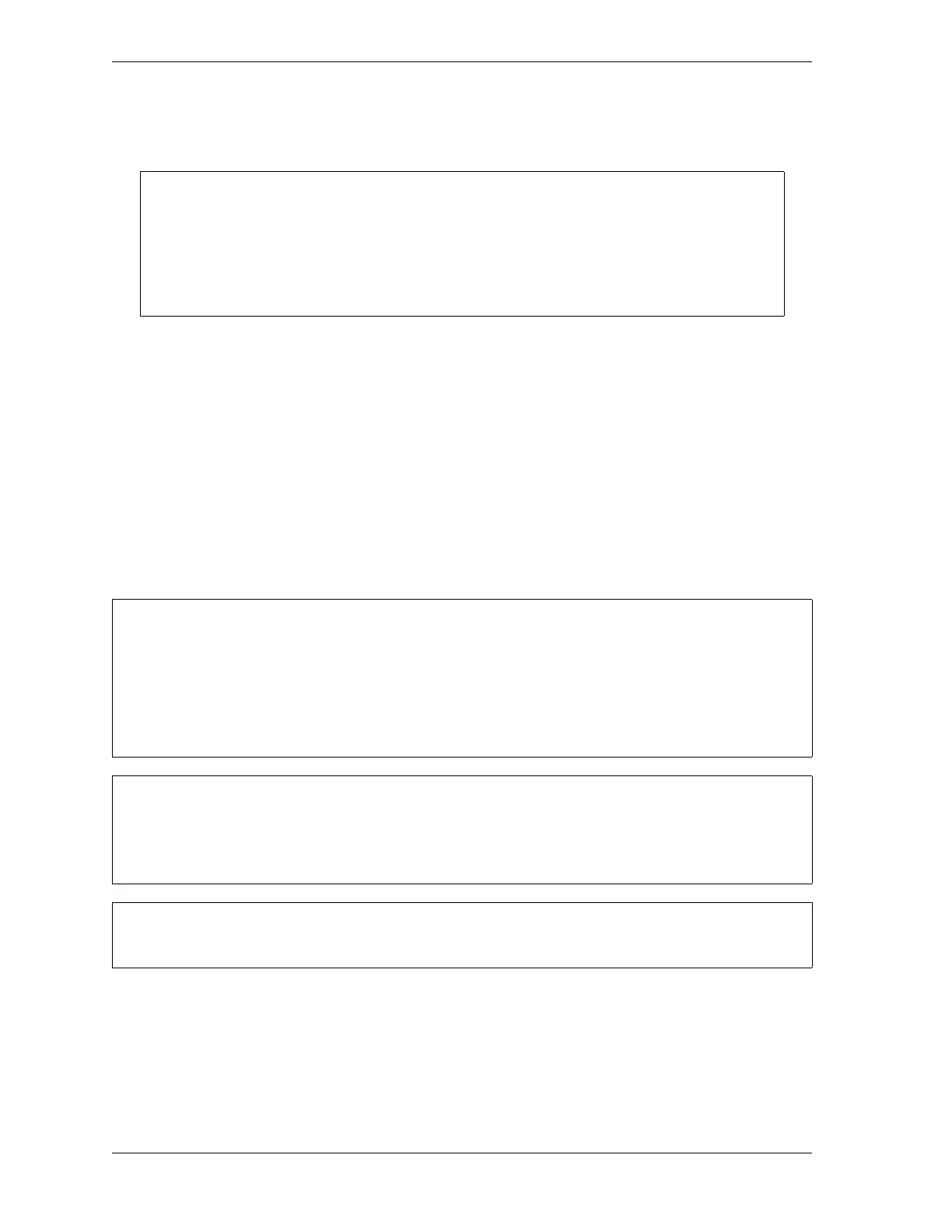1126700 SmartPAC 2 User Manual
6-28 Run Mode
2. Select the MAXIMUM PRESS SPEED value. The Numeric Entry window (see
Figure 5-3, page 5-3) displays.
3. Key in a new value, following the directions in the window, and press ENTER. The
window closes, and your change appears in the MAXIMUM PRESS SPEED field.
4. Select the MINIMUM PRESS SPEED value, and key in a new entry in the Numeric Entry
window. When the window closes, your change appears in the MINIMUM PRESS
SPEED field.
5. When you are finished, press RESET to return to the Tool Program Menu.
TOOL INFORMATION
(RUN – TOOL INFORMATION)
This item enables you to change information about the loaded tool that was entered in
Program mode (see TOOL INFORMATION, page 5-49). Adjustments are made on the Tool
Number Information screen, which is shown in Figure 6-23, page 6-29.
• The value you enter in the MAXIMUM PRESS SPEED field must be greater than the
Minimum Press Speed value. If the Maximum Speed setting is less than or equal to the
Minimum Speed value, SmartPAC 2 changes the Maximum Speed to one Stroke per
Minute greater than the Minimum Speed.
• To disable speed control, set both Maximum and Minimum Speed values to zero (0).
IF INFO CENTER IS INSTALLED
If you have ordered Info Center as an installed option, the TOOL INFORMATION item will not
appear on the Main Run Menu. Instead, INFO CENTER will be displayed. Documentation of the
Info Center option is available at
www.smartpac2.com/SmartView/InfoCenterSetupHelp.htm
• The Tool Information screen provides a convenient place to record information about the tool. It
does not control any aspect of press operation.
• This feature is not available if you have the optional PLC interface installed.
For help with the Tool Information screen, press the HELP key when the screen is displayed.