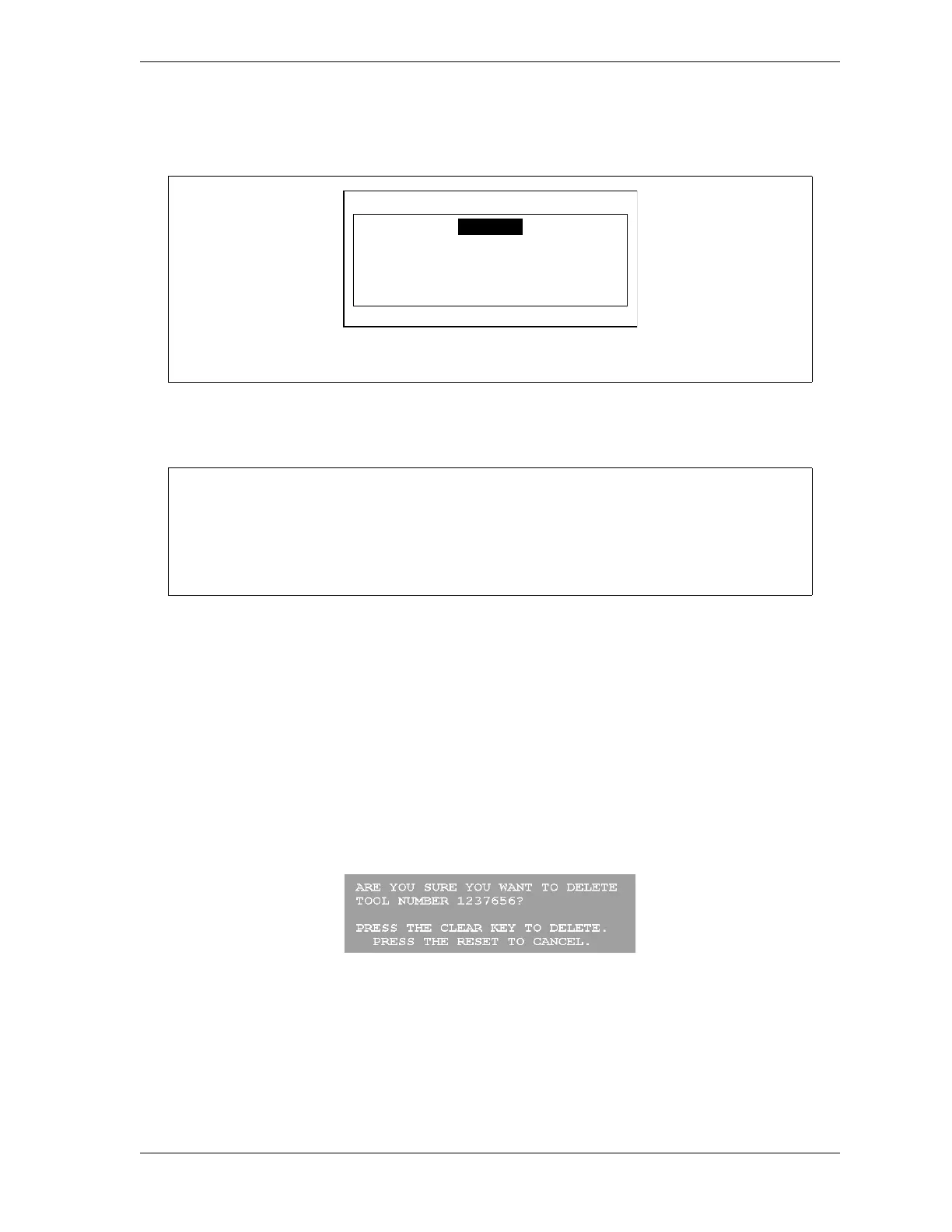SmartPAC 2 User Manual 1126700
Program Mode 5-7
1. With the currently loaded tool highlighted on the Tool Manager screen, press F4 (Edit
Tool).
2. Change settings for the tool, following the instructions in Tool Program Menu, page 5-8.
3. When you have made your changes and “reset” out of the Tool Program Menu, the Load
Tool Warning window (see Figure 5-6) displays. Press ENTER to load the tool.
Deleting a Tool
(PROGRAM – GO TO THE TOOL MANAGER – select tool – F6-DELETE TOOL)
To delete a tool, perform the following steps:
1. On the Tool Manager screen, highlight the tool you want to delete, and press F6 (Delete
Tool). The window shown in Figure 5-8 appears, asking you to confirm that you want to
delete the tool.
2. Press the CLEAR key to continue the deletion process. A message displays indicating that
the tool has been deleted, and you are returned to the Tool Manager screen with the
deleted tool removed from the tool list.
If this display appears, you need to enter the general password to program the tool.
Security access is set in Initialization mode (see SECURITY ACCESS, page 4-24).
Figure 5-7. “Enter Your Password” Screen
RELOAD CURRENTLY LOADED TOOL IF YOU CHANGE IT
If you change settings for a tool that is currently loaded, you should load the tool again
after you make the changes. If you do not re-load the tool, the old settings will be used
until you load the tool again.
Figure 5-8. Delete Tool Confirmation Message
ENTER YOUR PASSWORD
USE THE KEYPAD TO ENTER NUMBERS.
USE THE UP/DOWN CURSON KEYS TO
INCREASE/DECREASE. PRESS ENTER
WHEN DONE. PRESS RESET TO CANCEL.
60599