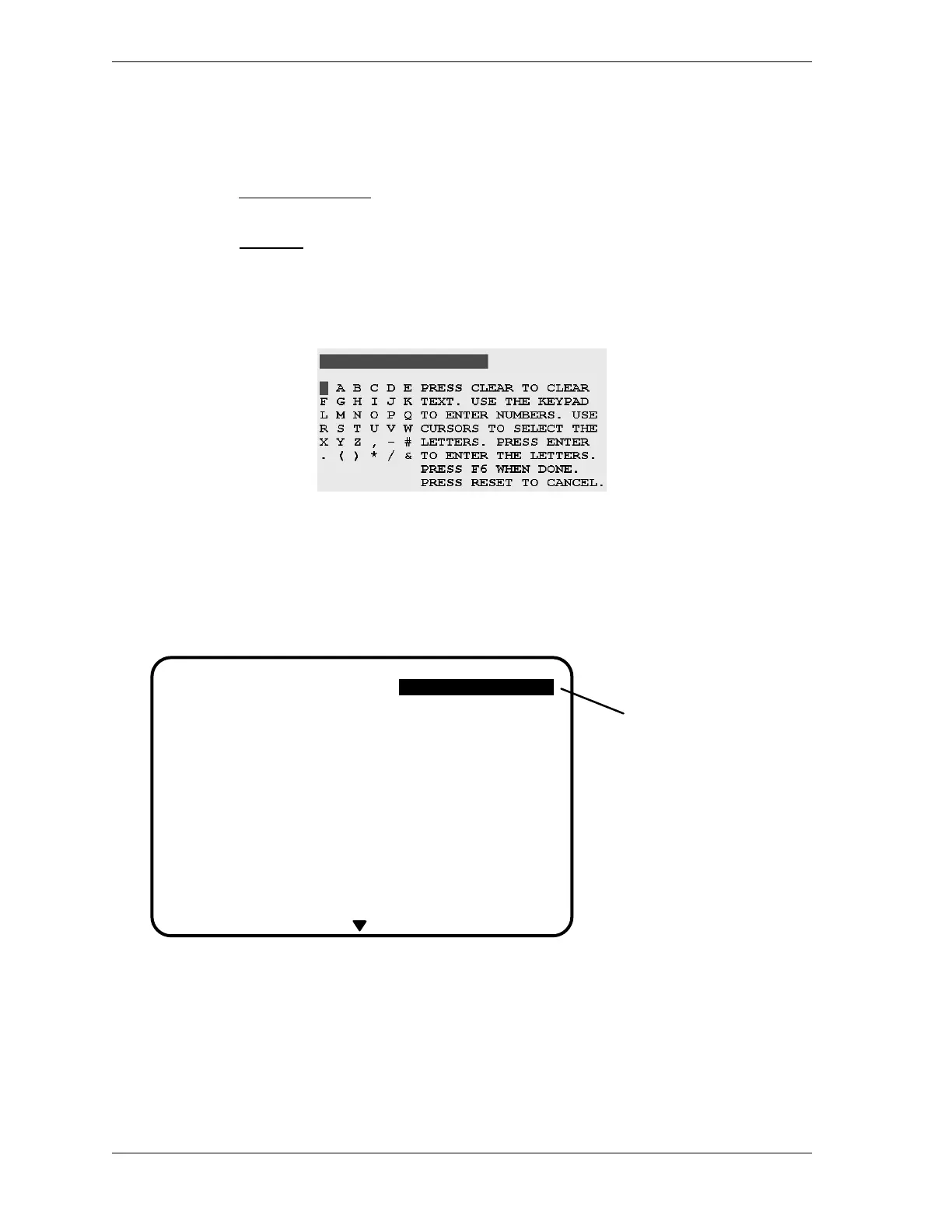1126700 SmartPAC 2 User Manual
A-10 Preventive Maintenance Monitor
5. When the Alphanumeric Entry window displays (see Figure A-9), key in the custom
name. The name you select can be any combination of alphanumeric characters, symbols,
etc. Pressing the CLEAR key clears the text. To create a custom name, do the following:
a. To select letters or symbols: Use the Up (), Down (), Left (), and/or Right ()
cursor keys to highlight the desired letter; then press ENTER.
b. To select numbers: Use the numeric keypad.
c. When finished, press function key F6 (to the right of the LCD display). To cancel
your selection, press RESET. (For assistance in using the various keys, refer to
Chapter 3 of this manual.)
6. After you have named the item, you are prompted to set the PM monitor tracking units.
You can select a time-based measure, such as run hours, days, weeks, or months; or you
can select measures linked to the process, such as strokes, die changes, or programmable
cam channel cycles. Select the most applicable tracking unit of measure.
Figure A-9. Alphanumeric Display Superimposed over PM Names Screen
Figure A-10. Tracking Units Selection Screen
MORE
DAYS
WEEKS
MONTHS
STARTS/STOPS
STROKES
DIE CHANGES
CH1 CYCLES
CH 2 CYCLES
CH 3 CYCLES
CH 4 CYCLES
CH 5 CYCLES
CH 6 CYCLES
CH 7 CYCLES
CH 8 CYCLES
USE THE CURSOR KEYS TO
MAKE SELECTION. PRESS
ENTER TO SELECT, RESET
WHEN DONE.
SLIDE ADJ. MOTOR
select the
tracking unit
for the monitored
item
YOUR PRESS NAME PM MONITOR
RUN HOURS