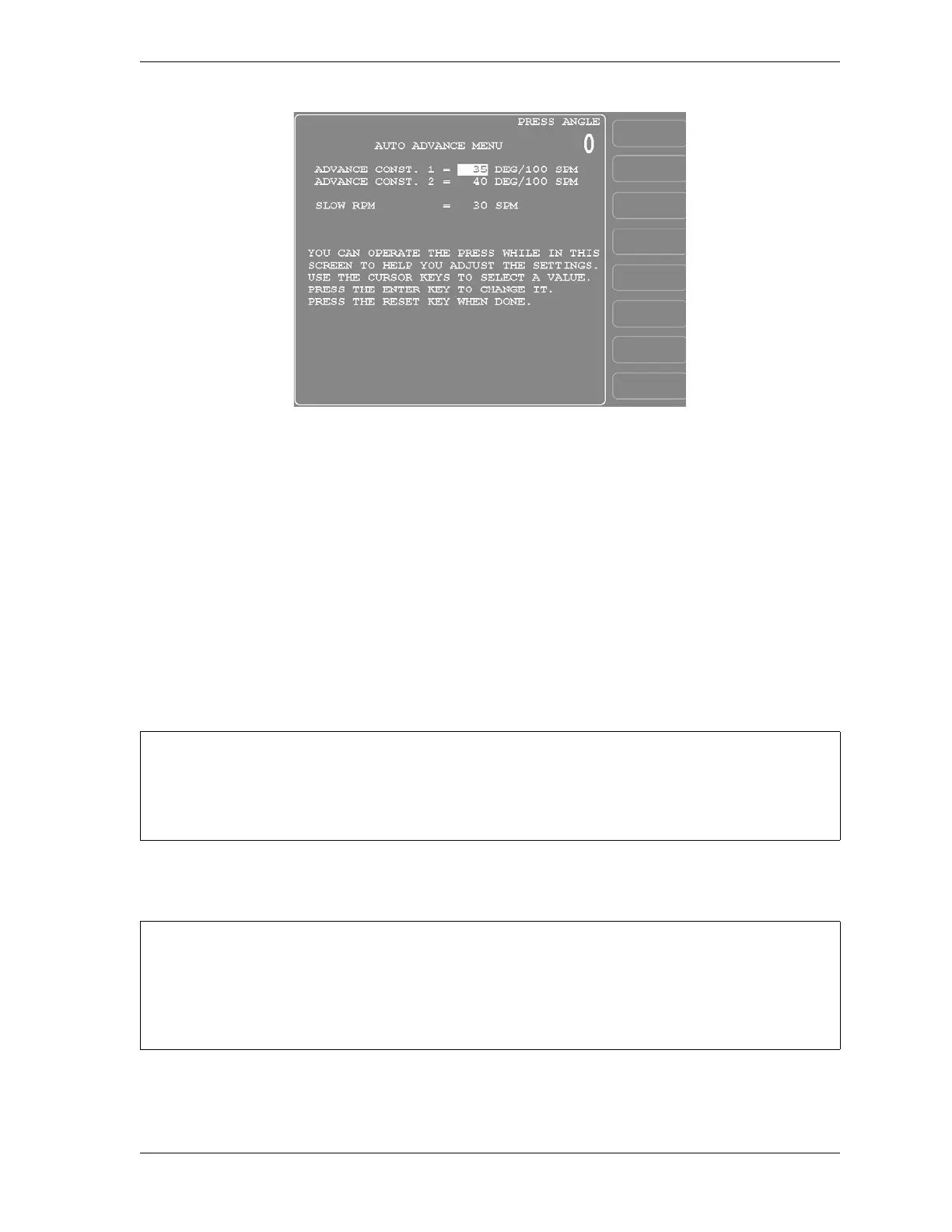SmartPAC 2 User Manual 1126700
Initialization Mode 4-13
Auto Advance is a ProCamPAC feature that allows you to provide accurate timing for speed-
sensitive functions on variable speed presses, such as feed advance, pilot release, advance
slide, part lube, and conveyors. Auto Advance works best on presses with speed ranges from
several hundred to over a thousand Strokes-per-Minute (SPM).
A channel programmed as Auto Advance automatically advances cam timing as the speed of
the press increases and delays the timing as speed decreases. The rate of advance or delay is
controlled by an advance constant, a specified number of degrees of advance for each 100
SPM increase in press speed.
You can set two advance constants on the Auto Advance Menu. Advance Constant 1 is
applied to the lowest numbered cam channel programmed as Auto Advance. Advance
Constant 2 is applied to the next lowest numbered Auto Advance channel.
You must also specify the minimum press speed at which auto advance will be applied. This
value is entered in the SLOW RPM field on the Auto Advance Menu.
Figure 4-10. Auto Advance Menu
LIMIT ON CAM CHANNEL AUTO OUTPUT SETTINGS
You cannot program more than two cam channels as Auto Advance. See Making an Auto
Advance Setting, page 5-44.
IMPORTANT TO SET SLOW RPM
SmartPAC 2 uses the Slow RPM value as a starting point in the auto advance process. If the
value you enter for Slow RPM is inaccurate, SmartPAC 2 will not auto advance programmed cam
channels at the right time.