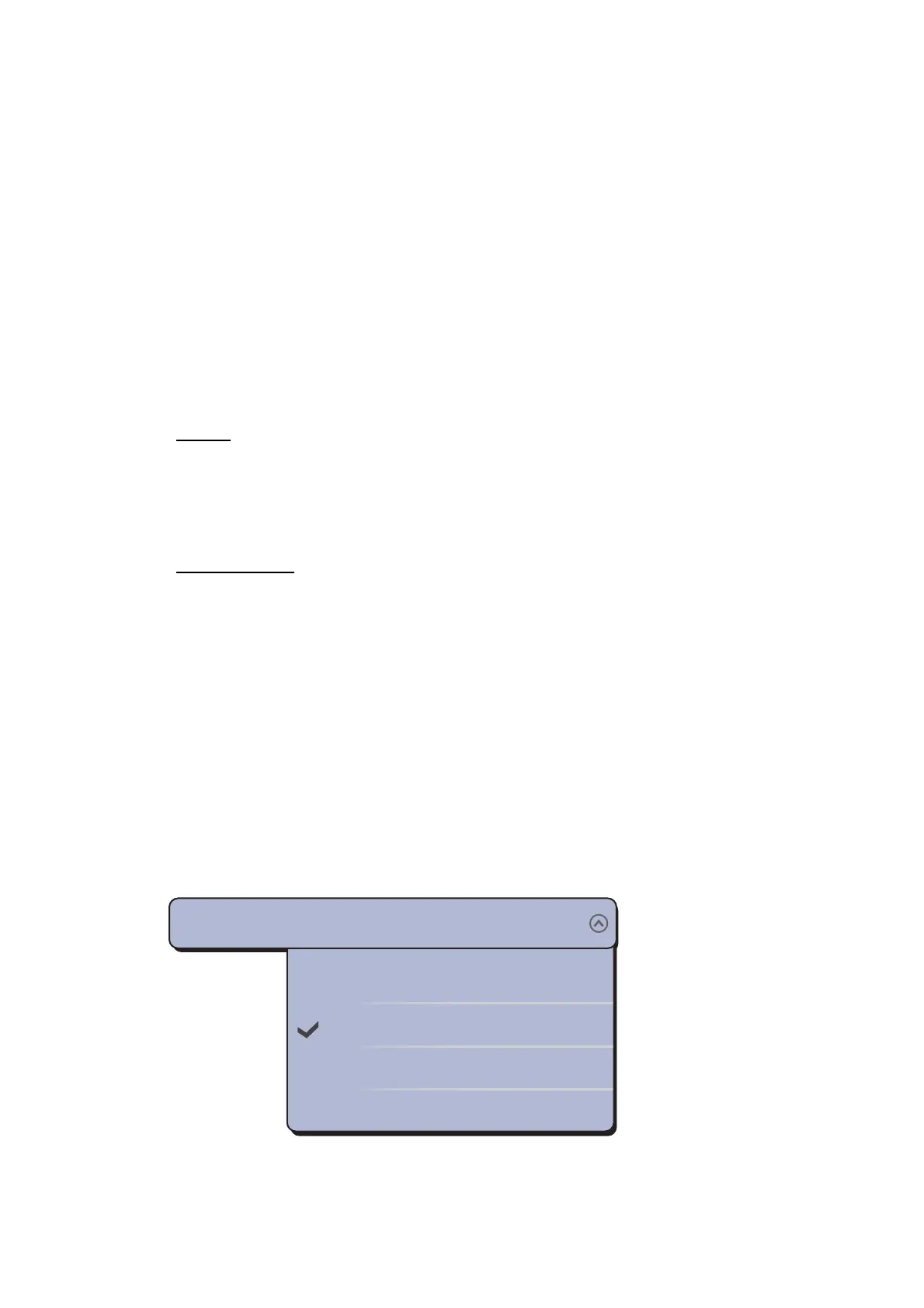4. POINTS
4-10
4.8 How to Find a Point
You can easily move a point to the center of the screen from the points list.
1. Select [Lists] on the menu icon bar to open the lists menu.
2. Select [Points List] to open the points list.
3. Select [Name], [Color], [Icon] or [Range] in the [Sort by] area at the top of the list.
4. Select the point to find then select [Find On Chart]. The menu closes and the se-
lected point is put at the center of the screen on the active chart plotter display.
Note: When you use this function in the split-screen display, the split-screen dis-
play is replaced with the full-screen display.
4.9 How to Show or Hide All Points or Points Names
Points
You can show or hide all points.
1. Select [Overlay] from the RotoKey menu.
2. To show all points, select [Points]. To hide all points, deselect [Points].
Points Names
You can show or hide all points names.
1. Select [Menu] on the menu icon bar to open the main menu.
2. Select [Points].
3. To show all points names, select the [ON] icon in [Display Points Names]. To hide
all points names, select the [OFF] icon.
4.10 How to Set Point Density
The screen can become cluttered if all points are shown. To prevent this, set the de-
gree of point limitation to use as shown below.
1. Open the main menu.
2. Open the [Points] menu, then select [Points Destiny].
3. Select the degree of limitation for points, among [Low], [Medium], [High] and [Full].
[Low] displays the minimal number of points; [Full] displays all points.
Low
Medium
Points Density
Medium
High
Full
