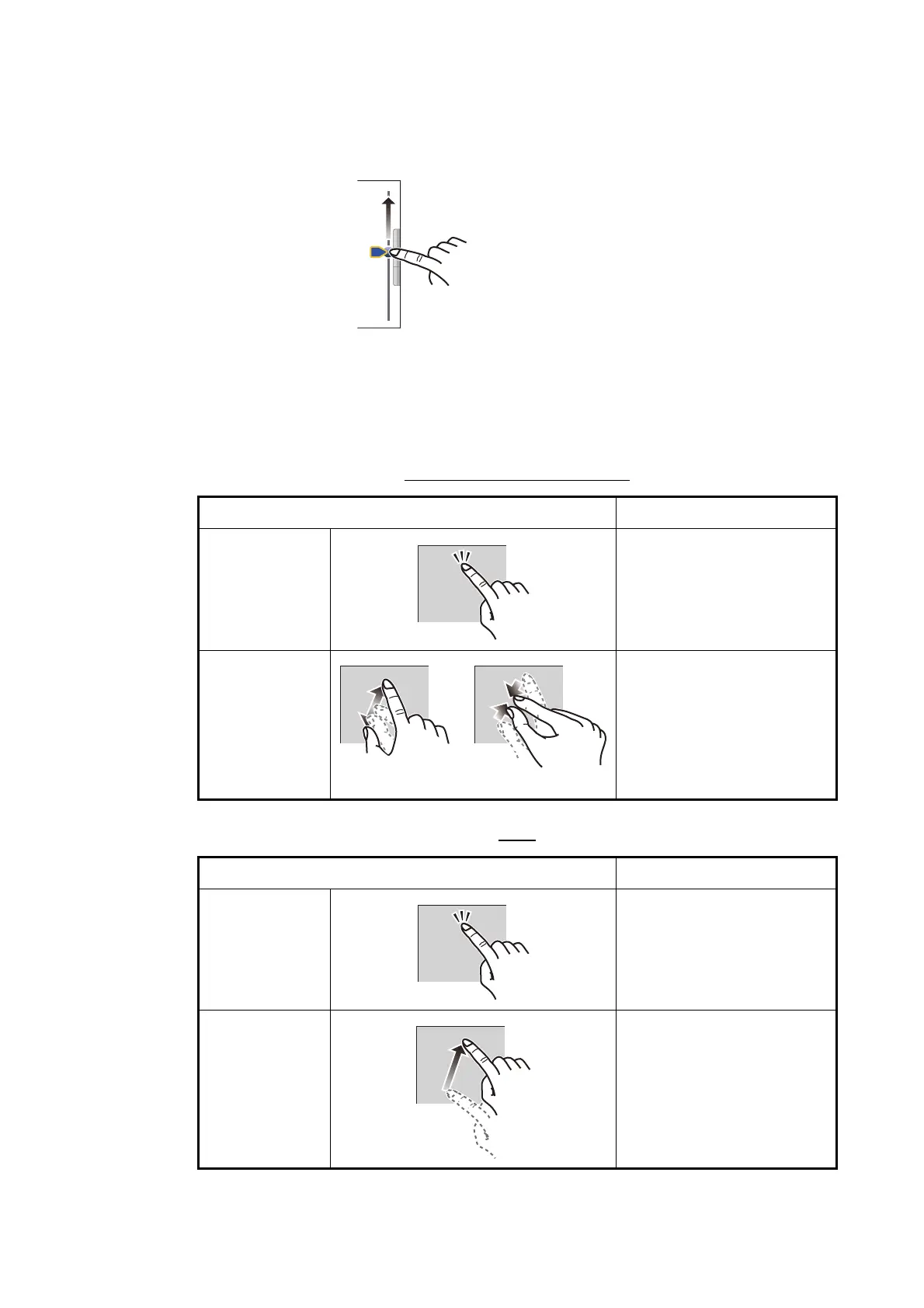10. CAMERA/VIDEO/FUSION-Link
10-7
10.5 How to Adjust the Video Image
1. Select [Contrast] or [Brightness] from the RotoKey menu.
2. Drag the circle icon to adjust the setting (see the figure below).
Note: This menu is not available when [Cycle] is on (see paragraph 10.3.4).
10.6 Touch Control on the Camera Display
Analog and Axis Server 241Q
FLIR
Operation Function
Tap Short tap: During zoom
mode, scroll the camera im-
age to the tapped position.
Long tap (TZTBB only):
Opens the pop-up menu.
Pinch Zoom in or out the camera
image.
Operation Function
Tap Short tap: Scrolls the cam-
era to direction tapped.
Long tap (TZTBB only):
Opens the pop-up menu.
Drag Rotates camera while drag-
ging.
Drag the circle icon
to adjust the setting.
50
