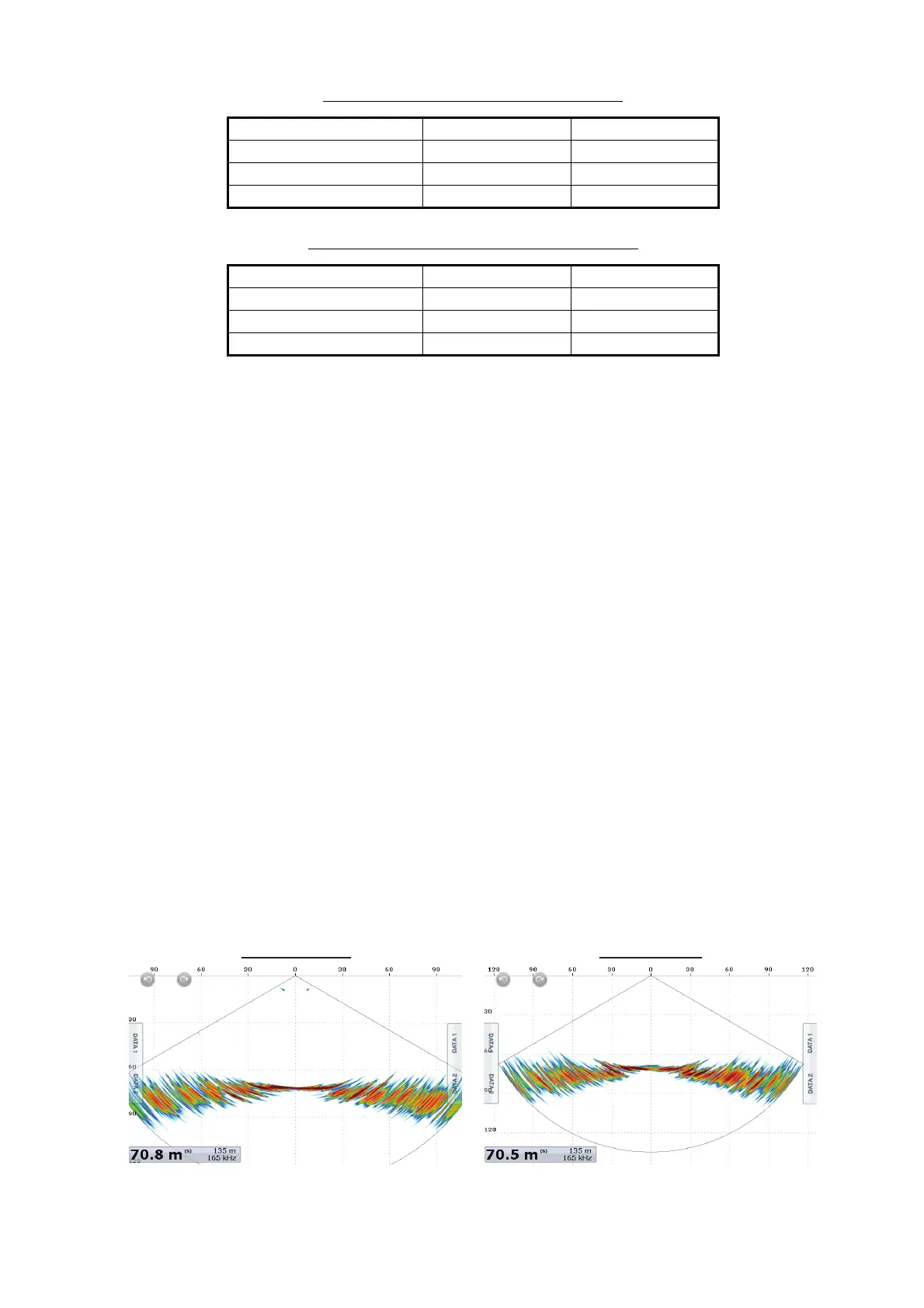8. MULTI BEAM SONAR DFF-3D
8-7
Latitude/Longitude / Heading data: YES
Latitude/Longitude: YES, Heading data: NO
8.4 Cross Section Display Operations
This section covers the functions available with the cross section display. For the
menu items shared with the conventional fish finder, see chapter 7.
8.4.1 How to switch between TX and STBY
Tap the cross section display to show the pop-up menu. Select [TX] to start transmit-
ting. [ST-BY] appears at the center of the screen when transmission is stopped.
8.4.2 How to show or hide the grid
The grid, which is useful for measuring the distance to a target, can be shown or hid-
den as follows.
1. Tap the cross section display to show the pop-up menu.
2. Select [Grid] to show the grid.
8.4.3 Zoom display
The seabed echo can be zoomed.
1. Tap the cross section display to show the pop-up menu.
2. Select [Zoom] to zoom the seabed echo. Select [Zoom] again to restore the nor-
mal display.
Item Starboard Port
Point registration Yes Yes
Go to point Yes Yes
Event mark registration Yes Yes
Item Starboard Port
Point registration No No
Go to point No No
Event mark registration Yes Yes
Zoomed display
Normal display
