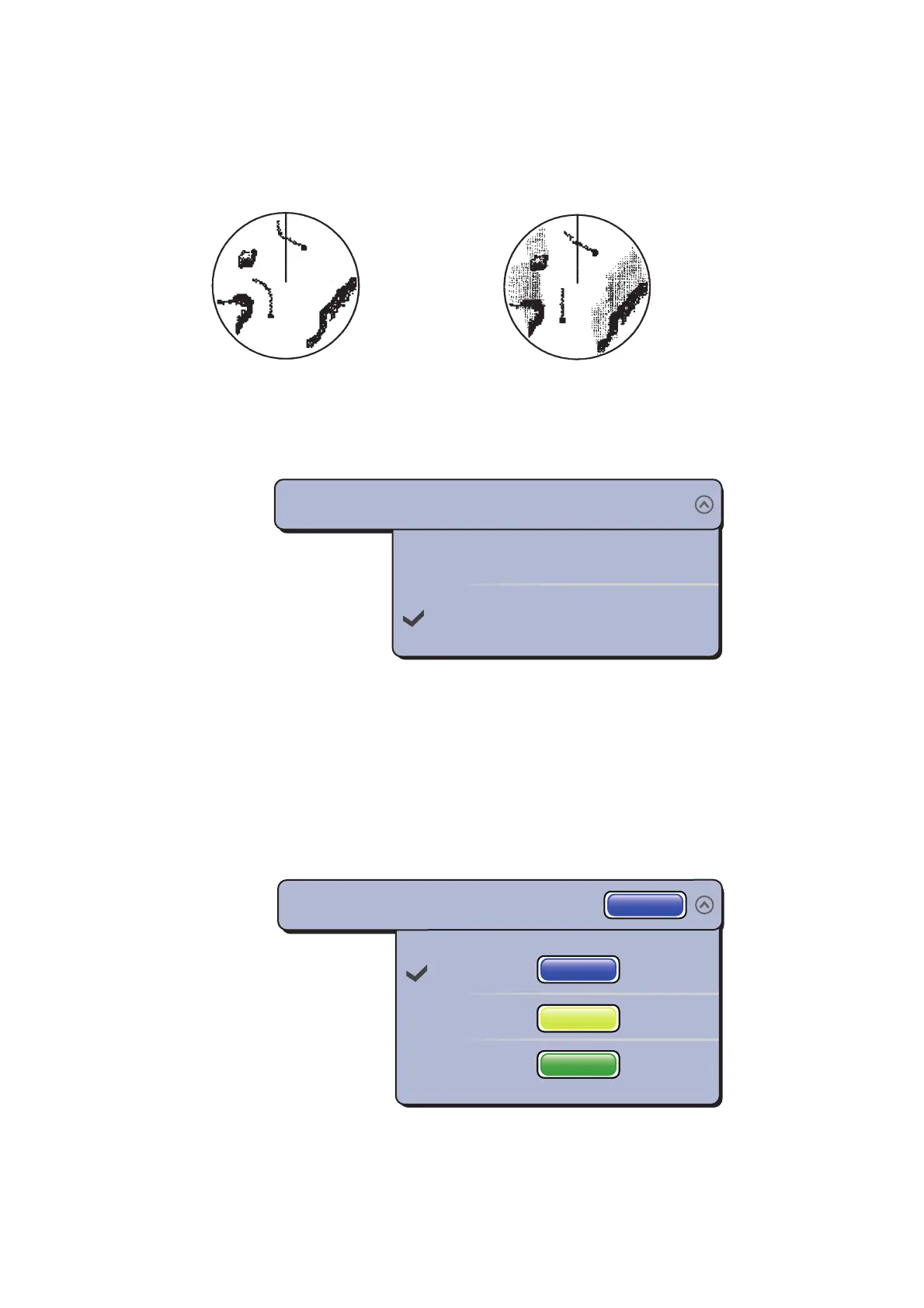6. RADAR
6-14
6.15.4 Echo trail mode (reference)
Trail movement can be set for relative or true. The relative trails show the relative
movements between targets and your ship. True motion trails show the movements of
targets according to the targets over-the-ground speeds and courses. True trails re-
quire position and heading information.
1. Select [Menu] on the menu icon bar to open the main menu.
2. Select the [Radar] - [Trail Mode] menu.
3. Select [Relative] or [True].
4. Select [Close] to exit the menu.
6.15.5 Echo trail color
Trail color can be selected to blue, yellow or green.
1. Select [Menu] on the menu icon bar to open the main menu.
2. Select the [Radar] - [Trail Color] menu.
3. Select a color desired.
4. Select [Close] to exit the menu.
(a) True target trials
(No smearing of stationary targets)
(b) Relative target trials
(Targets moving relative to your ship)
Relative
True
Trail Mode
True
