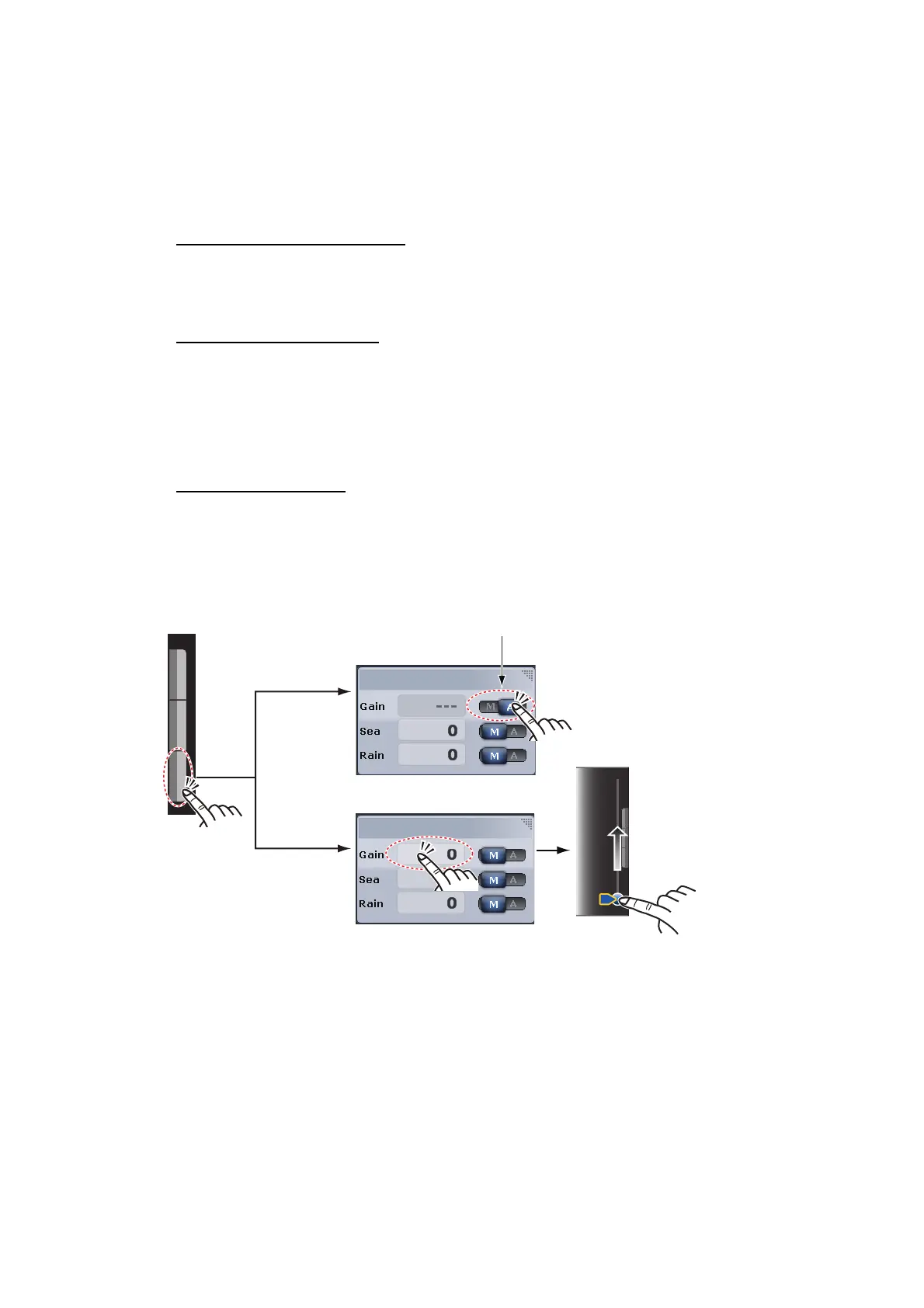6. RADAR
6-2
6.3 How to Adjust the Gain
You can adjust the gain (sensitivity) of the radar receiver. The correct setting shows
some background noise on the screen. If you do not use enough gain, weak echoes
are erased. If you use more gain than necessary, the background noise hides both
weak and strong targets.
Automatic gain adjustment
1. Select [Radar Adjust] from the RotoKey menu.
2. Select [Auto Gain].
Manual gain adjustment
1. Select [Radar Adjust] from the RotoKey menu.
2. Select [Manual Gain].
Note: If [Auto Gain] is checked, first deselect [Auto Gain].
3. Drag the circle icon to set the level (see the figure below).
[RADAR] side menu
You can switch the method of the gain adjustment between automatic and manual
with the [RADAR] side menu at the left or right side of the screen. You can also man-
ually adjust the gain from this side menu.
DATA 1 DATA 2 RADAR
“A” is highlighted in auto adjustment.
“M” is highlighted in manual adjustment.
Side menu
(at the left or
right side of
the screen)
Switching
Manual
adjustment
Each time you select here, the
mode is switched between
automatic and manual.
DRS_RADOME
DRS_RADOME
0
Drag the circle
icon to set the
level.
