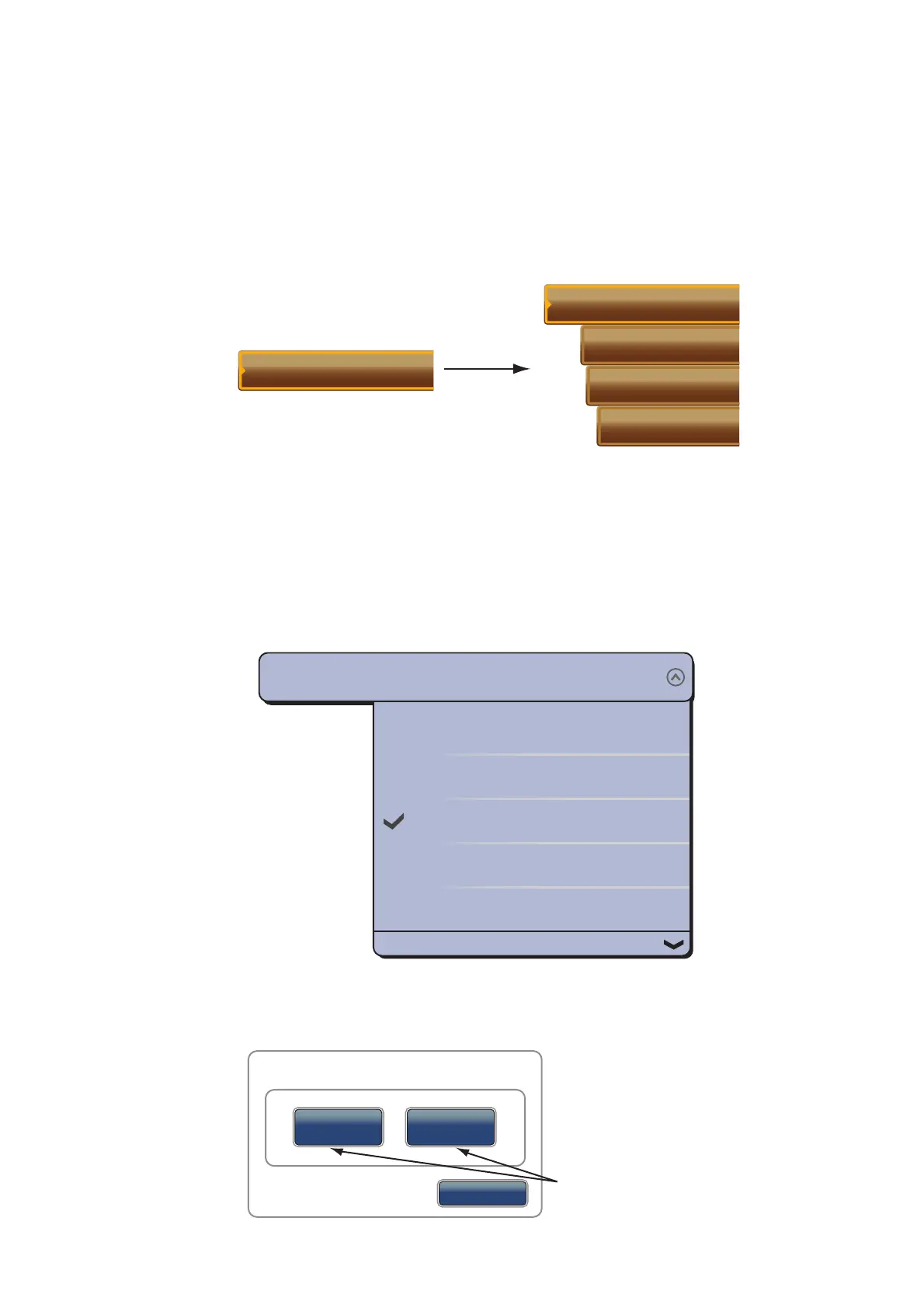1. SYSTEM INTRODUCTION
1-25
1.14 [Display] Menu on the RotoKey Menu (TZT9/
TZT14 only)
[Display] on the RotoKey menu is common for all displays.
[NavData]: Open the data boxes (see section 1.12).
[Menu]: Open the main menu (see section 1.13).
[Lists]: Open the lists menu (see section 1.13 and section 4.7).
[Tide]: Open the tide graph (see section 1.13 and paragraph 3.2.4).
1.15 Function Gesture on the Main Menu
You can easily access a function by tapping the screen with two fingers. Select the
function as below.
1. Select [Menu] on the menu icon bar to open the main menu.
2. Select the [General] - [Function Gesture] menu.
3. Select the function among the following:
[None]: Nothing happens.
[Screen Capture]: Capture a screenshot. The following window appears. Select
[SD-Left] or [SD-Right] where to save the screenshot.
Menu
Lists
NavData
Tide
◄
Display
None
Screen Capture
Event
MOB
Home
Function Gesture
Event
SD-Left
Cancel
Screen Capture
SD-Right
If either left or right SD card is not
inserted, its option is grayed out.
