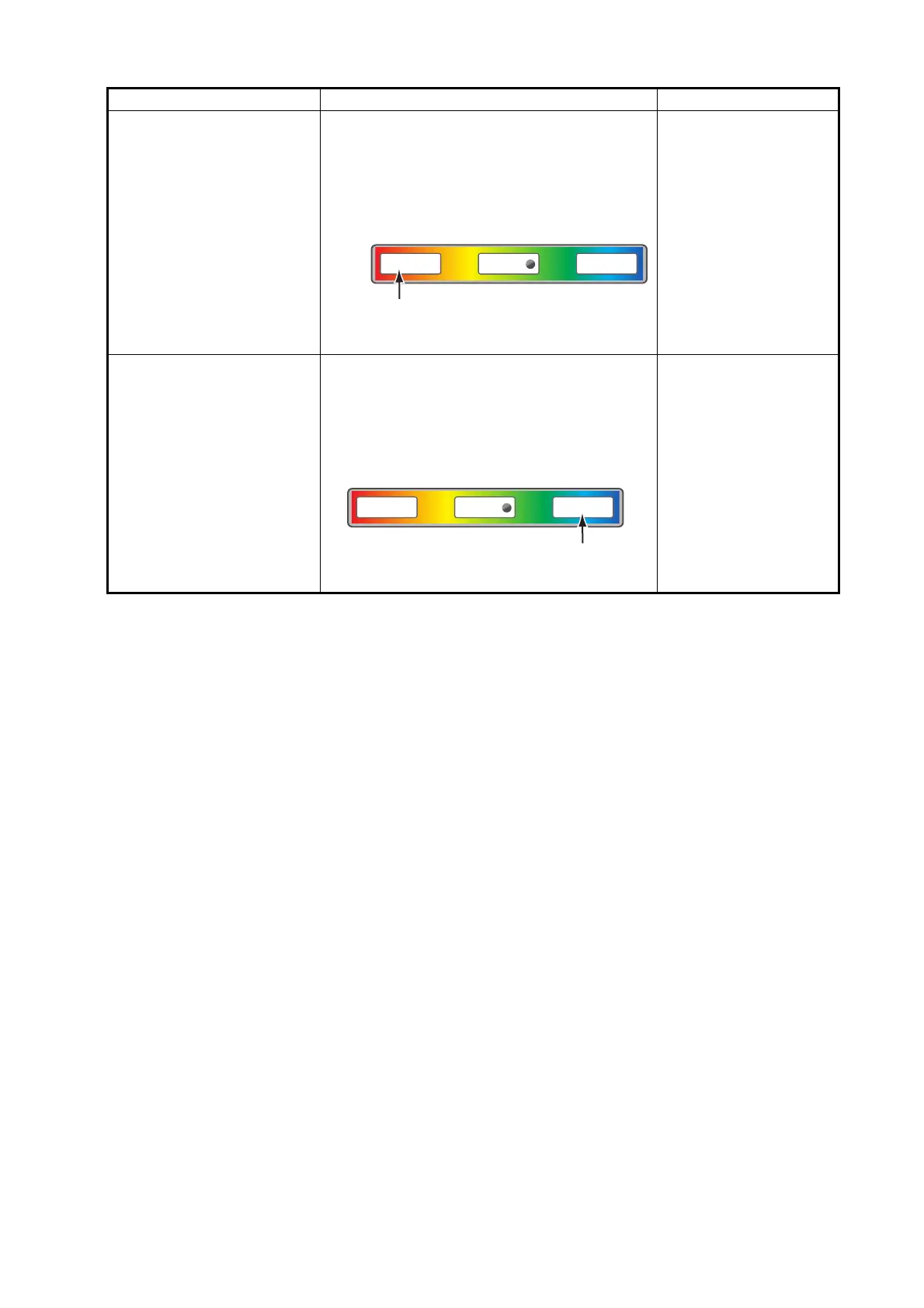8. MULTI BEAM SONAR DFF-3D
8-15
8.5.10 How to show or hide the scale box
The scale box, shown at the bottom left corner on the display, shows depth, current
range, and TX frequency. You can show the box as follows.
1. Tap the 3D sounder history display to show the pop-up menu.
2. Select [Scale Box] to show the scale box.
[Minimum Value] Use the software keyboard to set the shal-
lowest depth to use. [Auto Fish Shading]
must be OFF to enter depth.
Alternatively, tap the minimum value indica-
tion on the color bar scale to show the slider
bar. Drag the slider bar to set.
0 to 1200 (m)
[Maximum Value] Use the software keyboard to set the deepest
depth to use. [Auto Fish Shading] must be
OFF to enter depth.
Alternatively, tap the maximum value indica-
tion on the color bar scale to show the slider
bar. Drag the slider bar to set.
0 to 1200 (m)
Menu item Description Setting options
[Minimum Value]
Shallowest depth value
0.0 m
50.0 m
AUTO
[Maximum Value]
Shallowest depth value
0.0 m
50.0 m
AUTO
