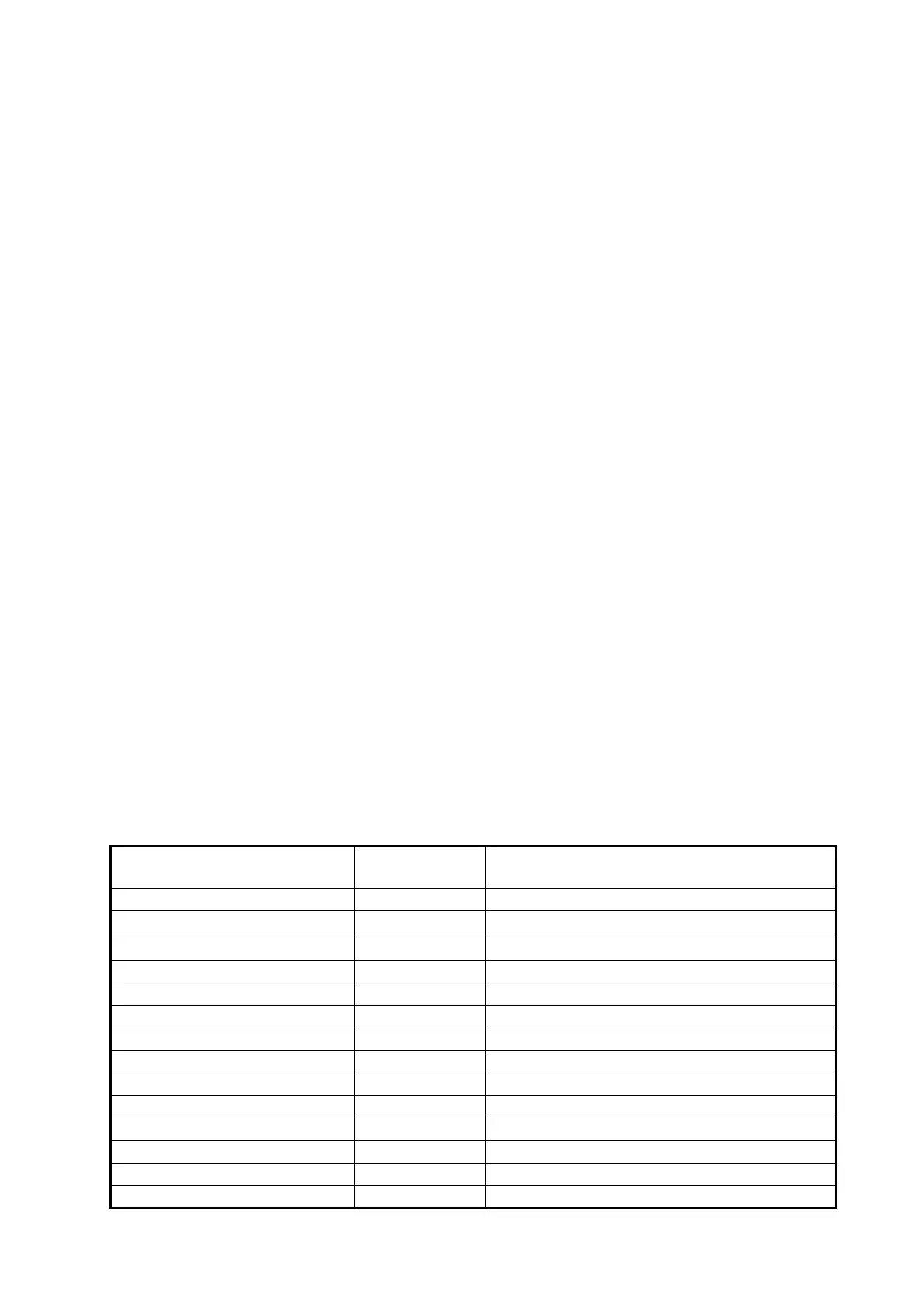7. FISH FINDER
7-19
portant. To improve resolution on zoom displays, use [Short 1] or [Short 2]. [Short 1]
improves the detection resolution, but the detection range is shorter than with [Std]
(pulse length is 1/4 of [Std]). [Short 2] raises the detection resolution, however detec-
tion range is shorter (pulse length is about 1/2 of [Std]) than [Std]. [Std] is the standard
pulse length, and is suitable for general use. [Long] increases the detection range but
lowers the resolution (about 1/2 compared to the [Std] pulse length) (DFF3 only).
[RX Band HF (LF)]: The RX bandwidth is automatically set according to pulse length.
To decrease noise, select [Narrow]. For better resolution, select [Wide] (DFF3 only).
[Temperature Port]: Select the data source for water temperature (DFF1-UHD, DFF3).
[MJ]: The water temperature data from the water temperature/speed sensor
[Low Frequency]: The low frequency measured water temperature
[High Frequency]: The high frequency measured water temperature
[Sounder Demo Mode]: The demonstration mode provides, with connection of the
transducer, simulated operation of the equipment, using internally generated echoes.
[Off]: Turn demo mode off.
[Shallow]: Shallow depth demonstration
[Deep]: Deep depth demonstration
[Hardware Factory Default]: Select this menu item to restore default settings for the
unit selected in [Fish Finder Source]. Not available with FCV-1150.
[Reset Default Settings]: Select this menu item to restore default settings for the
[Sounder] menu.
7.13 LCD Color Sounder FCV-1150 and NavNet
TZtouch
The FCV-1150 can be connected to your NavNet TZtouch, and some functions can
be controlled from the NavNet TZtouch. The table below shows those features that
can be controlled from the NavNet TZtouch. This feature is available with the FCV-
1150 software version 0252359-03.01 or higher. TLL is output from the NMEA183 port
of the FCV-1150 and fed to the TZT via the interface unit IF-NMEA2K2.
Function
Controllable
from NavNet
Remarks
A-scope Yes
ACCU-FISH
TM
Yes
ACCU-Fish info Yes
ACCU-Fish size correction Yes
ACCU-Fish symbols Yes
Auto gain offset No Set at FCV-1150.
Auto mode Yes
Auto range Yes
Background color Yes
Bottom detection level No Set at FCV-1150.
Bottom lock range span Yes
Bottom range shift area No Set at FCV-1150.
Clutter No Set at FCV-1150.
Color erase No Set at FCV-1150.
