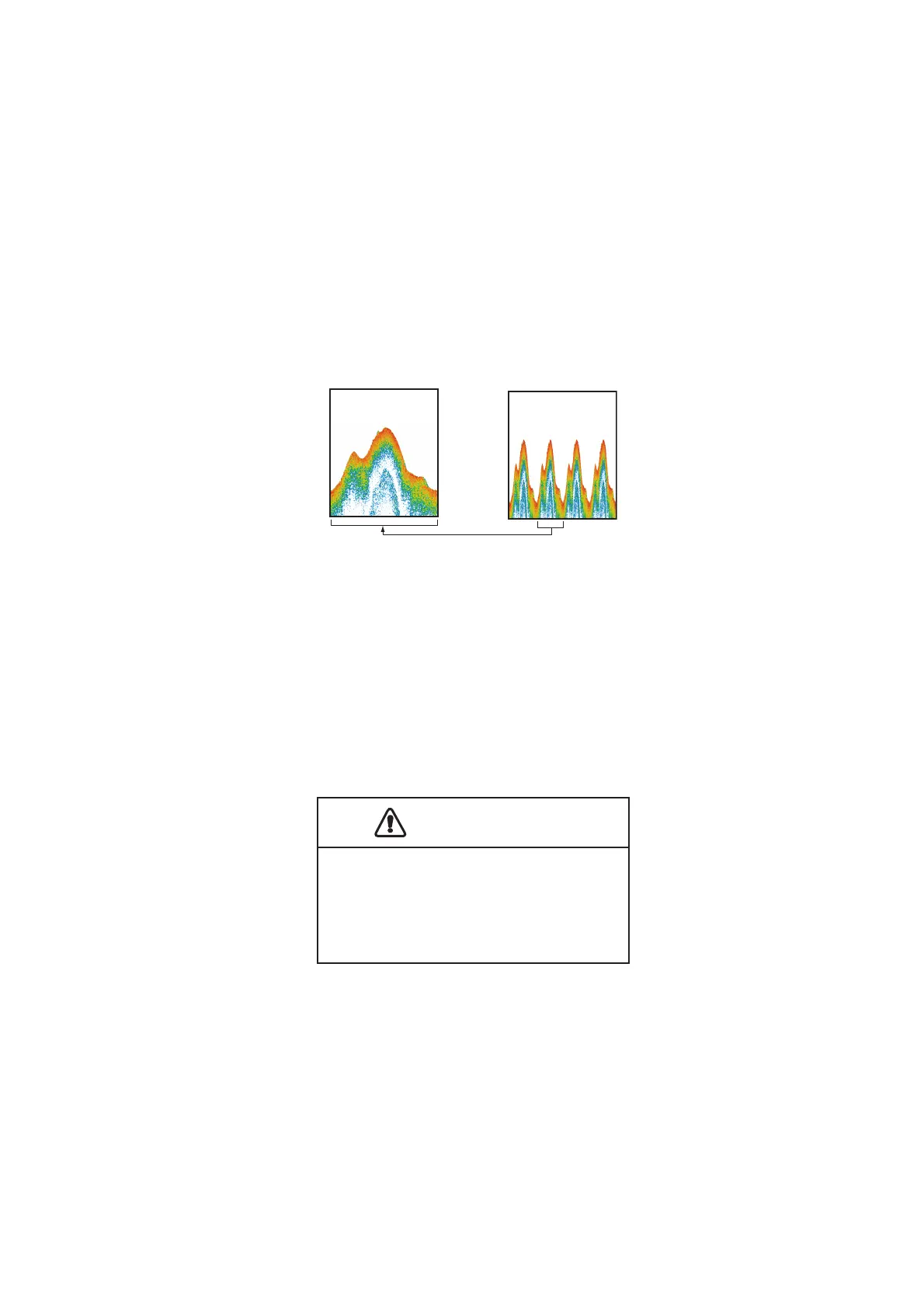7. FISH FINDER
7-9
1. Select [Menu] on the menu icon bar to open the main menu.
2. Select [Sounder].
3. Drag the circle icon in [Clutter] to set the level. The larger the setting value, the
greater the degree of reduction.
4. Select [Close] to exit the menu.
7.5 Picture Advance Speed
The picture advance speed controls how quickly the vertical scan lines move across
the screen. A fast advance speed expands the size of a school of fish horizontally on
the screen. A slow advance speed shortens the school of fish. Use a fast advance
speed to see the hard bottom. Use a slow advance speed to see the smooth bottom.
1. Select [Menu] on the menu icon bar to open the main menu.
2. Select [Sounder].
3. Select [Picture Advance] menu.
4. Select a picture advance speed. The options in the window indicate the number
of scan lines made per transmission. For example, [1/2] creates one scan line per
two transmissions. [1/16] is the slowest advance speed and [4/1] is the fastest
speed. [Stop] stops picture advance, and is useful for taking a photo or screenshot
of the screen.
5. Select [Close] to exit the menu.
Fast
Slow
CAUTION
The picture is not refreshed when
picture advancement is stopped.
Maneuvering the vessel in this condition
may result in a dangerous situation.
