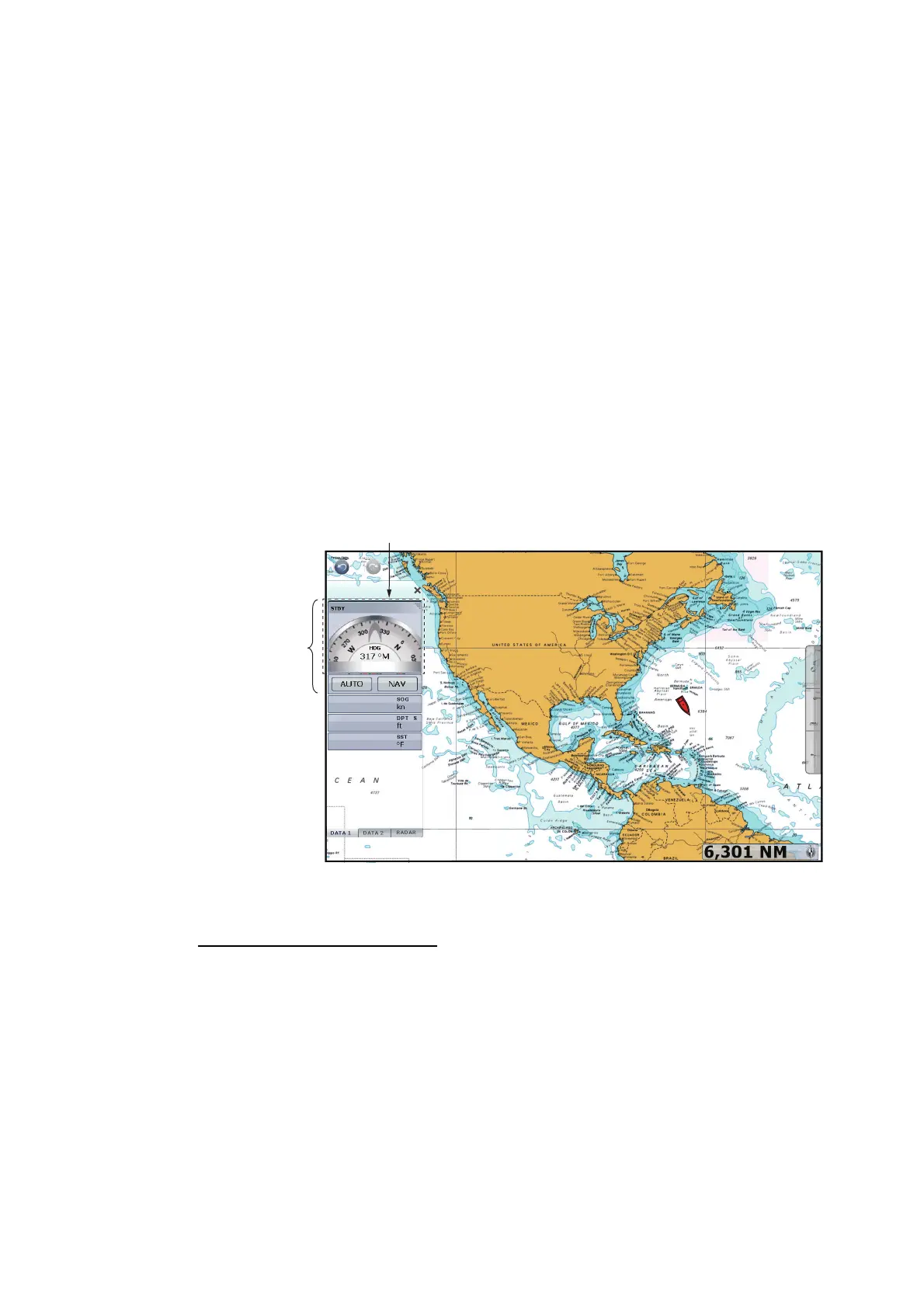2. CHART PLOTTER
2-21
2.12 NAVpilot-700 Series Auto Pilot
The FURUNO NAVpilot-700 Series Auto Pilot installs in the TZT network. The follow-
ing functions can be controlled from a TZT display:
• Displaying the NAVpilot-700 series data in the data boxes.
• Selecting of steering mode (AUTO or NAV).
Note: When an alarm message for the NAVpilot-700 series appears, check the control
unit of the NAVpilot-700 series.
2.12.1 How to show the NAVpilot-700 series data in the data boxes
For details, see section 1.12.
1. Select [DATA 1], [DATA 2] or [RADAR] of the side menu at the left or right of the
screen to show a data box set.
2. Select a data box. The pop-up menu appears.
3. Select [Select Data].
4. Select [NAVPilot]. The NAVpilot-700 series data are displayed in the data boxes.
2.12.2 How to change the steering mode
How to activate AUTO mode
1. Select [Auto] in the data box to activate AUTO mode. The followings occur:
1) Two icons for the direction appear; the blue icon is for the set course, the gray
for the heading.
2) The indication for the steering modes ([Nav] and [Auto]) turns to the digital in-
dication of the set course with the and marks.
3) The blue line for CTS (course to steer) appears.
Compass box
NAVpilot-700
series data
10:30 AM
8.9
36.1
72.81
8.9
36.1
72.81
8.9
36.1
72.81
( )
