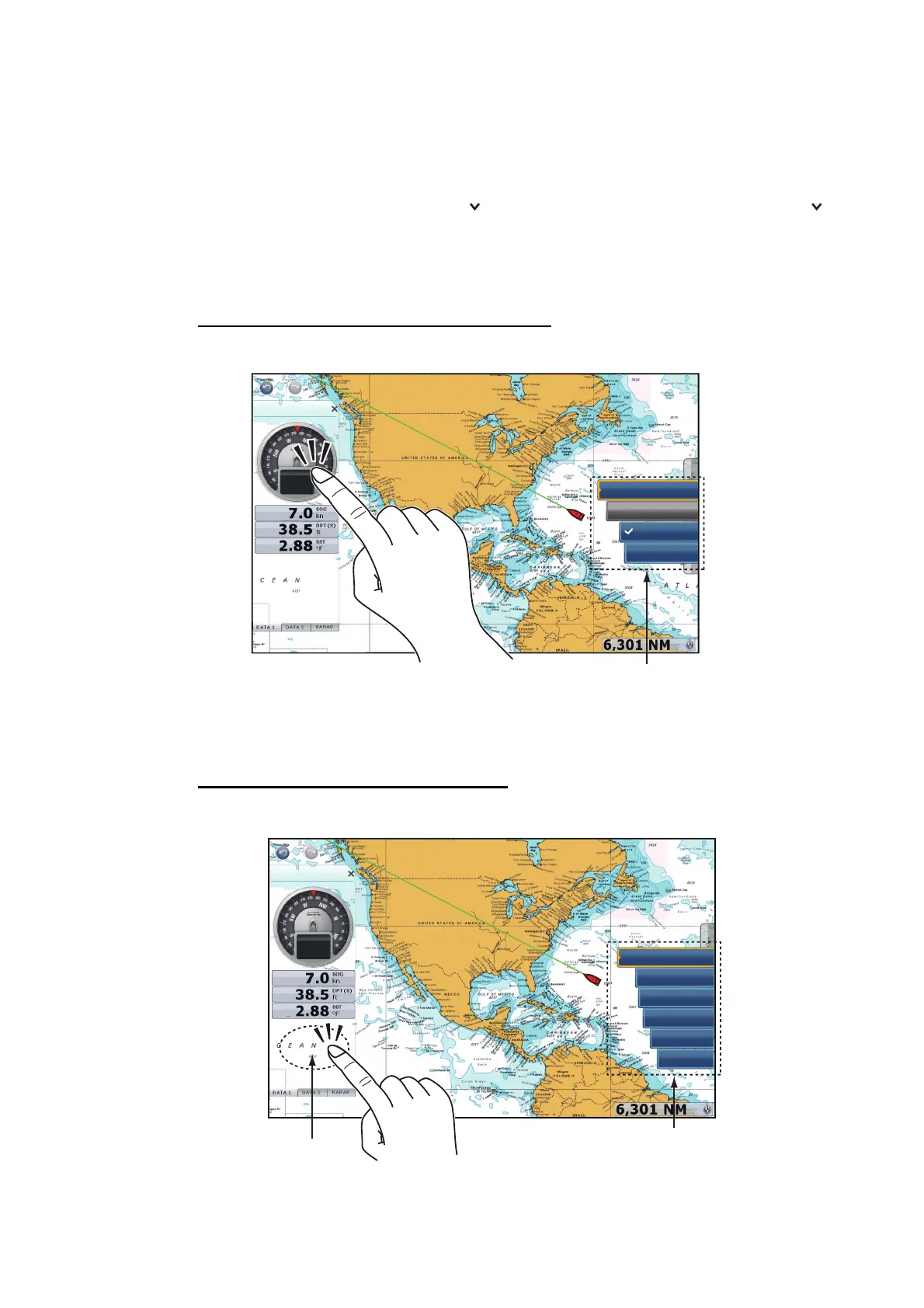1. SYSTEM INTRODUCTION
1-19
Select [DATA 1], [DATA 2] or [RADAR] of the side menu at the left or right of the
screen to show a data box set. To hide a data box set, select [] at the top right-hand
corner of the data area.
You can select the data to display in each data box on the screen.
When you can scroll the data box, [ ] appears at the bottom of the box. Touch [ ]
to scroll the display area of the data box.
1.12.1 How to set and operate the data boxes
How to change the contents of a data box
1. Select the data box to change. The pop-up menu appears.
2. Select [Select Data].
3. Select the new data.
How to add a data box to a data area
1. Tap any unoccupied area in the data area to display the pop-up menu.
Select the data box to
change (in this case, COG).
The pop-up menu appears.
10:30 AM
COG °M
291.7
◄
Select Data
Graphic
Remove
◄
Cycle Data
Tap unoccupied
position.
The pop-up menu appears.
10:30 AM
COG °M
291.7
Go To Information
NAVpilot
Tides & Currents
Radar Gain Se
EBL/VRM
Waypoint
