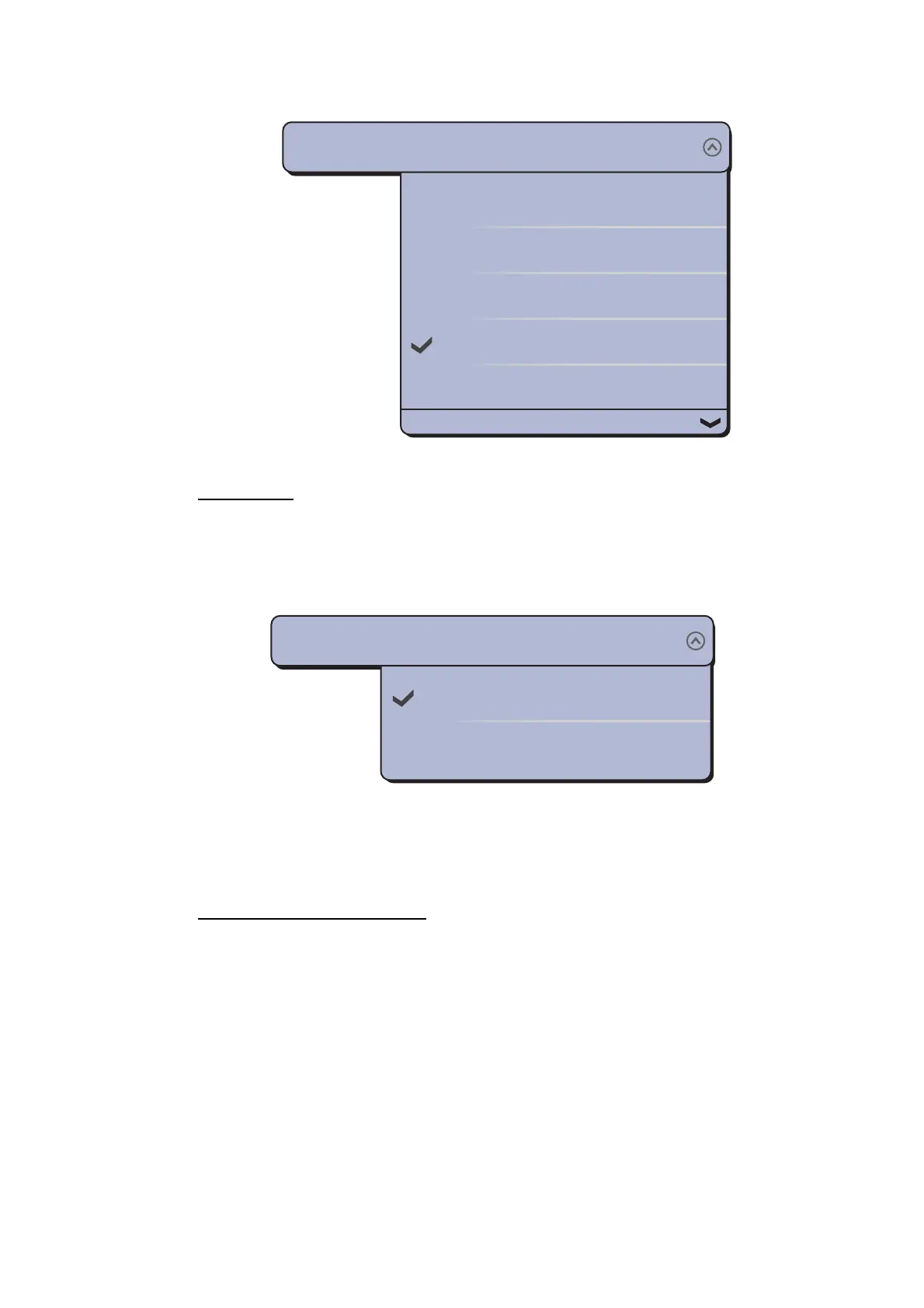2. CHART PLOTTER
2-5
6. Select [COG/SOG Predictor Time] then select the time for COG/SOG predictor.
7. Select [Close] to exit the menu.
Orientation
You can select the orientation of the boat icon.
1. Select [Menu] on the menu icon bar to open the main menu.
2. Select the [Ship & Track] - [Vessel Icon Orientation] menu.
3. Select [Heading] or [COG].
2.6 How to Find the Range and Bearing to a Location
Between any two locations
The [Measure] menu measures the range and bearing between any two locations on
your chart. Range and bearing between the two locations are digitally indicated on the
screen. This pop-up menu is available in [Full] RotoKey mode (refer to section 14.1).
1. Select the starting location then the pop-up menu appears.
2. Select [Measure].
00:00:10
00:00:30
00:01:00
00:02:00
00:05:00
COG/SOG Predictor Time
00:02:00
Vessel Icon Orientation
Heading
Heading
COG
