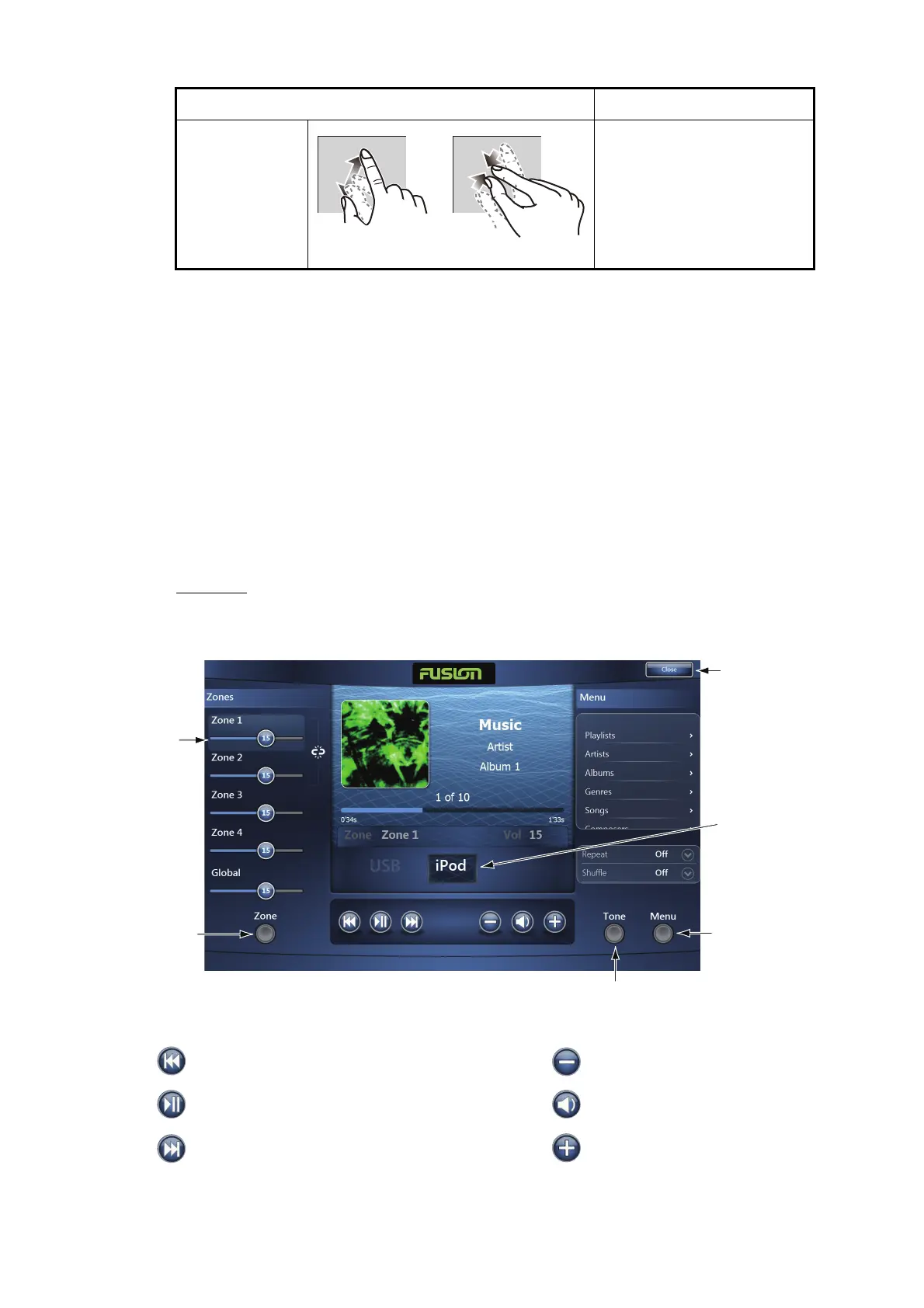10. CAMERA/VIDEO/FUSION-Link
10-8
10.7 FUSION-Link
FUSION-Link allows compatible TZT displays to interface and achieve control of spe-
cialized FUSION marine entertainment equipment.
10.7.1 How to access the FUSION screen and controls
The FUSION controls can be accessed in three methods:
• FUSION icon (full screen),
• RotoKey menu (minimized screen), and
• Function Gesture.
Method 1
: FUSION icon (for full window)
Select the [FUSION] icon on the menu icon bar.
Example1: iPod in the full screen
Pinch Zoom in/zoom out the cam-
era image (infrared only).
Operation Function
Drag the
circle icon
to set the
volume.
Tap to open
or close
[Zones].
Tap to open
or close
[Menu].
Play or pause.
Tap: Goto previous number.
Holding down: Rewind while holding down.
Mute or unmute.
Turn down volume.
Turn up volume.
Select
[Close] to
exit this
window.
Tap: Goto next number.
Holding down: Fast forward while holding down.
Drag to
change
media
mode.
Tap to open or
close [Tone].
MTP
