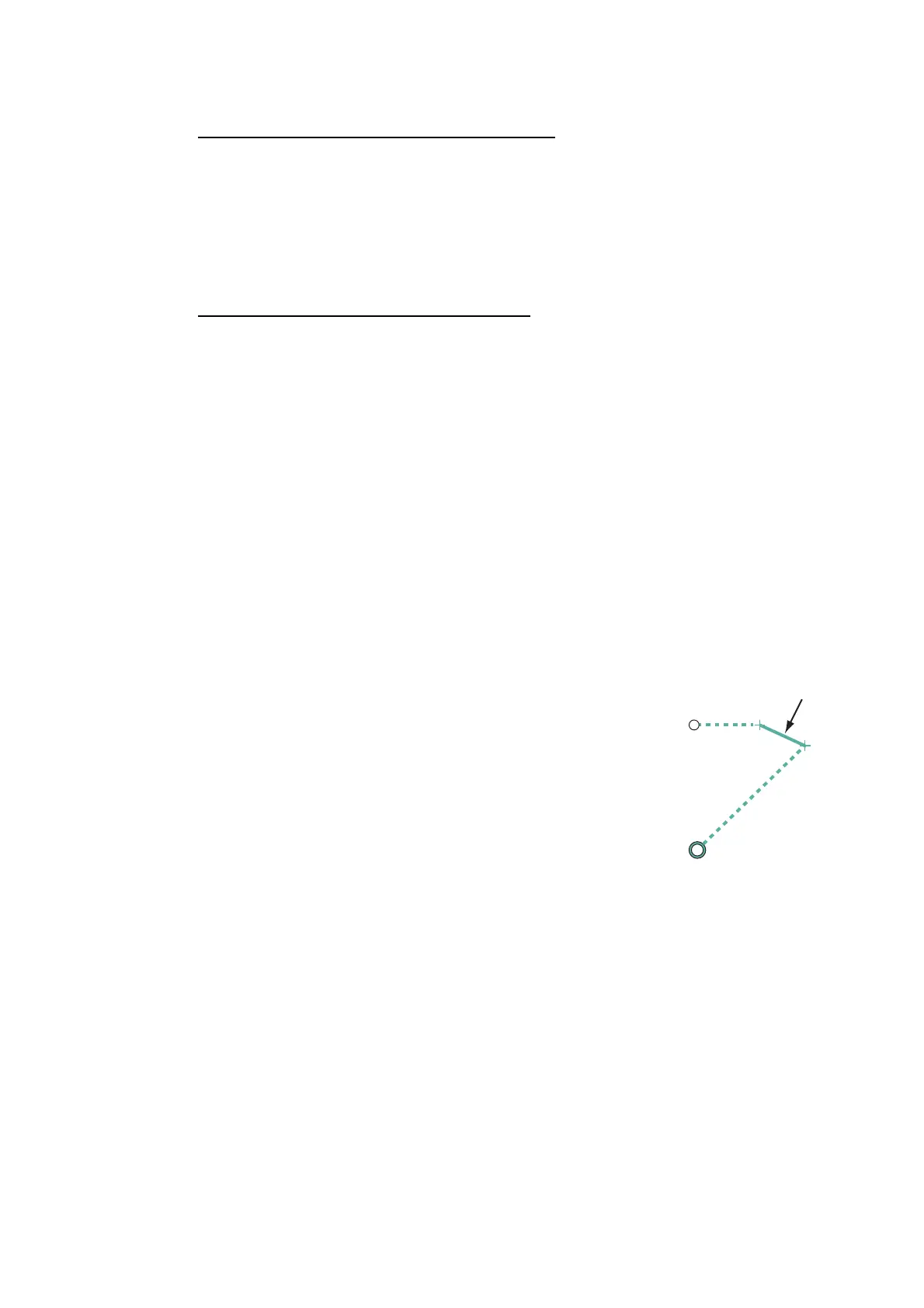6. RADAR
6-31
6. Select [Close] to exit the menu.
How to acknowledge the CPA/TCPA alarm
The CPA/TCPA alarm sounds when the CPA and TCPA of an ARPA target are within
the CPA/TCPA alarm range. The alarm indication "CPA/TCPA Alarm" appears and
flashes at the top of the screen. To acknowledge the alarm and stop the audio alarm
and flashing of the indication, select (tap) the indication "CPA/TCPA Alarm" (see
paragraph 2.10.7). (The ARPA vector must be displayed at least 30 seconds to calcu-
late CPA and TCPA.)
How to deactivate the CPA/TCPA alarm
1. Select [Menu] on the menu icon bar to open the main menu.
2. Select [Targets].
3. Select the [OFF] icon in [CPA/TCPA Alarm].
4. Select [Close] to exit the menu.
6.30.8 CPA graphic display
The CPA graphic display shows the CPA between own vessel and the selected AIS
target with a line, called the “CPA line.” You can use the line to monitor speed and
heading changes of another vessel, which makes it useful as an anti-collision aid, es-
pecially in congested waters. Requires own ship and position data.
To activate or deactivate the CPA graphic display, open the [Targets] menu and turn
[CPA Graphic Display] on or off.
To find the CPA of a ARPA target on the radar or
plotter display, tap the ARPA target. The CPA line
connects with the position of your vessel and the
CPA of the ARPA target. The line is the same as the
color of the target symbol. To find the CPA of anoth-
er ARPA target select it, and the CPA line moves to
the newly selected target. (Only one line can be dis-
played at a time between ARPA and AIS targets.)
The example below shows the appearance of the
CPA line on the radar display.
If the CPA/TCPA alarm is generated while the CPA line is in use, the CPA line and the
selected target symbol turn red.
The CPA graphic display feature is not available in the following conditions:
• The CPA line is turned off. The line can be turned off by selecting the CPA line (or
own ship icon), then selecting [Hide CPA line] from the pop-up menu.
• The feature is turned off.
• The TCPA is a minus (-) value.
• The target is a lost target.
• The CPA and TCPA of the target cannot be calculated (no speed or heading data
for own ship).
CPA graphic
(line)
Own ship
5
ARPA target
