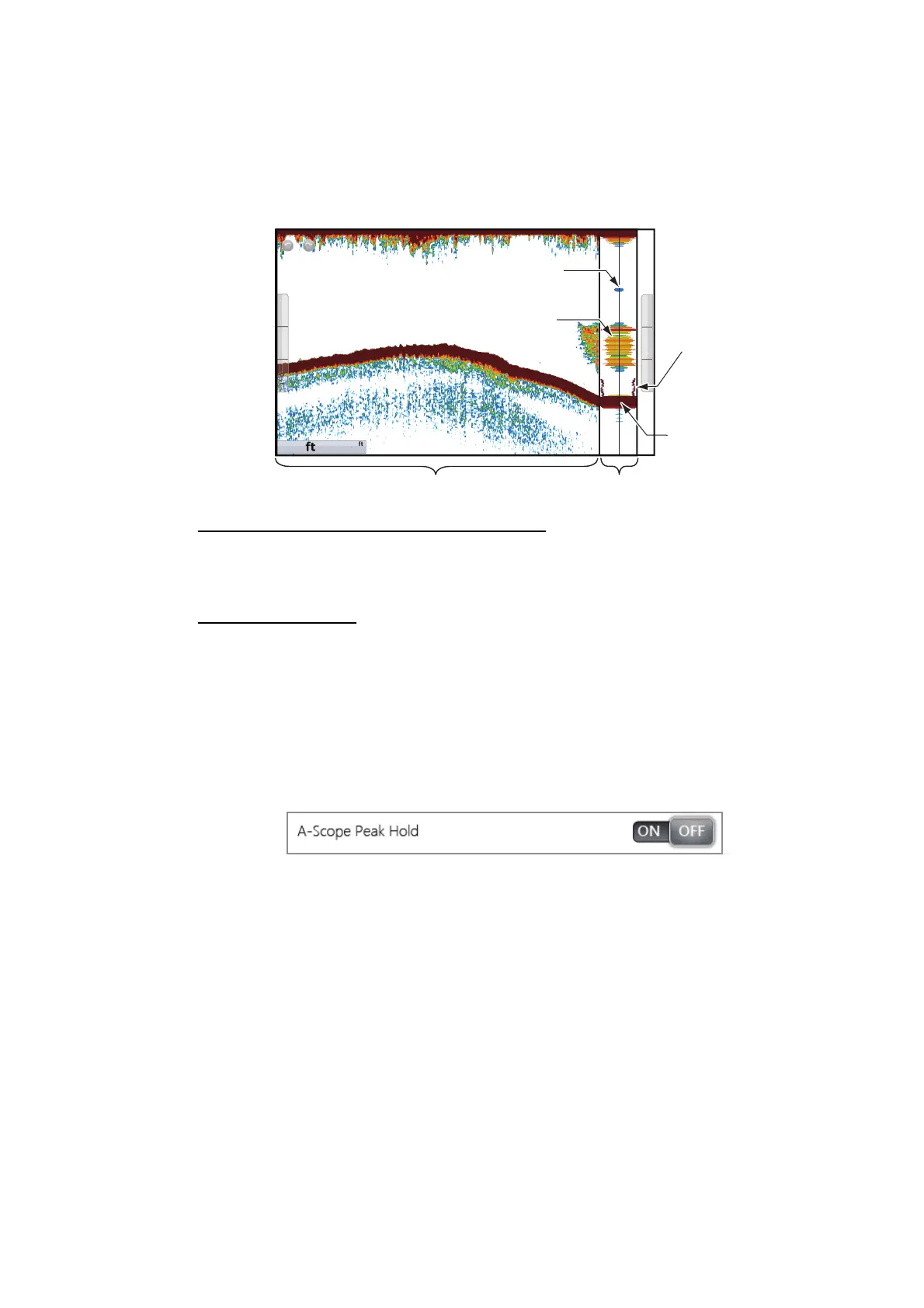7. FISH FINDER
7-5
7.2.4 A-scope display (display only)
The A-scope display appears at the right of the screen and is available in any fish find-
er mode. This display shows the echoes at each transmission with the amplitudes and
tone in balance with their intensities. This display helps you identify possible fish spe-
cies and bottom structure.
How to show or hide the A-scope display
To show the A-scope display, select [A-scope] from the RotoKey menu. To hide the
A-scope display, deselect [A-scope].
A-scope peak hold
You can show the peak-hold amplitude image on the A-scope display. With [A-Scope
Peak Hold] turned on, the image is slowly erased to help you easily discern amplitude
condition.
1. Select [Menu] on the menu icon bar to open the main menu.
2. Select [Sounder].
3. Select the [ON] icon in [A-Scope Peak Hold].
4. Select [Close] to exit the menu.
A-scope display
Fish echo
Single frequency display
"Peak"
shows past
amplitude
with dots.
Strong
reflection
(bottom)
LF
Weak reflection
(small fish or noise)
156
300
