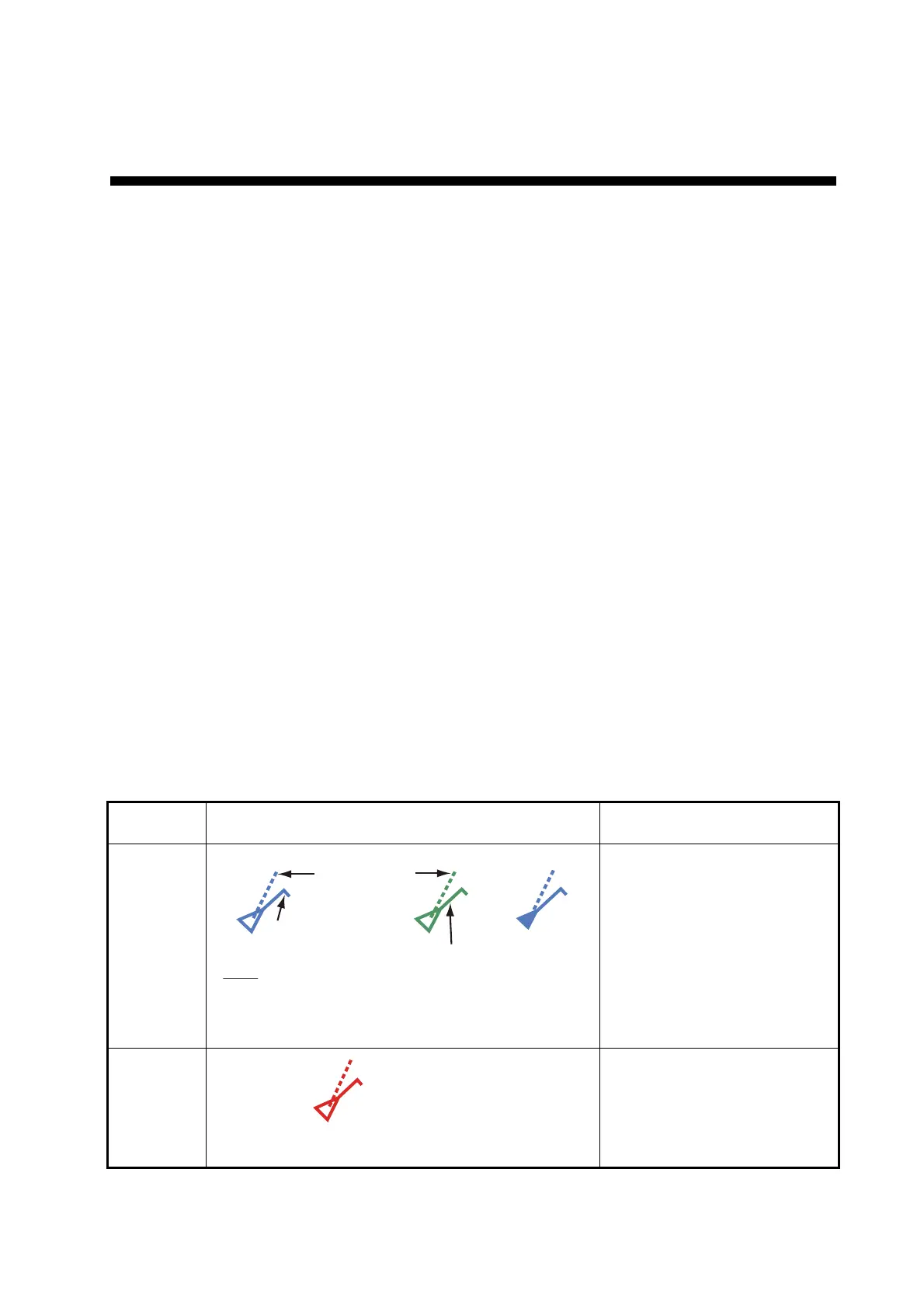13-1
13. AUTOMATIC IDENTIFICATION
SYSTEM (AIS)
13.1 AIS Introduction
AIS is a system that continuously transmits the identification and position of your ship
to other nearby ships. All such ships also receive data from other AIS equipped ships
and display their positions and other relevant information. The AIS broadcasts this in-
formation over a VHF transceiver. Data include:
13.2 How to Show or Hide the AIS Symbols
1. On the radar display or chart plotter display, select [Targets] from the RotoKey
menu.
2. To show the AIS symbols, select [AIS/DSC]. To hide the AIS symbols, deselect
[AIS/DSC].
13.3 AIS Target Symbols
• Position • Call sign
• Name of ship • Speed over ground
• Course over ground • Name of position-fixing equipment
• Position of position-fixing equipment • Rate of turn
• Heading
Target
type
Symbol Description
Activated
AIS target
COG is marked on the symbol
with a dashed line.
Danger-
ous AIS
target
A dangerous target is one
whose CPA and TCPA are
smaller than the set [CPA
Alarm Value] and [TCPA Alarm
Value], which are set on the
[Targets] menu.
Color
Blue: Class A AIS
Green: Class B AIS
Blue (filled): BFT AIS target (see next page for details)
SOG and
COG vector
ROT (Rate of Turn)
Heading line
