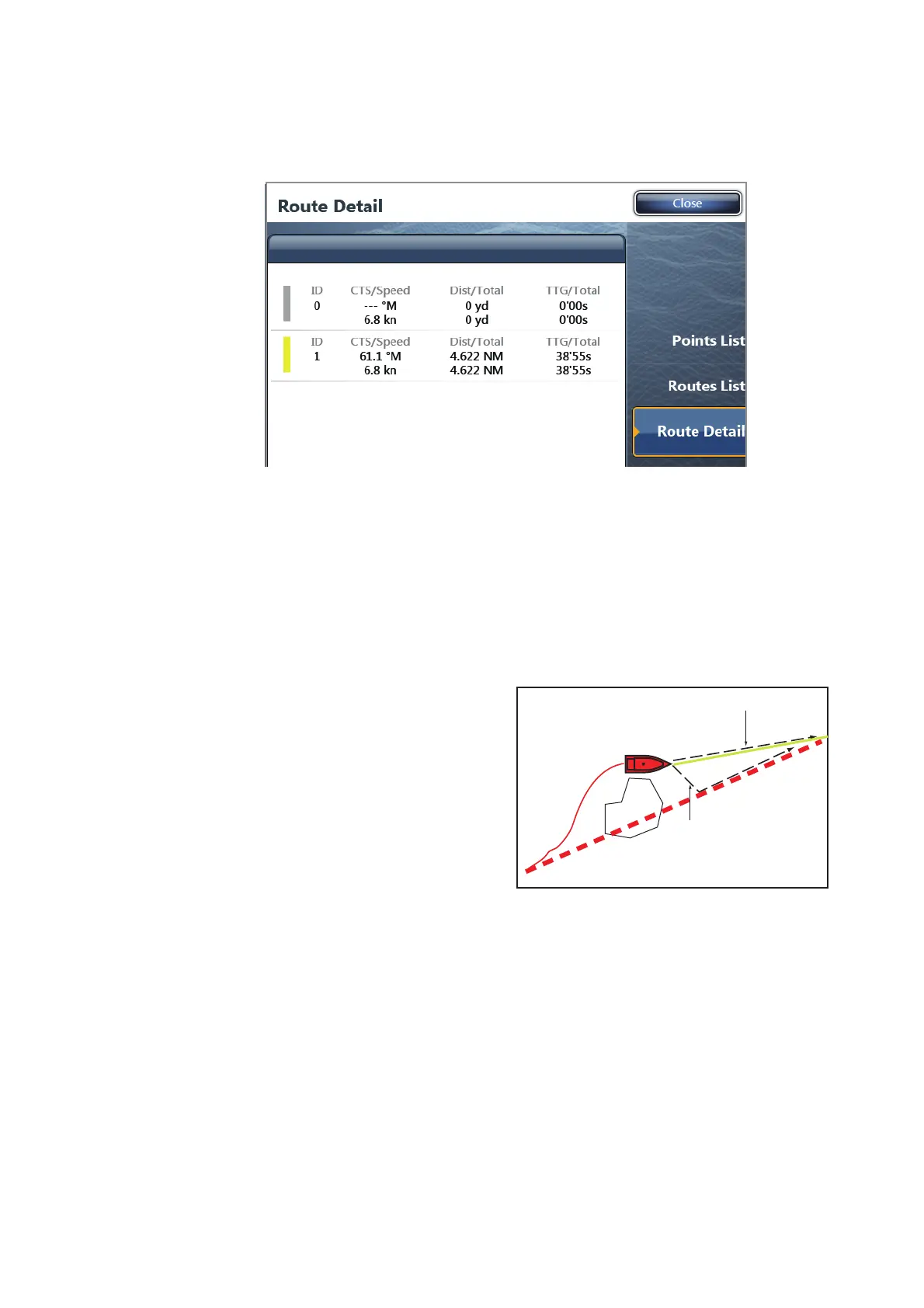4. POINTS
4-15
4.11.4 How to display the point information for the active route
1. Select the yellow line to display the pop-up menu.
2. Select [Rte Detail]. The [Route Detail] window appears.
3. Select [Close] to close the route detail list.
4.12 How to Restart and Cancel Navigation to a Point
4.12.1 How to restart navigation to a point
When you go to a point, you can restart
the navigation to the point from the cur-
rent location.
When you steer to keep away from an
obstruction or the ship drifts, you go off
course as shown in Line 1 in the figure.
If you do not need to return to the origi-
nal course, you can go to the point from
the current position as shown in Line 2 in
the figure.
1. Select the red dashed line or the yellow line of the route to display the pop-up
menu.
2. Select [Restart Nav.]. The route start position for the route moves to the current
position.
CTS: Course To Steer, TTG: Time To Go
Line 2
Line 1
Obstacle
Original course
