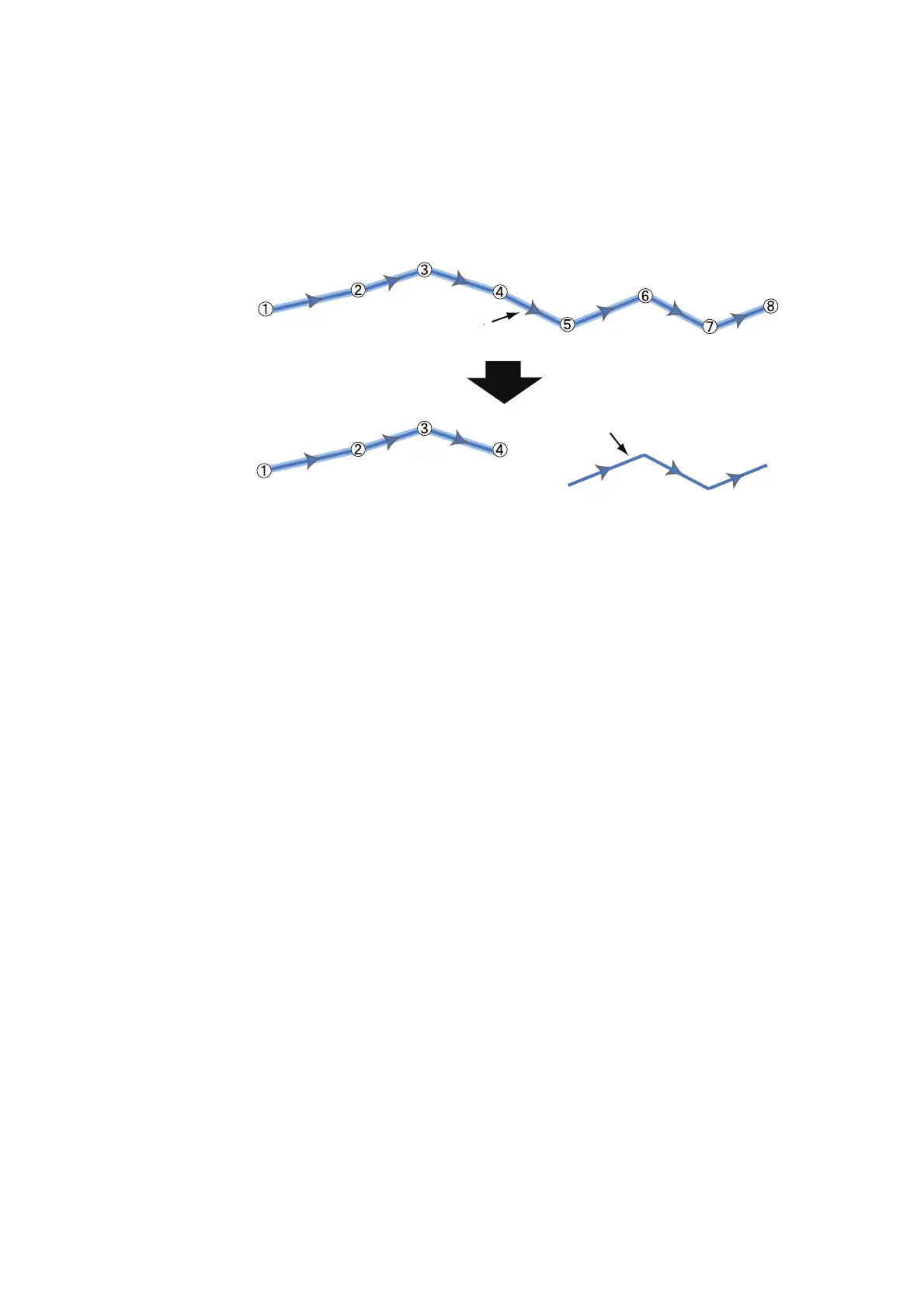5. ROUTES
5-5
5.2.8 How to split a route
You can divide a route in two to make two routes.
1. Select the route leg where to divide the route. The pop-up menu appears.
2. Select [Split].
The selected route leg is deleted and the route is divided. The new route is given the
new route name and saved to the routes list.
5.3 Routes List
The created routes are stored in the routes list, where you can edit or see the route
data. The list stores the following route data for each route (the number for each item
below has links to the number in the figure at step 3):
1) Name of a route
2) Length of a route
3) Names of starting route point and last route point (Enter them with the software
keyboard.)
4) Color of a route
5) Comment for a route
6) Each number of each route point
7) Bearing to steer
8) Planning route speed (see section 5.11)
9) Distance between legs and total distance
10)TTG between legs and total TTG
To open the routes list:
1. Select [Lists] on the menu icon bar to open the lists menu.
2. Select [Routes List] to open the routes list.
Split route here
New route
