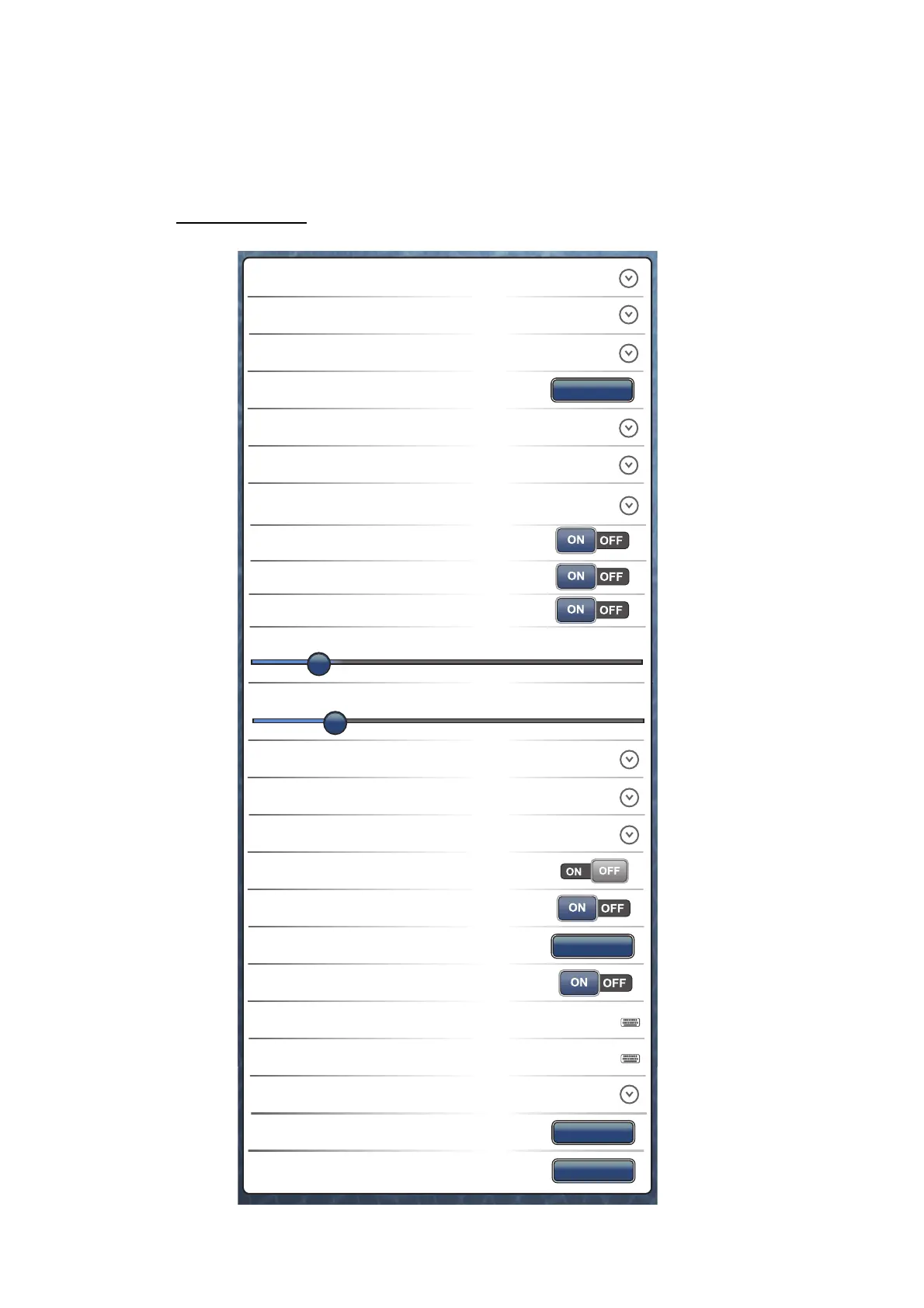14. HOW TO ADJUST SETTINGS
14-10
14.3 General and Units Menus
The [General] menu of the main menu includes the RotoKeys settings, data boxes set-
tings, key beep, etc. The [Units] menu sets units of measurement for range, depth,
height, speed, etc.
[General] menu
Base
Select
10
㑅ᢥ
RotoKeys
Function Gesture
Event
Connect to the Internet
When Necessary
Wireless LAN Settings
NavData Transparency
Allow Remote Control
Full Control
Local Time Offset
UTC
Synchronize Time with GPS
NavData Multi Data Dwell Time
0’03s
Camera Dwell Time
0’03s
User Interface Auto-Hide
0’05s
Synchronization Notification
Key Beep
Launch Demo Mode
Select
Demo Slide Show
Manual Demo Heading
Manual Demo Speed
Language
English (United States)
Check for Software Update
Update
Reset Default Settings
Reset
45.0
°
5.0 kn
Auto Scroll
Cross Cursor Speed
8
Cross Cursor
Time Format
AUTO
