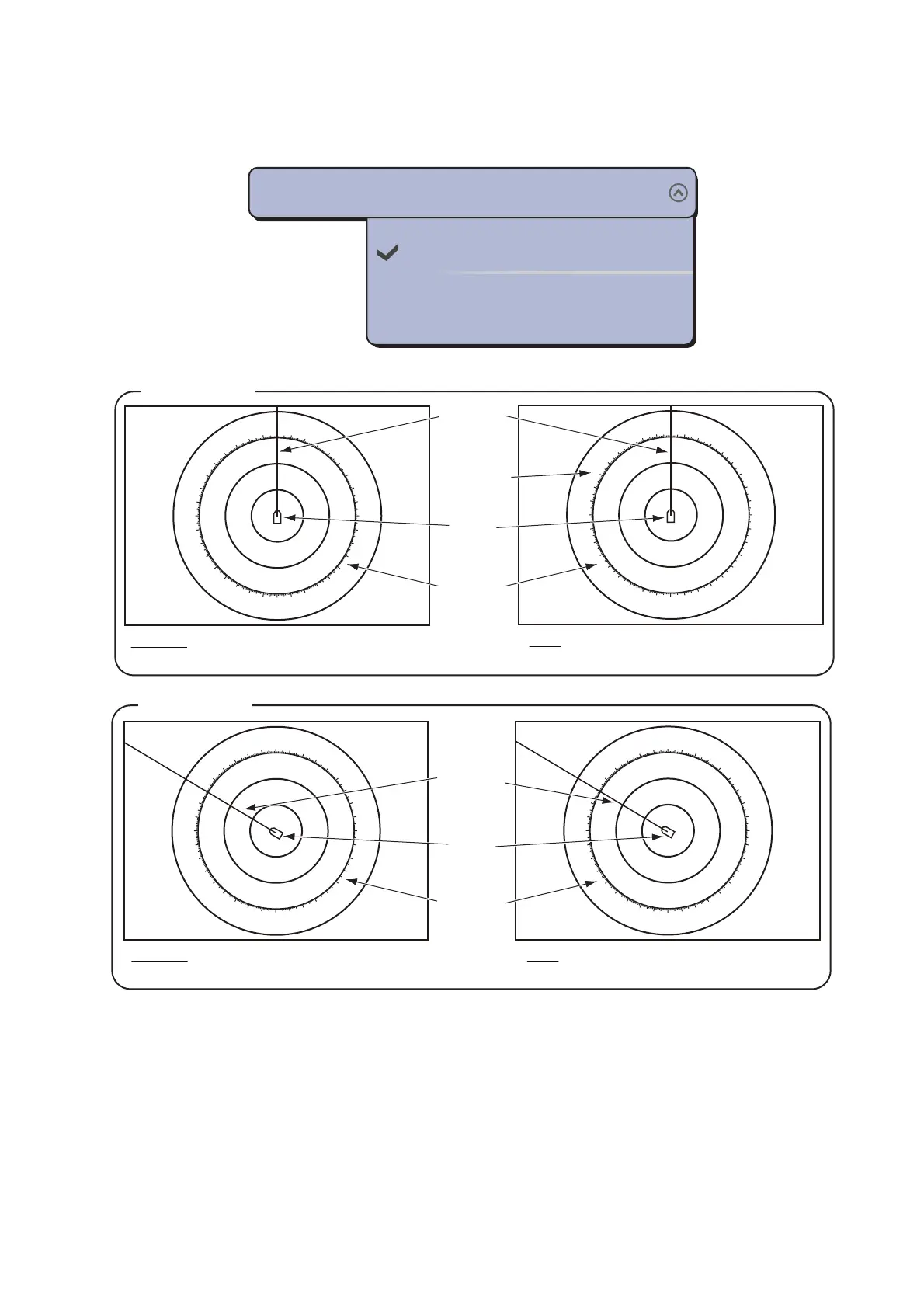6. RADAR
6-7
6.8.3 How to select the range rings mode
To select the range rings mode, select the [Radar] - [Bearing Scale Mode] menu of the
main menu then select [Relative] or [True].
Relative
True
Bearing Scale Mode
Relative
Relative: Bearing scale is fixed and “0” is
at the top of the screen.
Boat
icon
0
10
20
30
40
50
60
70
80
90
100
110
120
130
140
150
160
170
180
190
200
210
220
230
240
250
260
270
280
290
300
310
320
330
340
350
0
10
20
30
40
50
60
70
80
90
100
110
120
130
140
150
160
170
180
190
200
210
220
230
240
250
260
270
280
290
300
310
320
330
340
350
0
10
20
30
40
50
60
70
80
90
100
110
120
130
140
150
160
170
180
190
200
210
220
230
240
250
260
270
280
290
300
310
320
330
340
350
0
10
20
30
40
50
60
70
80
90
100
110
120
130
140
150
160
170
180
190
200
210
220
230
240
250
260
270
280
290
300
310
320
330
340
350
North (“0”)
Heading
line
Bearing
scale
True: Bearing scale rotates according to
the movement of your ship.
Head-up mode
North-up mode
Relative: Bearing scale rotates according
to the movement of your ship.
True: Bearing scale is fixed and “0” is at
the top of the screen.
Boat
icon
Bearing
scale
Heading
line
