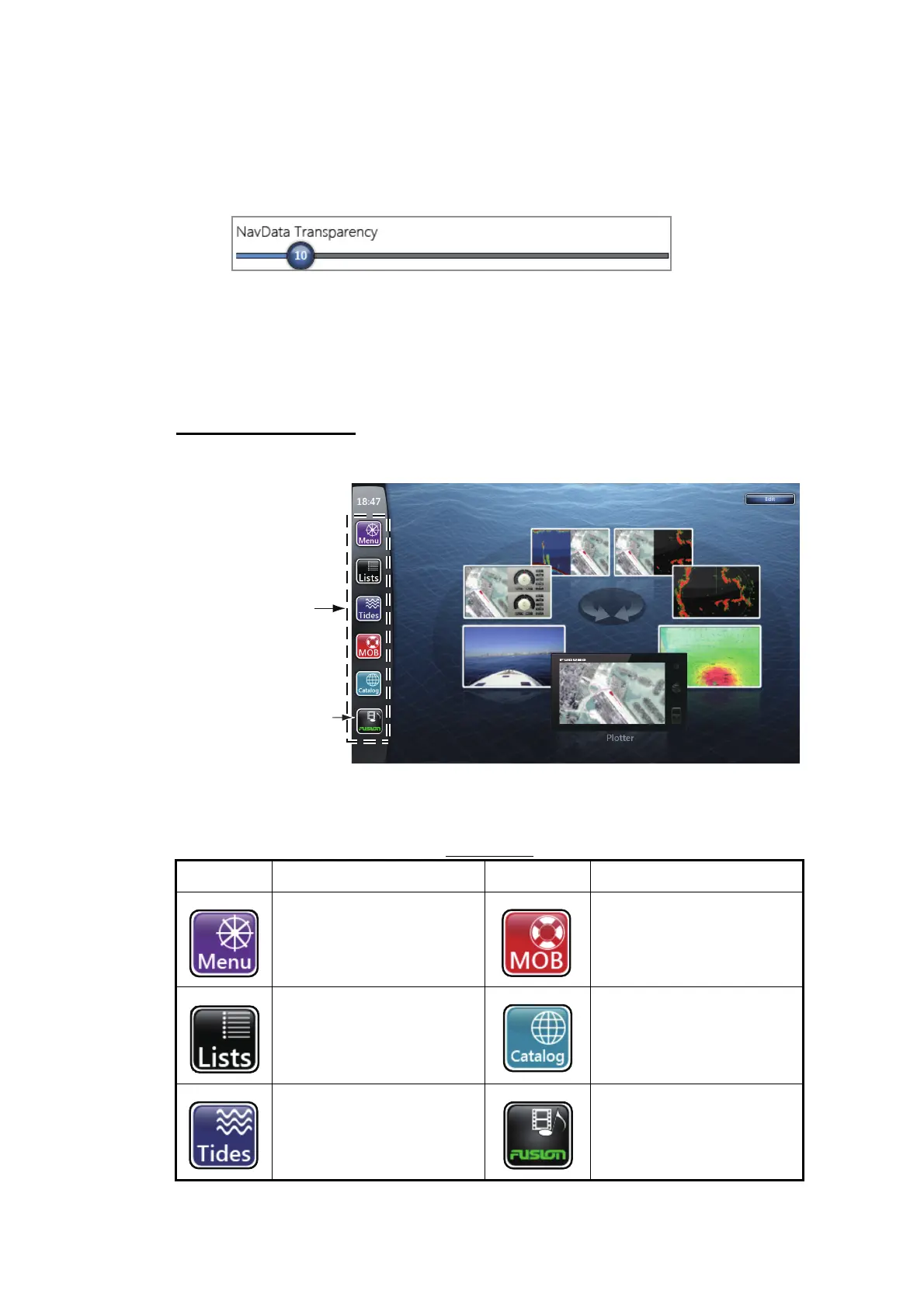1. SYSTEM INTRODUCTION
1-22
1.12.3 How to adjust transparency of the data box
You can adjust the degree of transparency for the data box with the [NavData Trans-
parency] slider with [General] of the main menu. The available degree of transparency
is 0 - 80(%). (Alpha blending technology is used for transparency effects.)
1.13 Menu Introduction
The menu system has main menus and related sub menus. The number of menus de-
pends on equipment connected.
How to use the menu
1. Press the Home key (or tap the Home icon) to display the menu icon bar.
2. Select (tap) the icon desired on the menu icon bar. The function for each icon is
in the following table.
Menu icons
For example, select (tap) the [Menu] icon to open the main menu.
Menu icon Function Menu icon Function
15 main menus; set the
screens for chart plotter, ra-
dar, fish finder, and so on.
Mark the MOB position.
The lists for points, routes,
detailed routes, AIS, DSC
and ARPA
Open the list for the in-
stalled chart data.
Enter the unlock codes.
Open the tide graph. Open the fusion screen.
Menu icon bar
This icon appears
only when fusion
equipment is
connected.
