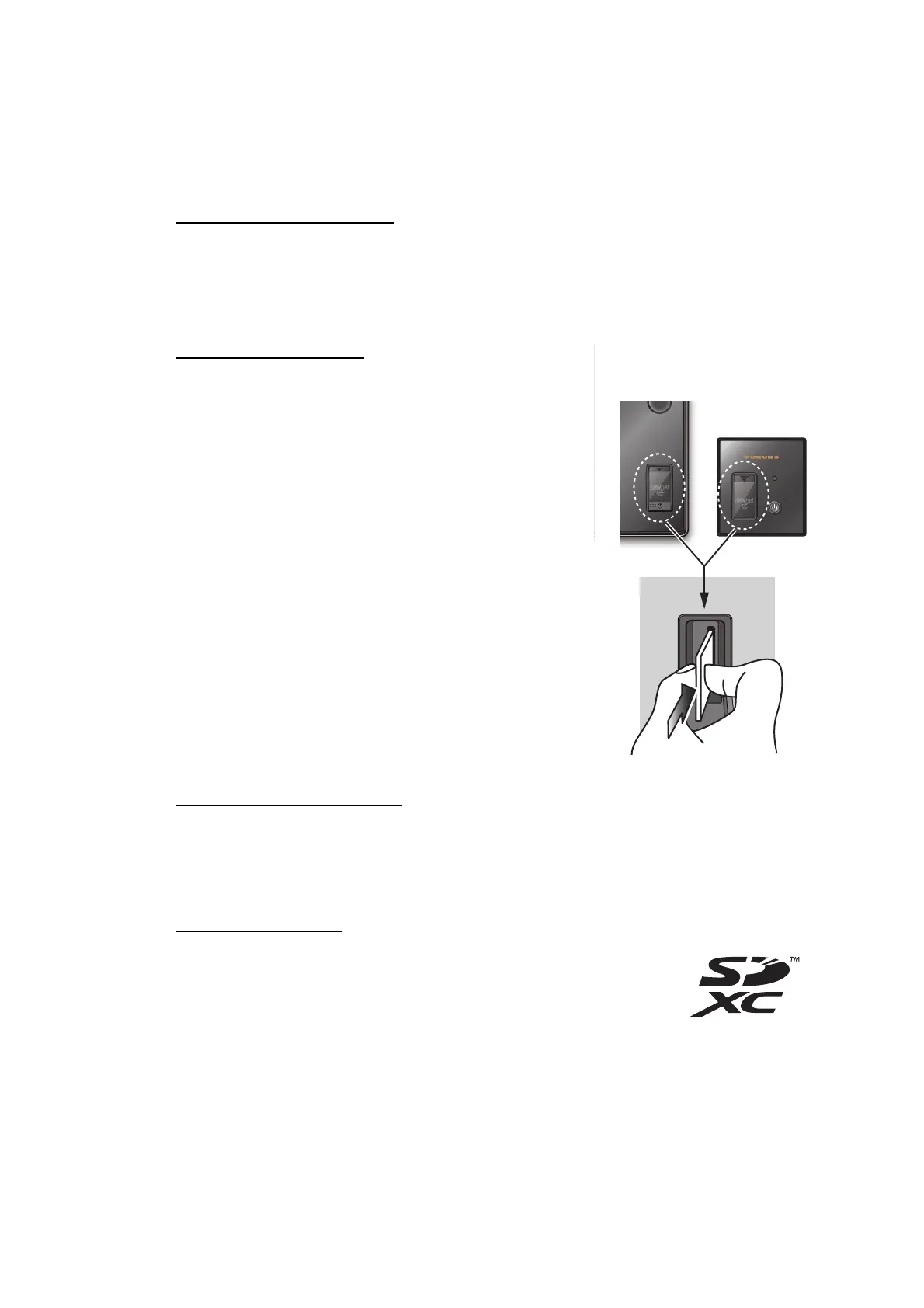1. SYSTEM INTRODUCTION
1-12
1.6 SD Cards
The SD card stores the tracks, routes, points, settings, etc. Set and remove SD cards
as shown below. The Secure Digital Extended Capacity (SDXC) cards can also be
used.
How to format an SD card
You do not normally need to format an SD card for use with the system. If the card
becomes corrupted, format the card with a formatting program that is compatible with
the specifications of the SD card. The SD Memory Card Formatting Software made by
Panasonic is an example.
How to set an SD card
1) Pull the tab on the card drive cover to open the card
drive.
2) As shown in the right figure, put the SD card in the
right card drive with the label right. If the card does
not set easily, do not use force.
Note: The left card drive has a cover.
3) Push the card until the card is in position.
How to remove an SD card
1) Pull the tab on the card drive cover to open the card drive.
2) Push the card to release the card from the card drive.
3) Remove the card with your fingers then close the cover.
About the SD cards
• Use SD cards carefully. Wrong use can damage the card and
destroy its contents.
• Make sure the cover is closed at all times.
• Remove a card with only your fingers. Do not use metal instruments (like tweezers)
to remove the card.
• Do not remove a card during the reading of the card or writing to the card.
• If there is water at the bottom of the card cover, DO NOT open the cover. Remove
the water with a dry cloth completely and then open the cover.
