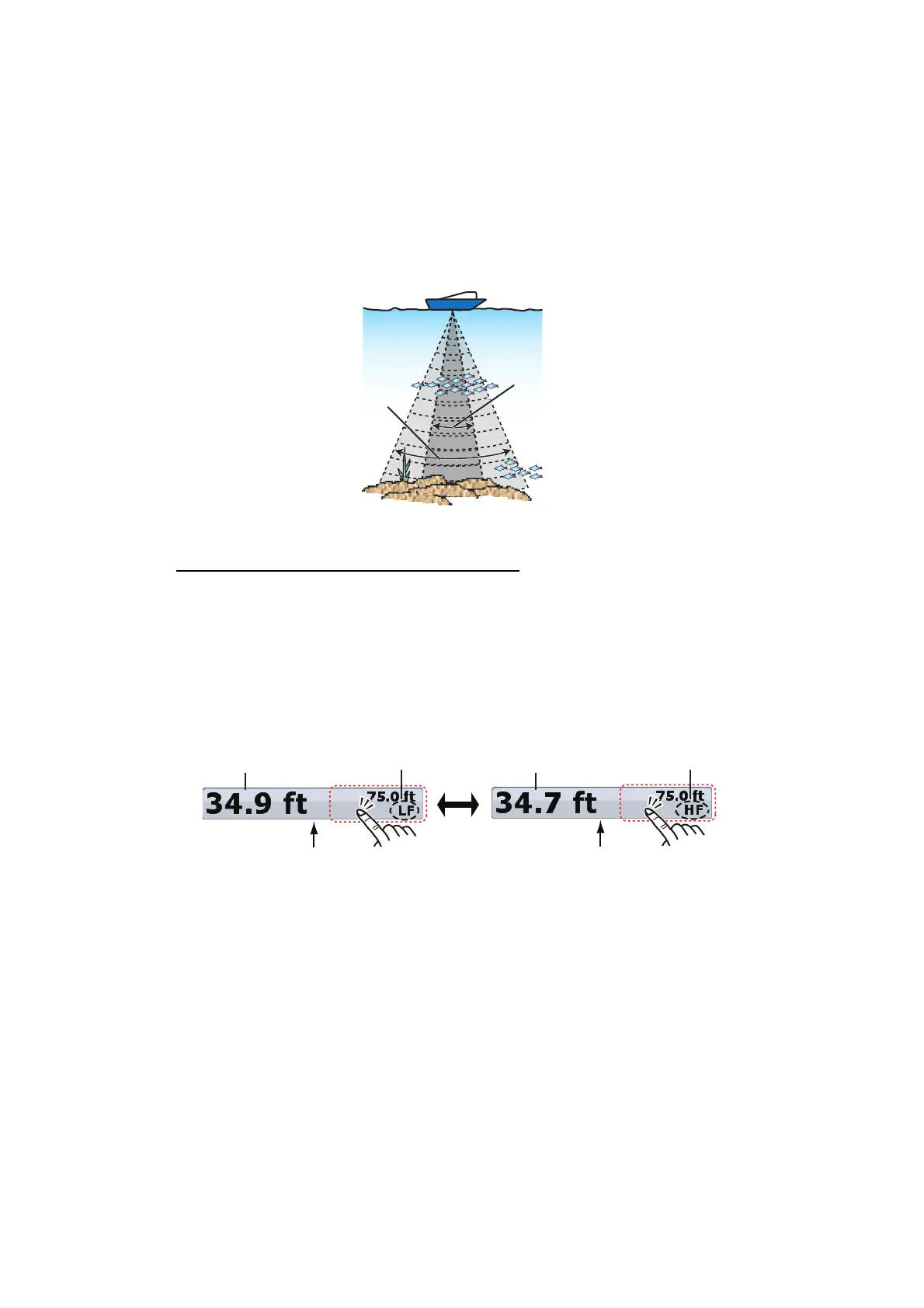7. FISH FINDER
7-2
7.2.1 Single frequency display
The single frequency display shows either the low-frequency or high-frequency picture
on all the screen. Select a frequency according to your purpose.
• A low frequency gives a wide detection area. Use the low frequency for general
search and to find bottom conditions.
• A high frequency gives better resolution. Use the high frequency to inspect a school
of fish.
Detection area
How to select a single frequency display
1. Select [Mode] from the RotoKey menu.
2. Select [Single Freq.].
3. Select [Frequency] from the RotoKey menu.
4. Select [HF] (high frequency) or [LF] (low frequency).
You can switch the frequency between high and low by tapping the sounder scale box
at the bottom left-hand corner of the screen.
High
frequency
Low
frequency
Low frequency High frequency
For TZTBB, tap the area circumscribed above to switch between high and low frequencies.
Note: You can change the range by tapping the depth (see paragraph 7.4.2).
Sounder scale box
Sounder scale box
Depth
Depth
