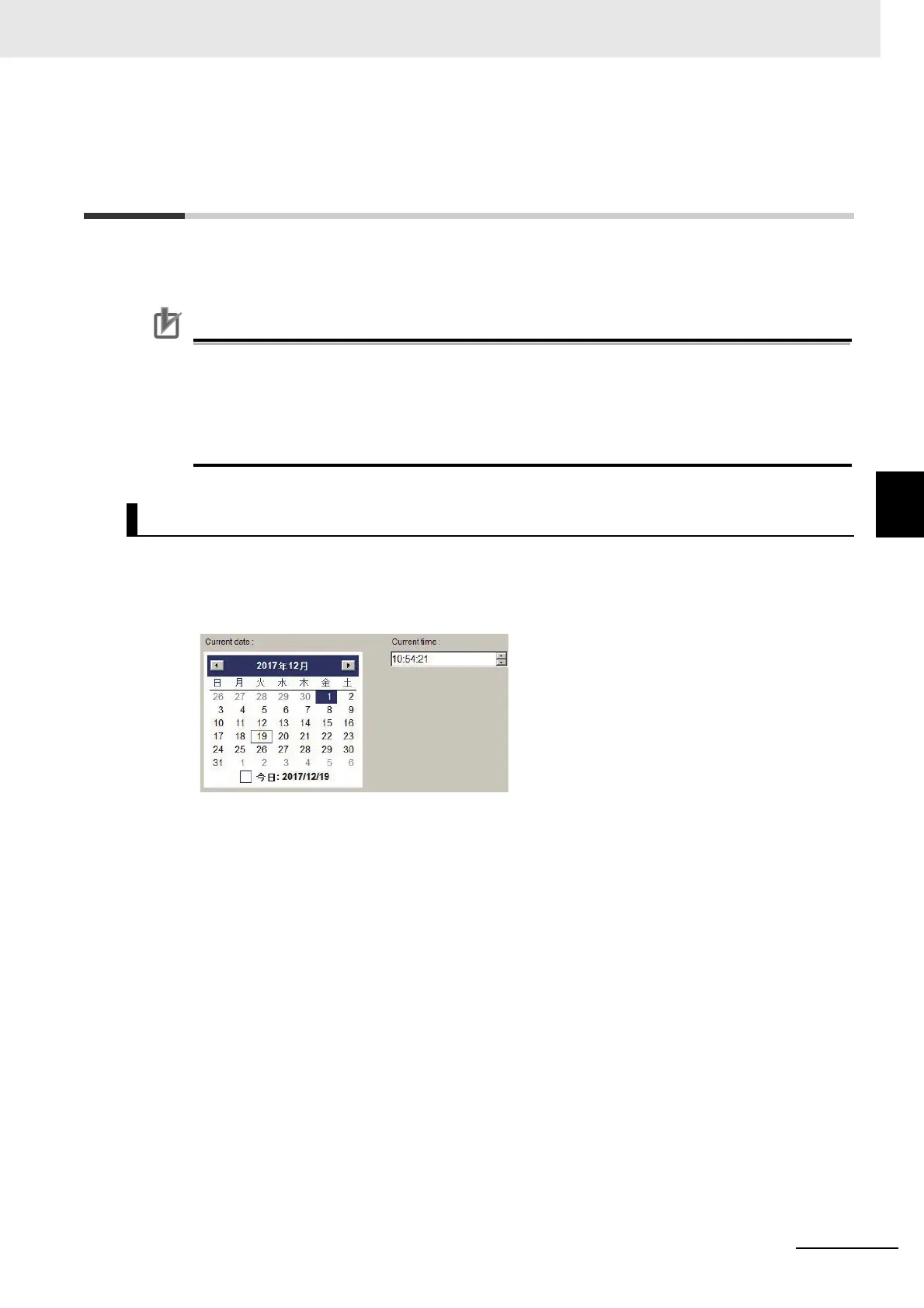4 - 47
4 Setting the Controller
Vision System FH/FHV/FZ5 Series User’s Manual (Z365)
4-9 Setting Date/Time [Date/Time Settings]
4
4-9 Setting Date/Time [Date/Time
Settings]
Confirm that the date and time on the built-in calendar are correct, and make corrections if they are not.
The log data dates and times are set based on contents set here.
Precautions for Correct Use
For the FHV series, the date and time setting used for the measurement ID is reset to the initial
value each time it is activated. Therefore, you need to set the date and time again with a com-
munication command or this procedure every time the power is turned on.
For details of communication commands for each communication module, refer to Vision Sys-
tem FH/FZ5 Series User's manual for Communications Settings (Cat. No. Z342).
1 In the Main Window, select [System settings] - [Other] - [Date-time setting] from the [Tool] menu.
The [Date-time setting] dialog box is displayed.
2 Set the current date and time.
3 Click [Apply].
Setting Date/Time
