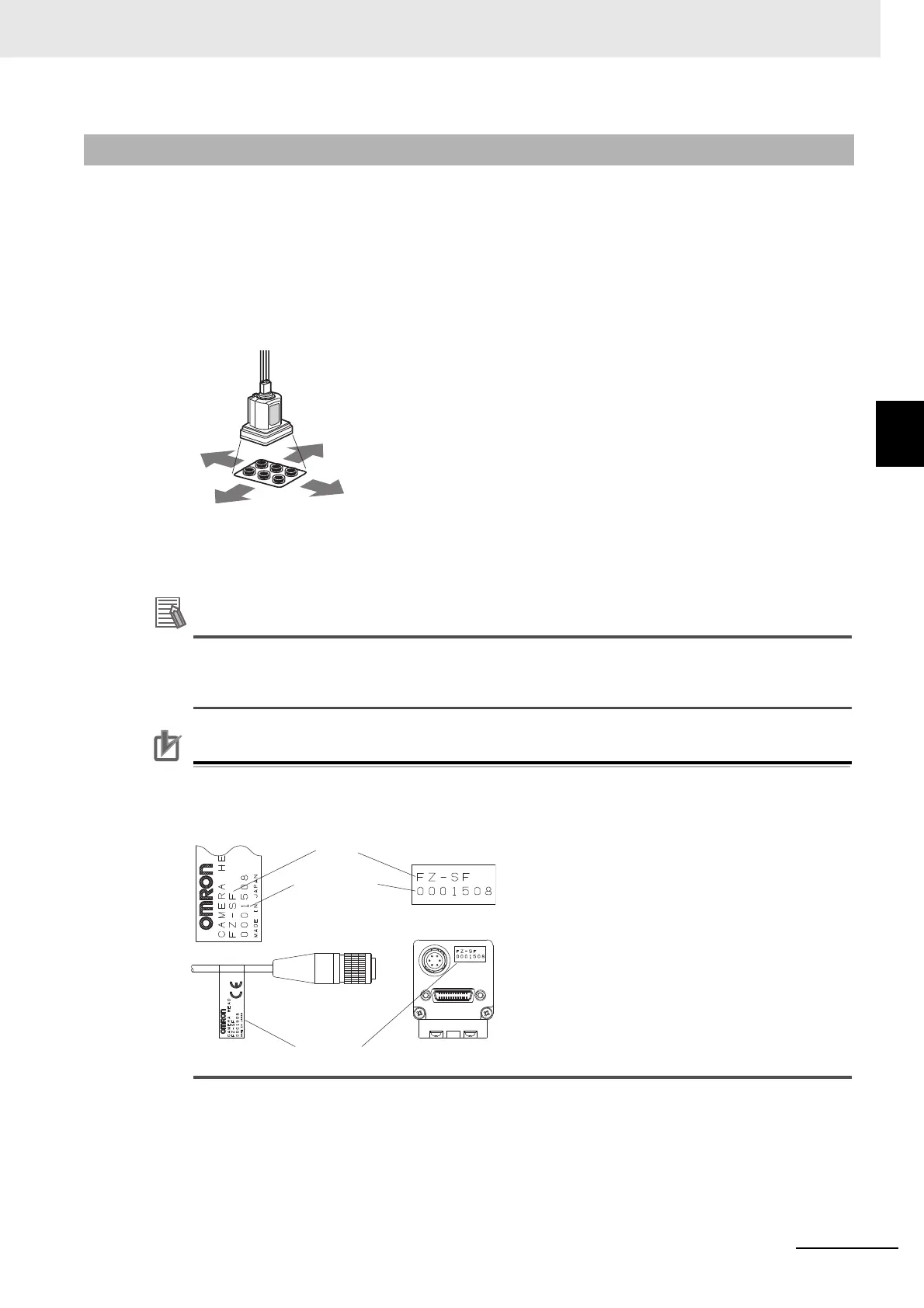3 - 5
3 Basic Operations
Vision System FH/FHV/FZ5 Series User’s Manual (Z365)
3-1 Preparing the Controller and Cameras
3
3-1-3 Adjusting the Camera
Check the images that are being taken.
Adjust the position of measurement objects and the focus of the lens.
1 Click the upper left corner of the Image Pane, and then select [Image mode] − [] − [Through].
The through image from the Camera is displayed in the Image Pane.
Refer to 3-2-7 Changing the Image Mode and Other Display Contents on page 3-24.
2 Adjust the position of measurement objects so that they display at the center of the monitor.
3 Adjust the focal distance of the lens.
If a Camera is used together with a lens, turn the focus ring on the lens to adjust the focus.
Refer to Lens Adjustment Setting in the Vision System FH/FHV/FZ5 Series Processing Item
Function Reference Manual (Cat. No. Z341).
When using a Compact Digital Camera, check that the model and serial number of the Camera
Head and Camera Amplifier match. When a Camera Head and Camera Amplifier with different
models and serial numbers are connected, they may not operate correctly.
3-1-3 Adjusting the Camera
Adjusting the Position of
the Measurement Target
Model
Serial number
Check the model and serial number.
