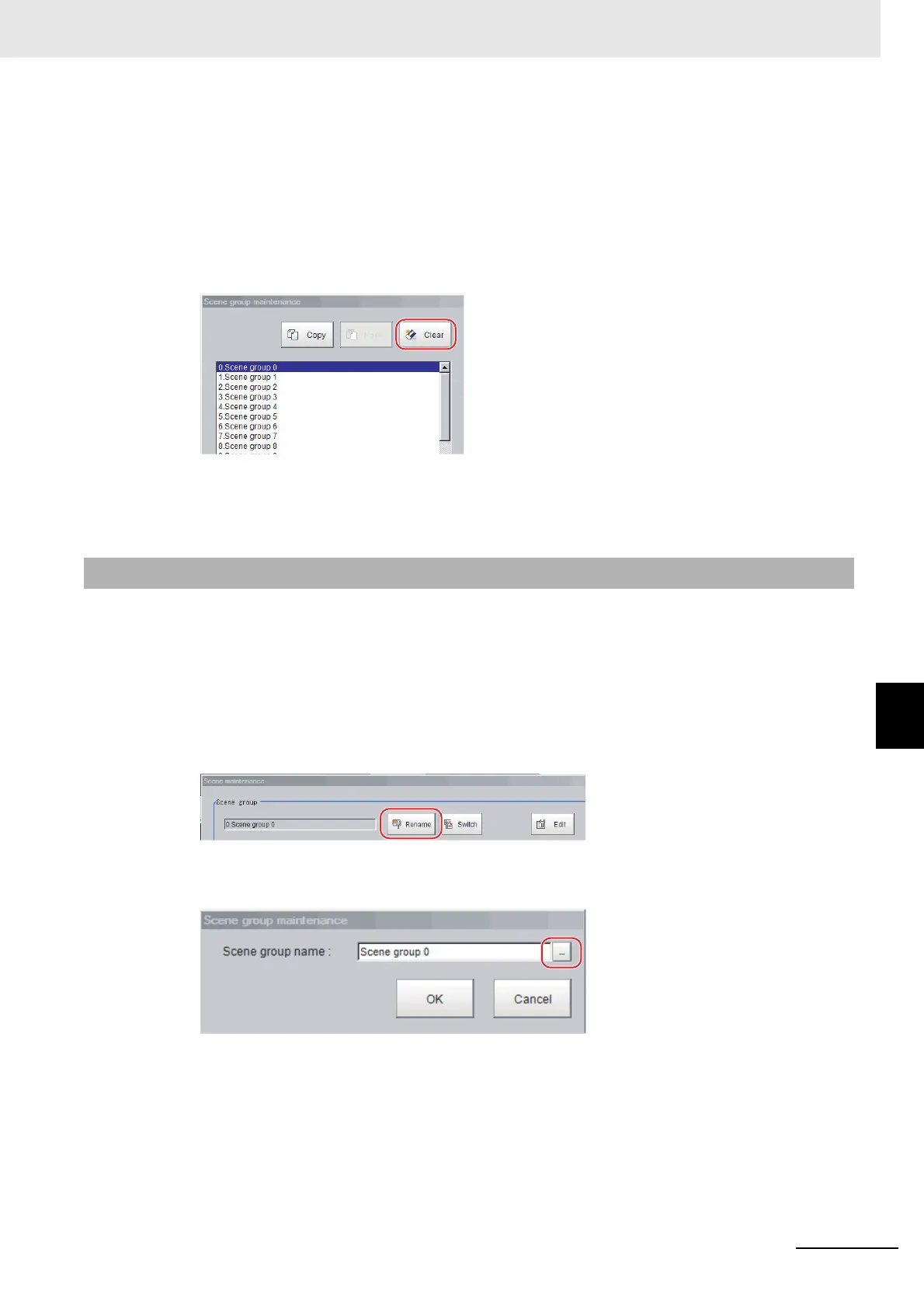7 - 9
7 Increasing/Switching Measurement Scenes
Vision System FH/FHV/FZ5 Series User’s Manual (Z365)
7-4 Editing Scene Groups [Scene Maintenance]
7
7-4-2 Renaming the Scene Group Name
Deleting
The following data is deleted.
• Name set for the scene group
• All scene data within the scene group
7 Select the scene group to delete, and then click the [Clear] button.
A confirmation message is displayed.
8 Click [Yes].
The scene group data is deleted.
9 Click the [Close] button.
Scene groups can be named with any desired text. This is convenient to make scene groups easier to
identify when there are many scene groups to manage.
1 In the Main Window (layout 0), select [Scene maintenance] from the [Function] menu.
The [Scene maintenance] dialog box is displayed.
2 Click the [Rename] button.
The [Scene group maintenance] dialog box is displayed.
3 Click [...] next to [Scene group name].
The on-screen keyboard is displayed.
4 Set the name.
Input it within 15 characters. The [Scene group name] supports multi-lingual. (For details, refer
to 3-2-2 Inputting Text on page 3-7.)
5 Click [OK].
6 Click the [Close] button.
7-4-2 Renaming the Scene Group Name
